Would you like to enhance your experience on Telegram by participating in groups but find it challenging to discover these groups? Worry no more. This article delves into various methods for discovering Telegram groups tailored to your interests.
Chatting with people globally via messaging apps like Telegram is convenient, but sometimes you crave group conversations rather than one-on-one chats. Telegram groups offer that opportunity. Unlike channels, groups can accommodate up to 200,000 members, making them powerful communication tools for discussions and updates on shared interests.
Telegram’s popularity stems from its public and private group options, with some boasting hundreds of thousands of users. Finding Telegram groups is simple, with various methods available. Whether you are seeking intellectual discourse, hobbies, or professional networks, Telegram’s diverse group ecosystem ensures there is something for everyone.
What is a Telegram Group?

Telegram groups facilitate communication among users worldwide, offering real-time chatting or the option to respond later. They are forums where individuals or organizations can interact via text messages, accommodating up to 200,000 members. Administrators have full control over the group’s membership and content. Groups can be public, visible to everyone, or private, accessible only to members.
Public groups are open for anyone to join, while private groups require an invitation from an admin or member. Participating in these groups connects users with like-minded individuals and discussions on various topics. Users can create their own groups, leveraging features such as secret chats, voice calls, and video conferencing. Private groups necessitate invite links for joining, while public groups are discoverable via search, aiming to attract a wide membership base through accessible invite links.
Difference Between a Telegram Group and a Channel

Many people confuse Telegram groups with channels, but they serve different purposes. Telegram groups are designed for multi-party chats, allowing interaction among members. They have a cap of 200,000 members and display a list of members for interaction.
On the other hand, channels are more like broadcasting platforms, delivering content to a large audience without much interaction. Channels can have unlimited subscribers, and only administrators can post content. They offer analytical tools and statistics but lack interactive features found in groups. Channels are easier to find through search, while groups often rely on word-of-mouth or external platforms for discovery.
Telegram is a popular platform where people can come together, talk, and share things they like. Joining groups on Telegram lets you talk to people interested in the same things as you. You can find and join groups easily. Here is how:
1. Using an Invite Link
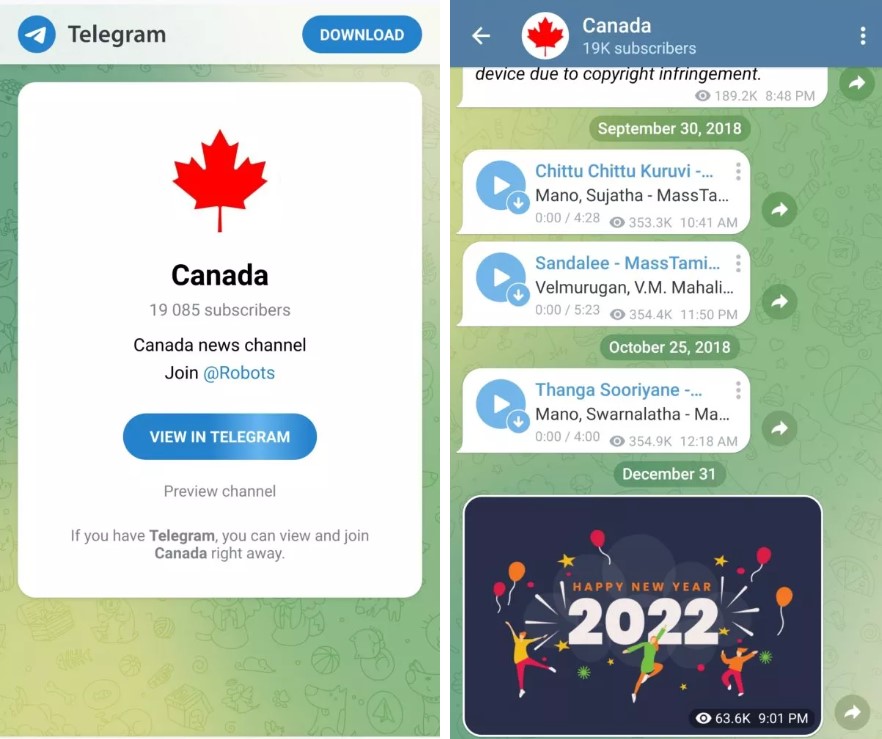
To join a private Telegram group, you can’t search for it directly. Instead, someone needs to invite you or share a special link with you, like “t.me/group_name.” Only group admins can create these links. In public groups, any member can share the link. To join, tap on the link sent to you. It will open in Telegram, and then tap “JOIN GROUP” when prompted. You can do this on your phone or computer, but you need a Telegram account first. Remember, this invitation system applies to public and private groups but is not always required.
2. Using the Telegram Search Feature
If you want to join a Telegram Group without an invitation link, you can search directly within the app. Telegram allows you to find and join public groups and channels easily. Remember, this method works for public groups only, and you can’t find private groups this way. To begin:
Step 1: Open the Telegram app and tap on the Search field at the top.
Step 2: Type in the name of a topic or interest you are looking Adding “chat” to your search can help.
Step 3: Telegram will show you search results under ‘Global Search’ for public Groups and Channels related to your search keyword.
Step 4: Browse through the results and open the group you want to join.
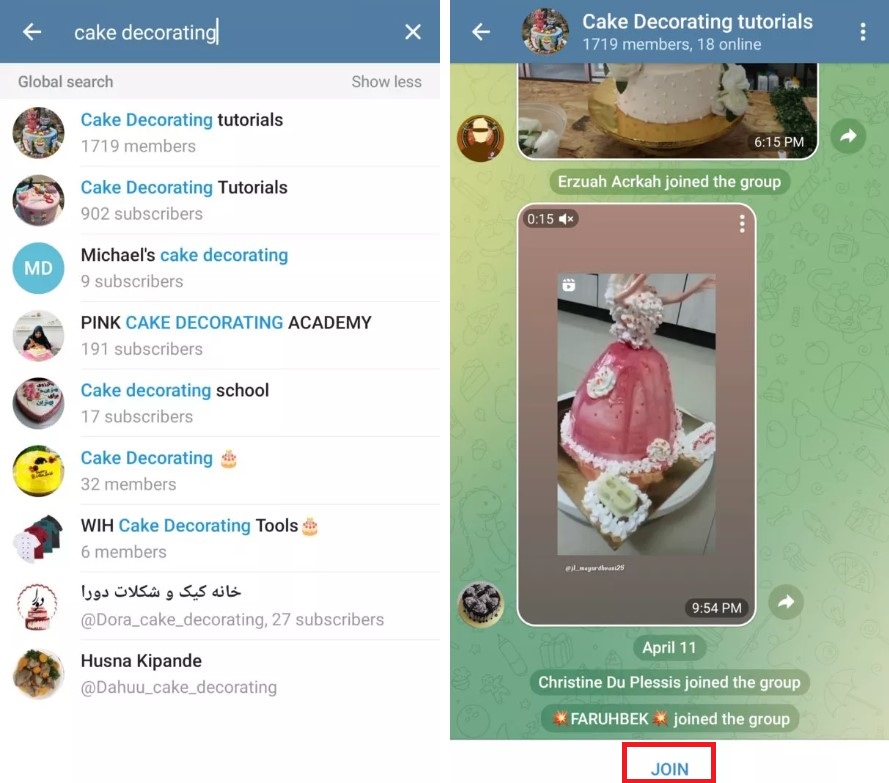
Step 5: Tap on ‘Join Group’ to become a member.
Step 6: You can also tap ‘Show more’ to see more groups and channels available.
Step 7: Once you are inside a group, tap the Join button to join.
3. Utilizing Social Media Platforms
You can find Telegram group links through various social media platforms and online forums. Platforms like Google, Reddit, Twitter, Facebook groups, and specialized forums related to your interests often serve as hubs for sharing these links. Explore these platforms and look for posts, threads, or discussions where users share links to Telegram groups.
Engaging with the community by asking for recommendations or sharing your interests can help you discover relevant groups more effectively. By actively participating in these online forums, you increase your chances of finding and joining Telegram groups that align with your interests and preferences.
Creating your Own Telegram Group

If you can’t find a group on Telegram that fits your interests, consider creating your own. Decide what your group will be about and who it’s for. Set some rules for how people should behave and participate in the group to keep things friendly and helpful. Once you’ve got everything sorted out, invite your friends, people you know, or even members from other places online to join your group. To create your own group:
Step 1: Open the Telegram app on your device.
Step 2: Click on the pen icon at the bottom of the screen and then select “New Group.”
Step 3: On the next page, tap on the contacts you want to include in your group and press the arrow icon.
Step 4: Enter a name, choose a photo for your group, and tap the checkmark to finalize the creation.
Step 5: To make your group public, tap on the group’s name at the top and select the pen icon on the following page.
Step 6: Next, tap “Group Type” and select “Public Group” from the options provided.
Step 7: You will also need to generate a unique link for your public group on Telegram so others can easily find it. This link can be created in the “Public link” section.
Once you have created the public link, tap the checkmark in the top-right corner to save your changes.
FAQs
Q. Can a Telegram group change from public to private?
Yes, a Telegram group can change from public to private and vice versa. Group administrators have the authority to modify the group’s settings to reflect their desired level of privacy.
Q. Can one find a private Telegram group?
Private Telegram groups are only discoverable by users who are already members. The only way to join a private Telegram group is to receive a direct invitation from a member or an administrator. These invitations may come as invitation links or direct invites sent to individual users.
Q. How can I prevent strangers from adding me to random Telegram groups?
You can adjust your privacy settings in Telegram to prevent strangers from adding you to groups. Go to Settings > Privacy and Security > Groups and select who can add you to groups.
Q. Can one mute a Telegram group?
In a group of over 100,000 members, the influx of messages and notifications can overwhelm individual users. Thankfully, Telegram offers a solution to manage this issue through the ability to mute group chats. Muting a group allows users to silence notifications while remaining a group member.
Conclusion
Exploring Telegram groups offers users a diverse and enriching experience, seeking like-minded communities and engaging in discussions. With different groups spanning various interests and topics, Telegram is a hub for connection and collaboration. By delving into these groups, users can expand their horizons, discover new passions, and forge meaningful relationships with individuals across the globe. The platform’s user-friendly interface and extensive network enable seamless navigation and interaction within communities. Finding Telegram groups opens opportunities for learning, sharing, and belonging in vibrant online communities.
