There is nothing as frustrating as spending your dollars on a game only to come and realize that the game is not great. However, with the gameshare feature on PS4, you can now try out games that your friends own before buying them. And this can save you a ton of cash that you would have spent to purchase the game. So, how can you gameshare on PS4? Read on to learn more.

When sharing a game, one person needs to own it to allow another person on PS4 to borrow it. It’s similar to borrowing a disc or a book from your friend. Before you learn how to share the games, here are some caveats;
You can now share your PS4 games with the above facts at hand.
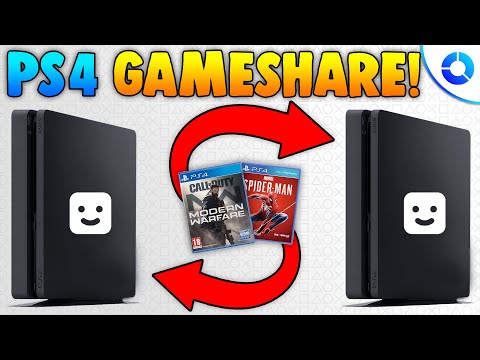
Step#1: Deactivate the primary PS4 settings
Step#2: Activate the primary PS4 setting on the other console
Once you activate, your setup process will be complete, and the console of your friend will now have access to all the PS4 games in your library.
Step#3: Restore your licenses (Optional)
This is an optional step; however, it is essential when sharing games on PS4. It prevents you from encountering any possible errors while playing games on the PlayStation 4. To restore the license go to;
Settings > Account Management > Restore Licenses
The restoring process may take longer if you have many games. Once the process is complete, choose OK and revert to your home screen.

With Share Play, you can invite a player from a different PS4 to watch your game on their console. You are free to offer your controller to your visitor, allowing them to take control of the game and play in your position. Alternatively, they can join the game and play with you.
However, to enable your friend to be in charge of the game, you as the host must have a PlayStation subscription. If both of you are to play in multiplayer mode, you should both be PlayStation Plus members.
Here is how to share PS4 games using share play;
Step 1: While on your PS4’s home screen, choose Party, then select Start Party.
Step 2: Go ahead and choose Create Group, then select Add Players so that you can send an invitation to the friend you desire to Share Play with.
Step 3: Launch the game you wish to play.
Step 4: On your controller, press the Share button and select Share Play on your screen.
Step 5: Choose a friend with whom you wish to share the game. Once your friend accepts your invitation, you will have 60 minutes to share the game with your partner.
During the 60 minutes, you can allow your friend to be in control of the game. Here is how to do it;
Step 1: On the controller, press the Share
Step 2: Select Go to Party for Share Play.
Step 3: Choose Give Controller to Visitor.
Step 4: You can choose whether to Play a Game Together or Allow Visitor to Play as You.
Final Word
The advantage of using a PS4 Gameshare is that it allows you to play games without buying them. With the above steps, sharing a game with your friend is a simple operation to perform.
However, ensure that you’re are sharing the game with someone trustworthy. Have fun playing games with your friend!
