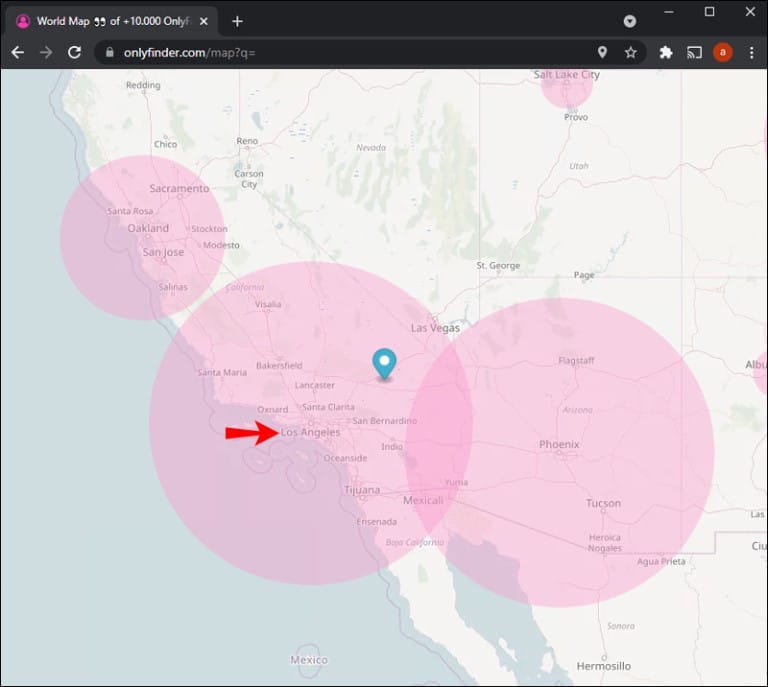The OnlyFans video streaming platform is growing steadily and has new content creators joining the video streaming platform every day. Content creators prefer to join and upload their content on OnlyFans because they are guaranteed monetary returns for their creative efforts. The article below covers how to find someone on OnlyFans.
The OnlyFans streaming platform is home to more than 1.5 million content creators worldwide. The privacy policy on OnlyFans is why most content creators prefer to use the video streaming platform to share their creative content. It is not easy to locate someone on OnlyFans, but this content is here to address that problem. You can read the content below to learn how to find someone on OnlyFans.
Methods for finding someone on OnlyFans
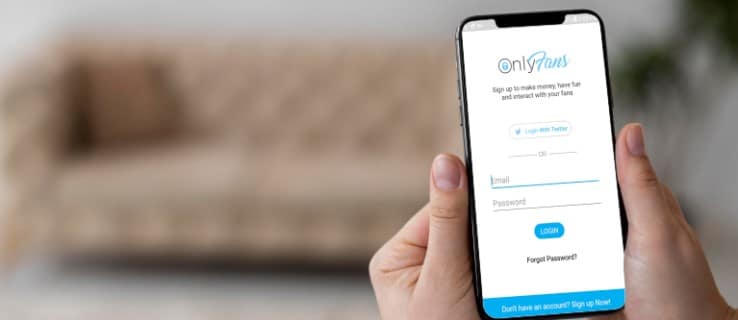
There are six ways that you can use to find someone on OnlyFans. The six methods include:
- Using their username on OnlyFans.
- Using the built-in search bar on OnlyFans.
- Use the email of the person to know if they are on OnlyFans.
- Finding someone if you do not remember their username.
- Finding someone on OnlyFans by using their real name
- Finding someone on OnlyFans via location.
1. Using their username on OnlyFans
Do you remember the username of the person you want to seek on OnlyFans? You can use the username method if you remember the username of the person you want to find. You can follow the steps below to find someone using their username on OnlyFans.
Step 1: Open your preferred browser on your computer/phone.
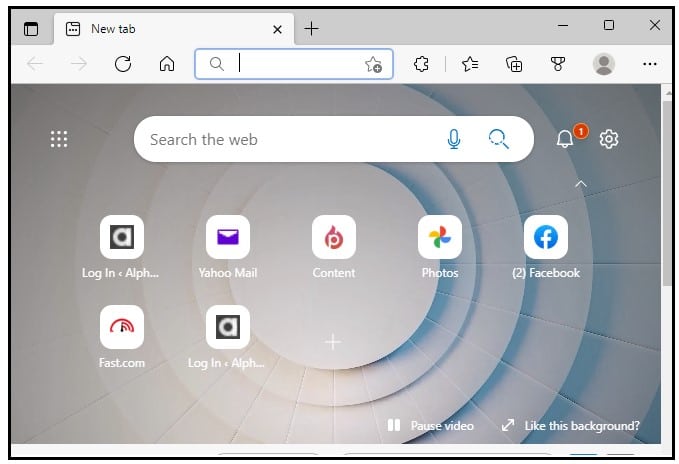
Step 2: Click on the URL section on your preferred browser.
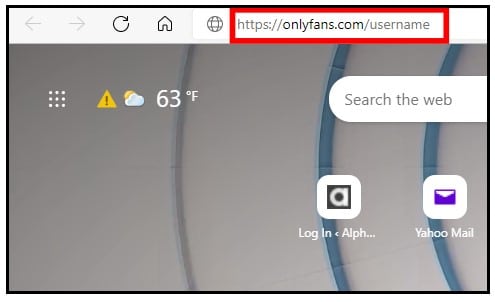
Step 3: Type [https://onlyfans.com/username] on the URL section before hitting the Enter key. Replace the username part with the actual username of the person you are seeking.
Step 4: Wait for the search to yield results before checking if you have the right person.
Step 5: It is also possible to copy and paste their URL link on social media posts and profile on the URL section before hitting Enter to locate their profile on OnlyFans.
2. Using the built-in search bar on OnlyFans
It is common to remember only parts of the username, but you aren’t 100% sure if it is correct. In such circumstances, you can confirm if you have the correct username using the built-in search feature on the OnlyFans platform. You can follow the process below to use the in-built search utility on OnlyFans to confirm if you have the correct username.
Step 1: Launch your preferred browser before searching for the OnlyFans platform.
Step 2: Log in to OnlyFans using your credentials.
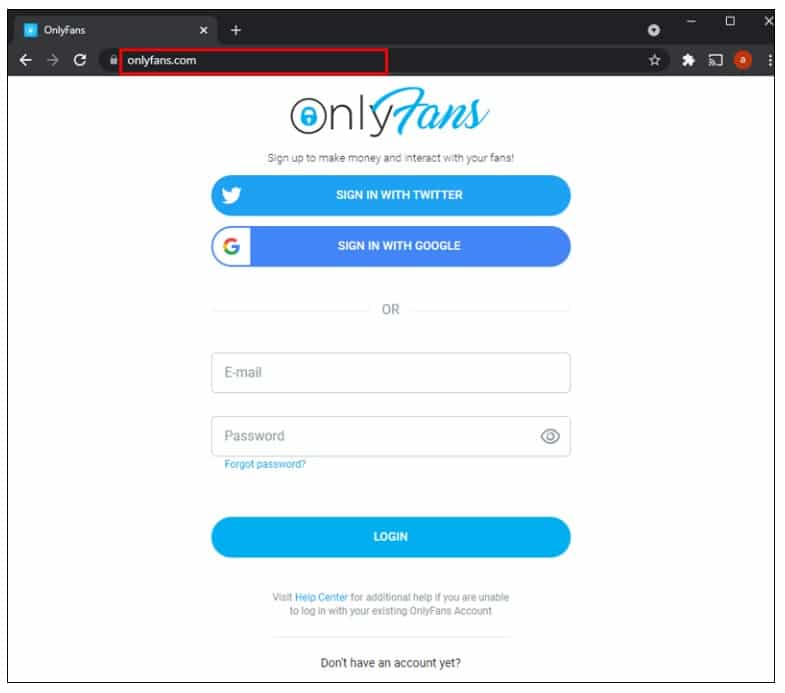
Step 3: Tap on the search icon at the top-right corner of your screen.
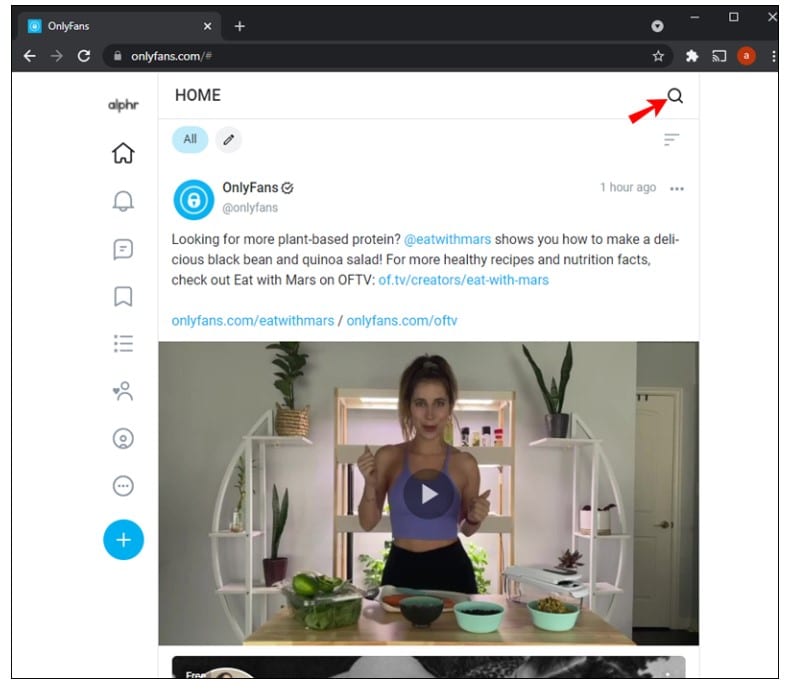
Step 4: Type the username that you remember before hitting the Enter key.
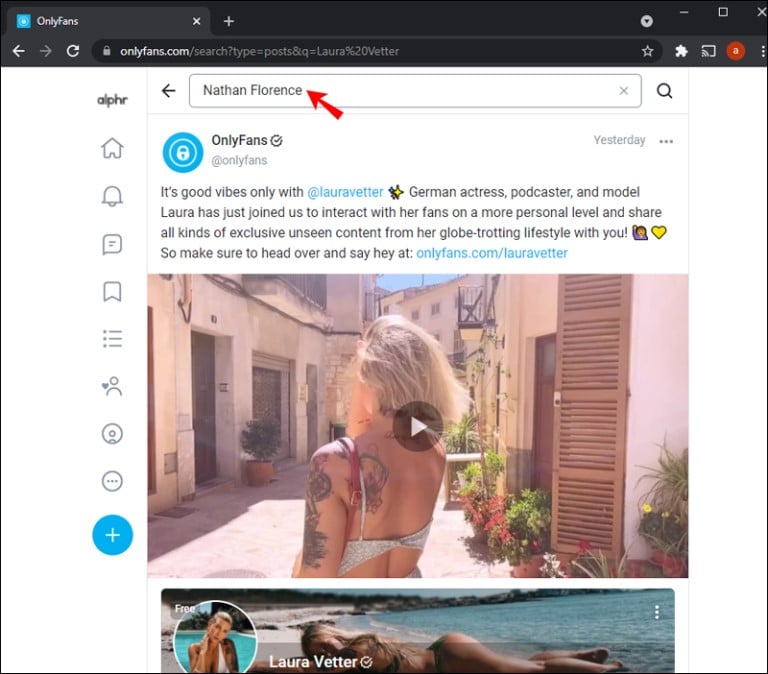
Step 5: Wait for the search to yield results before locating the correct OnlyFans account.
3. Use the email of the person to know if they are on OnlyFans
You can also find out if a person is on OnlyFans by checking if their email address is on the platform. You can follow the method below to check if an email address is on OnlyFans.
Step 1: Launch your preferred browser before going to the OnlyFans website.
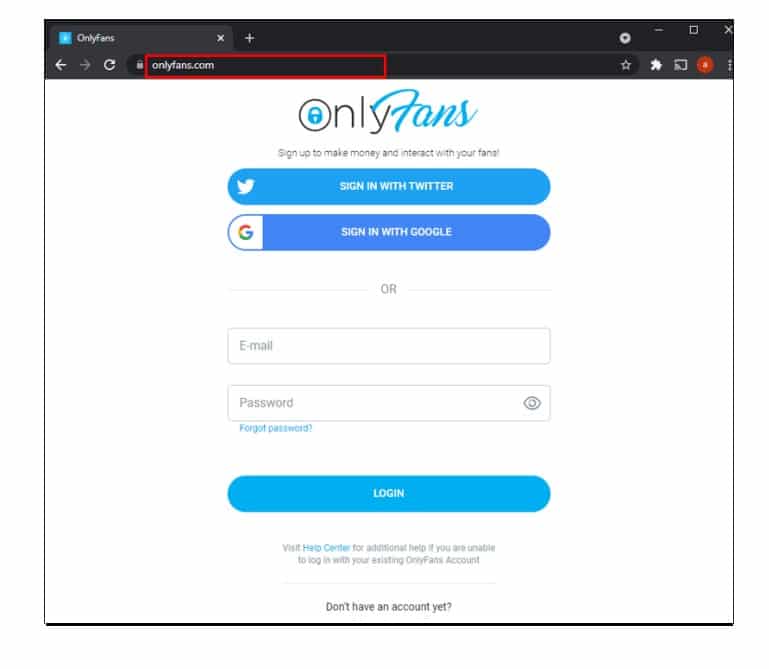
Step 2: Select the Signup option on OnlyFans.
Step 3: Enter the email address of the person you want to check if they are on OnlyFans.
Step 4: Attempt to create an OnlyFans account using the email address.
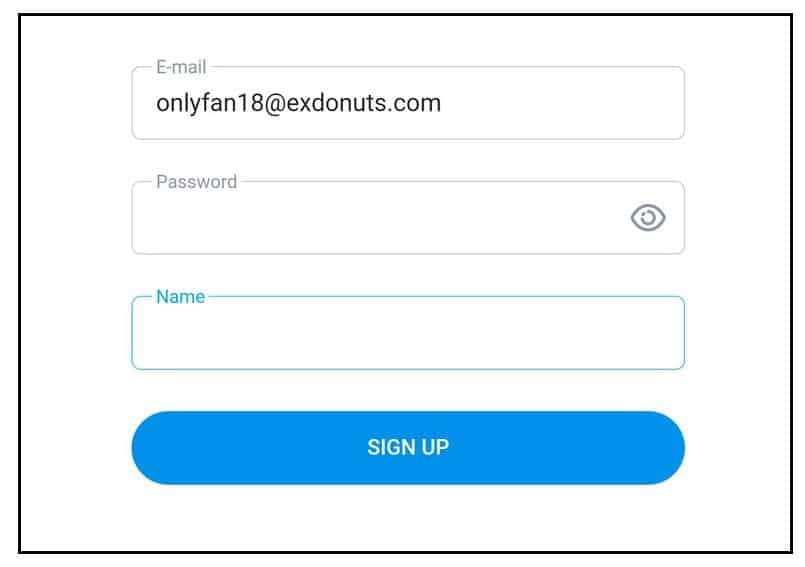
Step 5: The Signup process will fail if the email address already exists on the OnlyFans server.
Step 6: The Signup process will advance to the email confirmation stage if the email address doesn’t exist on the OnlyFans server.
4. Finding someone if you do not remember their username

You can also attempt to find someone on OnlyFans if you do not remember their username. However, it is a long shot, and the chances of failing are high. There is a high chance that the person you are trying to find on OnlyFans also uses other social media platforms to share their artistic work.
Attempt to go through their other social media platforms like Facebook, Instagram, and Twitter to check if they have shared their OnlyFans username. It is surprising how often this method works, but it is tedious work and patience.
5. Finding someone on OnlyFans by using their real name
You can also attempt to find someone on OnlyFans by using a crawler tool. You can use the OnlyFans crawler tool to find someone on OnlyFans using their real name. The OnlyFans crawler tool is called the Onlyfinder and is available as an online service tool.
The Onlyfinder is also helpful because you can use keywords to search for OnlyFans profiles. However, the OnlyFans platform contains adult-rated content that may end up on your results. You can follow the steps below to find someone on OnlyFans using their real name.
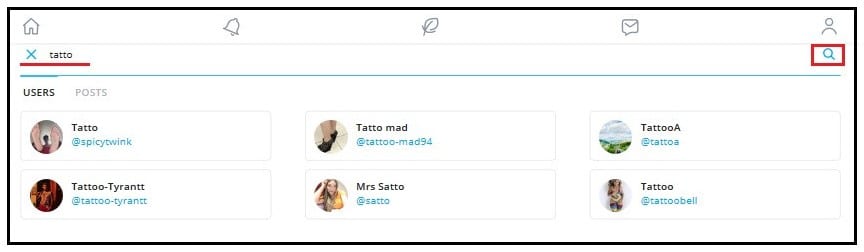
Step 1: Open your preferred browser before searching for the Onlyfinder crawler.
Step 2: Access the Onlyfinder crawler page before entering the name of the person you want to find on OnlyFans.
Step 3: Hit the Enter key to search for the OnlyFans profiles that meet your name criteria.
Step 4: Scroll through the OnlyFans profiles until you find the OnlyFans profile of the person you want.
6. Finding someone on OnlyFans via location
You can also use the Onlyfinder crawler to find someone on OnlyFans using their location. You can use the location criteria to narrow down your search on Onlyfinder. You can use this method if you know the Country, City, or town of the person you are looking for on OnlyFans.
OnlyFans content creators need to disclose their location before creating an OnlyFans account. You can follow the process below to find someone on OnlyFans by narrowing in on their region.
Step 1: Launch your preferred browser before searching for the Onlyfinder website.
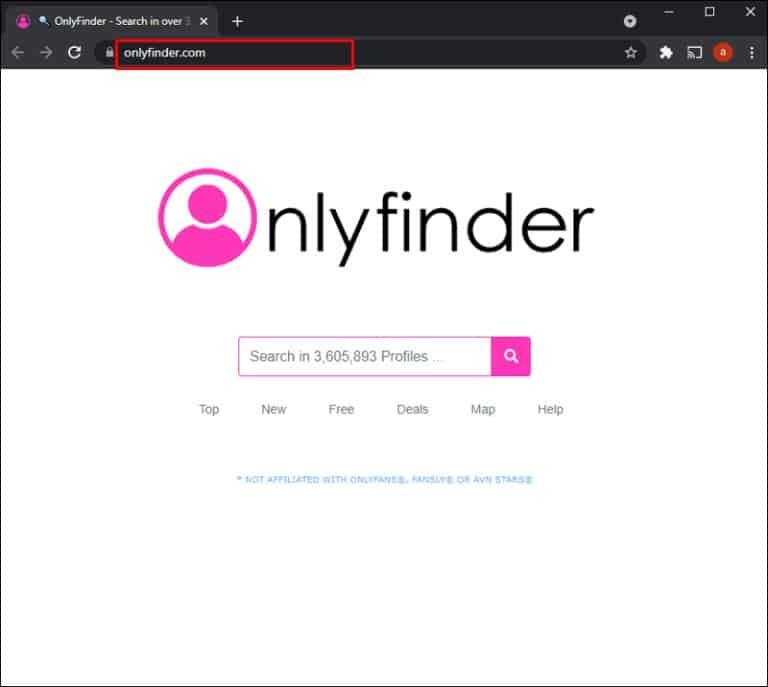
Step 2: Select the Onlyfinder crawler tool before entering the person you want to find on the search bar.
Step 3: Select the Search button to start the search for the OnlyFans profiles.
Step 4: Select the Map option to narrow the search using the location feature.
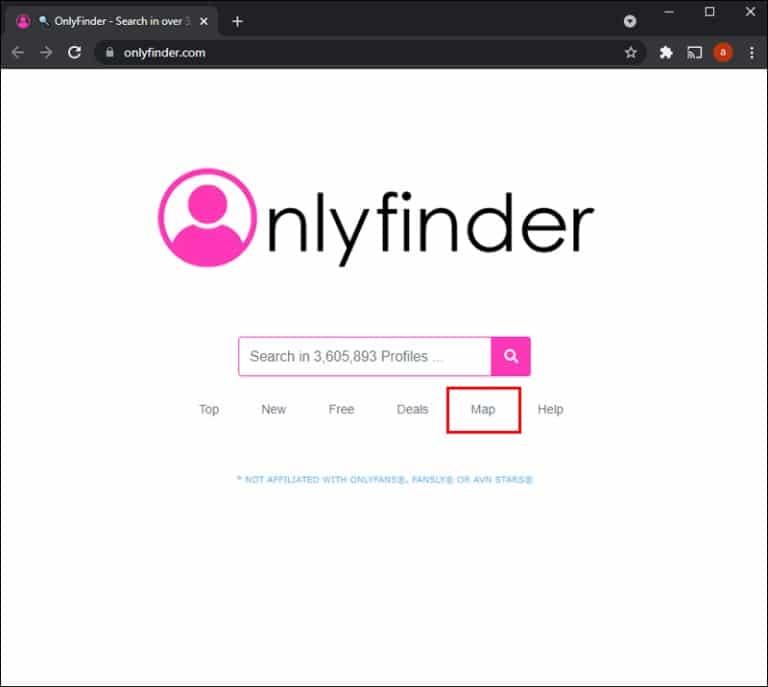
Step 5: Select the location of the person you want to find and wait for the search results.