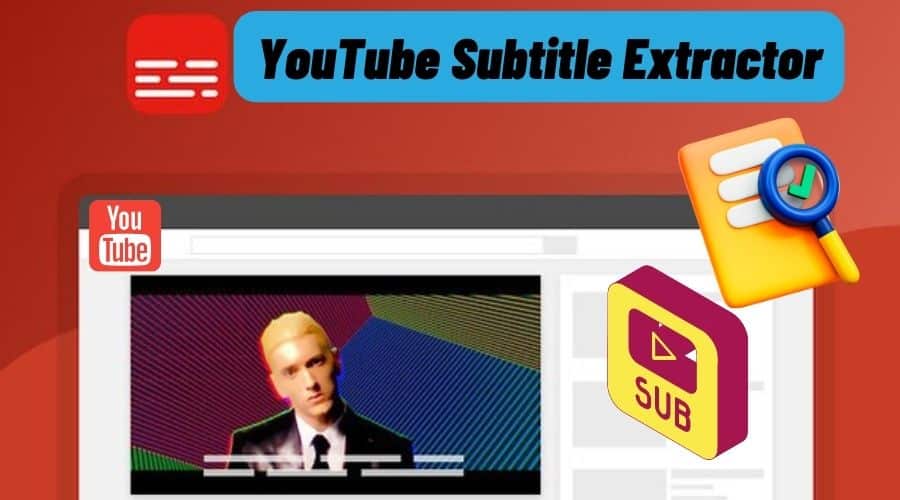YouTube subtitle extractors play a huge role to provide the text version of a video. This can help anyone with hearing impairment or if you want to just read the text version of the video. The YouTube subtitle extractor can be used to get subtitles for different videos. However, exceptions may be for music videos for which you can’t easily extract their subtitles. Therefore, if you are thinking of getting subtitles, consider the video type.
Subtitles are crucial to make it easier for anyone to read through if they can’t be able to listen through. Therefore, those with any kind of hearing impairment can also get the required knowledge.
Also, subtitles are crucial when the narrator is speaking in an accent that is difficult to understand. Therefore, by reading through, you can get the concept being shared. We have highlighted able YouTube subtitle extractors that you can use.
1. Downsub YouTube Subtitle Extractor
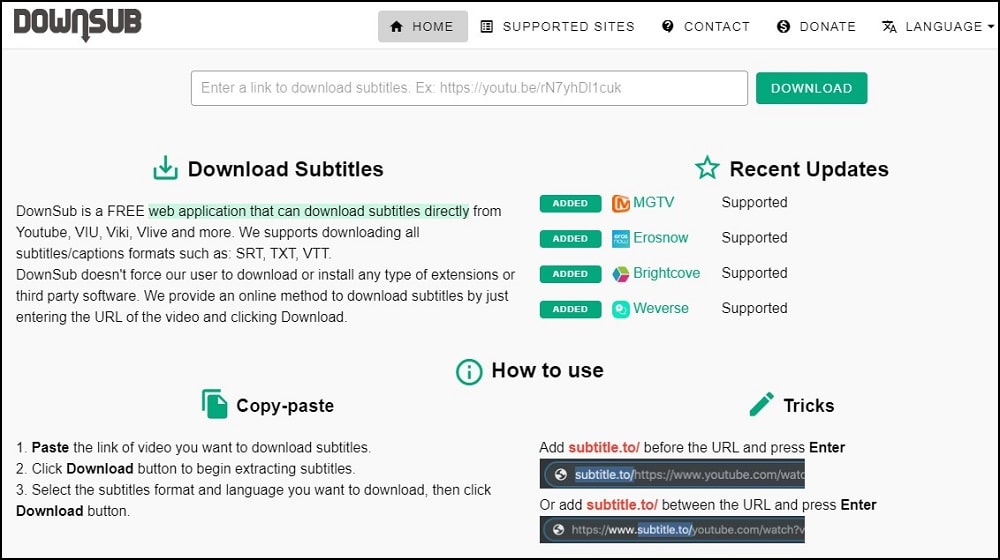
Have you speaks YouTube videos and wondered how to extract the subtitles? Then Downsub is the perfect platform to use! You simply need to insert the specific YouTube video URL in the search bar and wait for the process to end.
You can use the platform to download subtitles from videos on YouTube, VIU, Viki, and much more. The subtitles are downloaded in SRT, TXT, and VIT formally; you also get to choose the subtitle file’s format and language.
Even after you download, you get a chance to choose any other subtitle language that you want. Ther, it can be understood by different audiences. The only disadvantage of using the platform is that ads tend to appear.
2. SubtitleVideo YouTube Subtitle Extractor
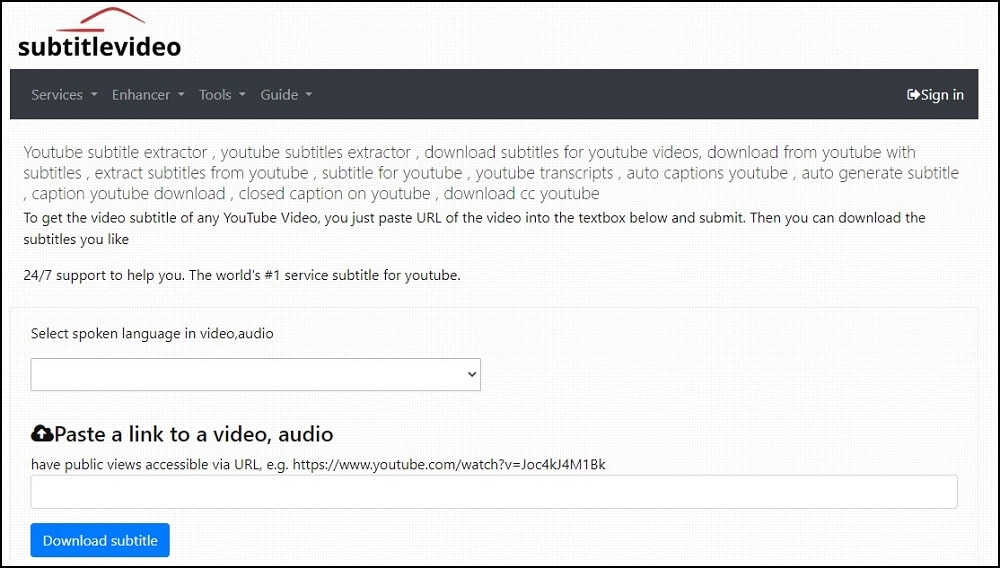
The SubtitleVideo platform is the perfect place to download video subtitles. First, select your preferred language and paste the YouTube video. You will get the extracted subtitle in no time.
Additionally, it is an easy way to get information that you can’t hear in a video or when you want to create a video transcript. Therefore, you can extract the video into the text as you wish. There is no limitation.
However, ensure you use the extracted transcript for the true purpose to prevent any copyright issues.
3. Savesubs YouTube Subtitle Extractor
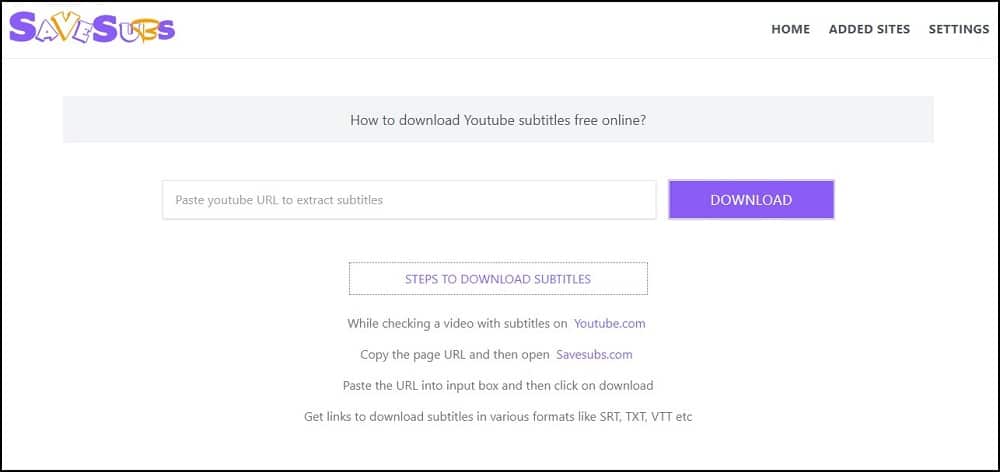
Regardless of your reason for getting the YouTube video subtitles, you can use the Savesubs platform to get the text version of your favorite videos. You just need to insert the video link in the search box and then download it.
You can download the subtitles in different languages and formats of preference. The transcripts can help you understand the videos much better and even get the information you need in case the accent being used is not friendly. Hearing impairments can also benefit from the YouTube video’s content.
4. Online YouTube Subtitles Downloader
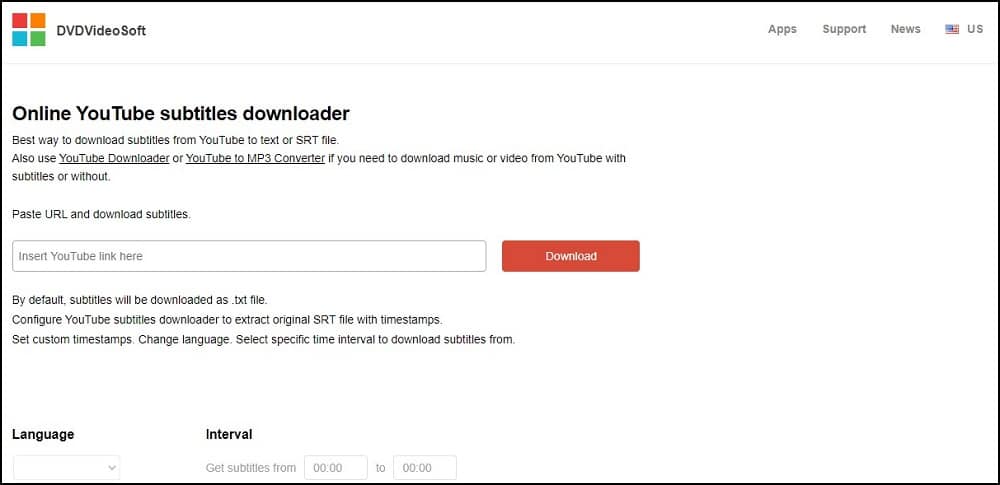
DVDVideoSoft also makes it easier to extract video subtitles. You must choose the specific video, copy its URL, and insert it in the search box. Luckily, this YouTube subtitle extractor allows you to select the desired language and subtitle timestamp period and preview it.
You will be amazed by the output you get after using the online tool. Therefore, if you want some crucial information, it becomes easier to get it in text format. No more excuses anymore!
5. Vidpaw YouTube Subtitle Downloader
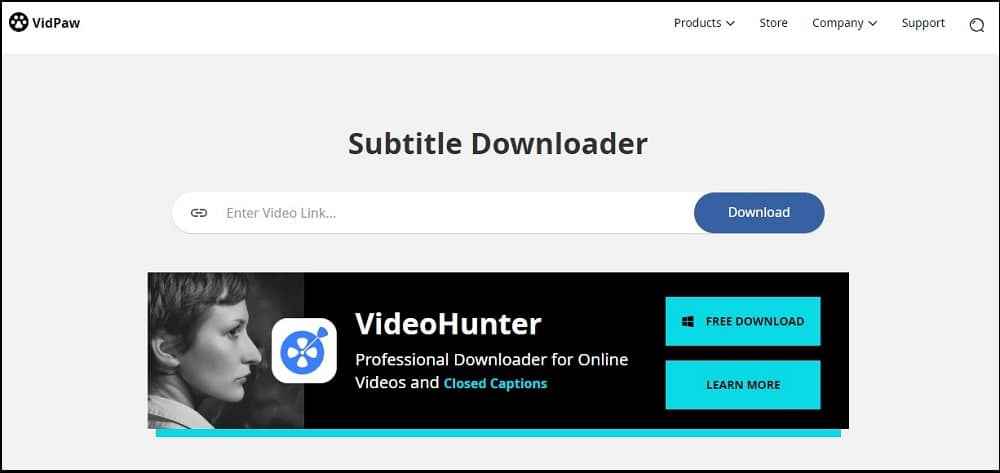
The Vidpaw YouTube subtitle extractor significant output loads subtitle in SRT format. It mainly works on videos that already have subtitles.
You don’t have to create an account to download subtitles in multiple languages. Therefore, regardless of the language you understand, you will get the content information fast.
You can use it to download video subtitles from YouTube, Viki, Facebook, Dailymotion, and other platforms.
6. Checksub YouTube Subtitle Extractor
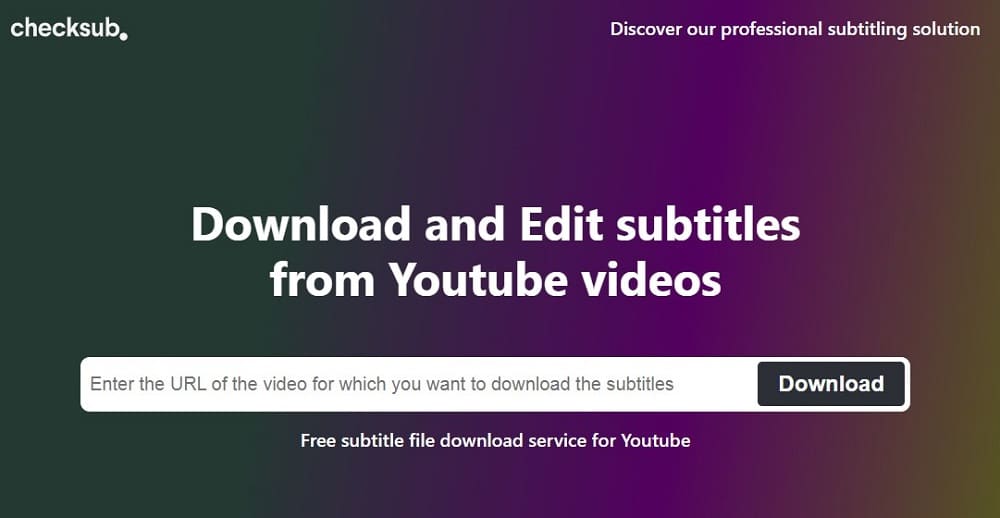
How about getting a chuTube video at your comfort? Not only quickly, regardless of the language you understand, download edit. Therefore, if you note the language isn’t fluent, you can edit it to be grammatically correct based on your preference.
Fortunately, you can download the subtitle files in SRT or TXT format. It also has an efficient Chrome Extension that you can use.
7. YouTube 4K Downloader Subtitle Extractor
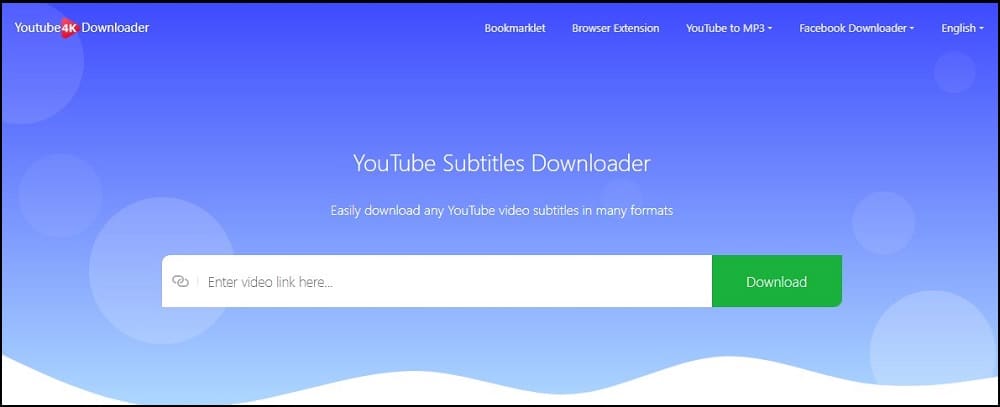
YouTube 4K downloader can download YouTube subtitles at your comfort. You need to insert the specific YouTube link in the search box and extract it. The platform is 100% secure, and you won’t incur any issues while using it.
Not only can it be used on YouTube but also on 1000 more platforms. It is fully flexible, and you can extract as many subtitles as you desire. Therefore, you have no excuse for not getting any video script.
8. Tool Boxtw YouTube Subtitle Extractor
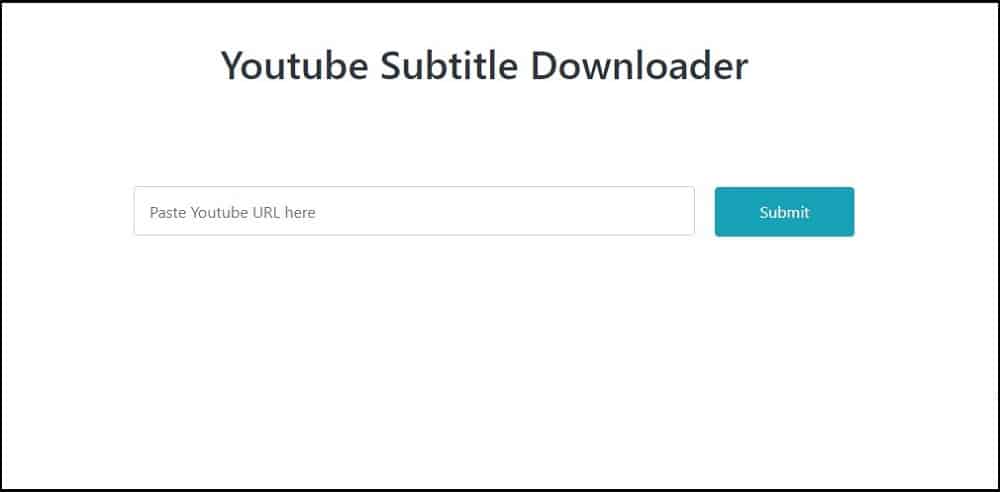
ToolboxTW YouTube subtitle downloader makes it easy to download your favorite video’s subtitles instantly. You must paste the YouTube URL in the search box and submit.
Once you submit, you can also download the YouTube subtitle in your language of preference. Therefore, you can understand the video in different languages. Therefore, if you want to watch a video without sound or when you have a hearing impairment, you can use the platform.
9. Keepvid YouTube Subtitle Extractor
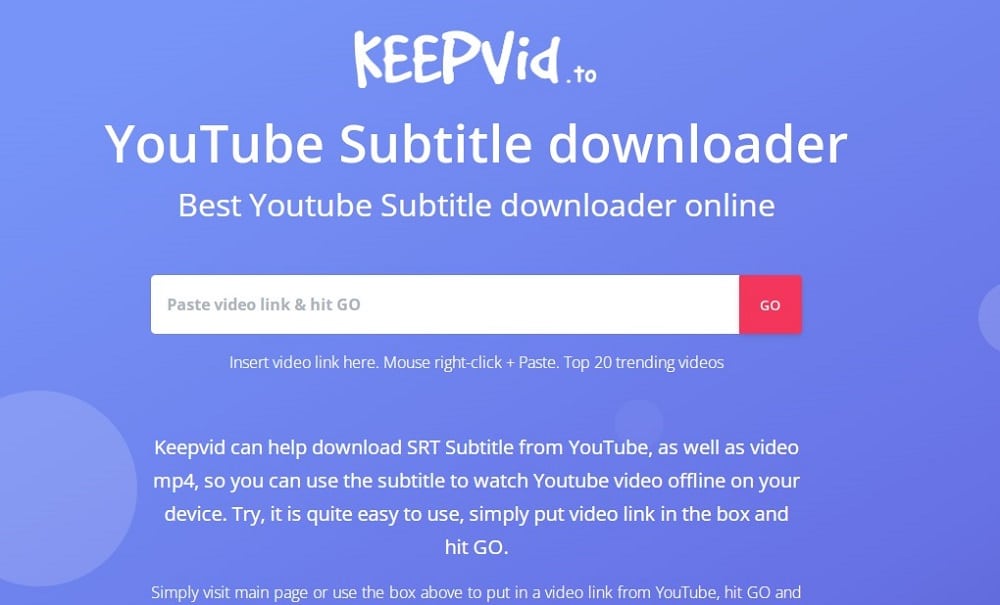
Keepvid is another Ideal platform that you can use to extract subtitles from YouTube. A particular video may have pleased you, and you would want to have its text version or script. That’s where the KeepVid YouTube subtitle downloader comes in.
Simply insert the YouTube video link in the URL and hit Go. Once the processing is done, you can pick the format and size of the download you prefer. You can use the platform to load videos from over 1000 sites. Therefore, you won’t miss out on anything.
10. YouSubtitles YouTube Subtitle Extractor

YouSubtitles is another credible platform that you can use to download YouTube subtitles. You must insert the YouTube video’s URL in the search bar and get subtitles in different languages.
The interface is easy to use, and you won’t have a hard time trying to figure out how to extract the subtitles. The online tool is free; you can use it as many times as you wish.
Download YouTube Subtitles In An Instant
These YouTube Subtitle Extractors make it easy to get the text version of a video. Therefore, figuring the subtitles based on your preferred format, size, and language. However, since all the YouTube videos are copyrighted, just use the extracted text for personal use and not commercial use.
The tools have become a lifesaver when the speaker has a particular accent, making it hard to understand the video. Also, they are crucial for anyone who has a hearing implant.