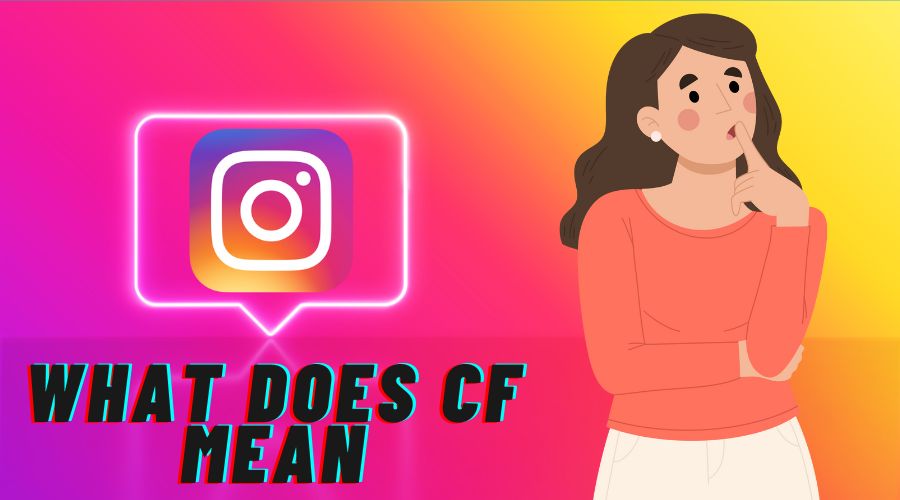CF on Instagram means close friends. By enabling the feature, only close friends can be able to view specific stories or posts. It is also a great way to share exclusive content and engage with a specific target audience.
Acronyms are often used on social media sites, and if you are not careful, you won’t be able to keep up with the trends. Have you ever heard of CF? Well, you ain’t alone; many people are still puzzled about what CF means on Instagram, considering it leads to some restrictions.
However, more acronyms are becoming popular on Instagram than other social media sites like Facebook. Have you ever seen CF or CF in Instagram posts, comments, messages, or captions and wondered why the user added it there?
Don’t overthink too much. In this article, we will provide more information on what cf means on Instagram, how to enable cf on Instagram, Instagram account types, and what CF can mean.
What Does CF Mean On IG?
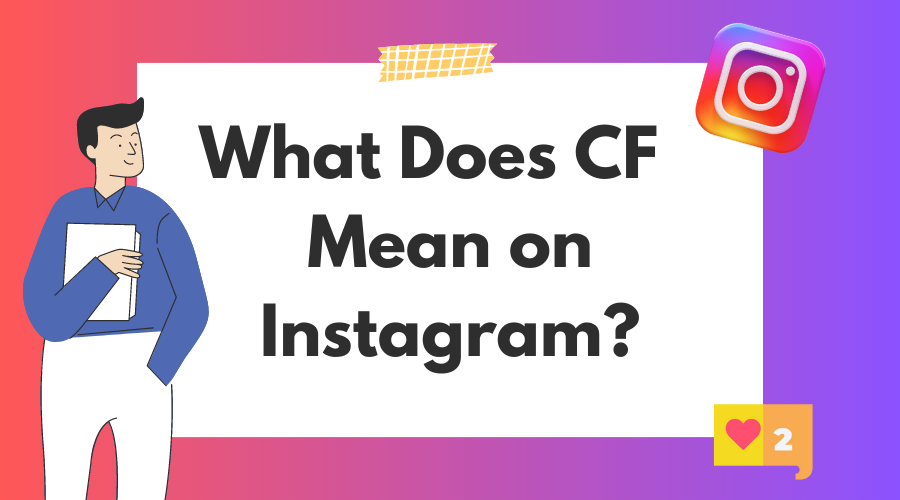
CF acronym on Instagram means close friends. It is often used to refer to the “close friends” feature on Instagram. Therefore, using the feature, you can reach a specific audience with your Instagram story, caption, post, etc. However, before its introduction, there were no restrictions on who could view your Instagram posts or Instagram stories.
The Close friend feature allows you to have a private list of followers with whom you can share exclusive content that the excluded public can’t see, so there is more privacy. The CF-tagged friends can share stories, images, videos, and content. When a post is intended for close friends, the acronym CF is often used as a hashtag.
Close Friends tend to have deeper bonds with each other, making them be shown those specific posts while the larger public isn’t. This feature is common among most influencers and Gen Z. You also have the freedom to add or remove users as your close friends based on your bonds.
How Can I Add Close Friends to IG?
In case you want to add some of your followers as close friends on Instagram, this is what you can do:
Step 1: Click your profile icon. Click the three lines in the upper left corner on the next page.
Step 2: Select “Close friends” and choose your Instagram followers who you want to be on the list.
Step 3: Unlock the private story feature so you can share exclusive content with your closest friends.
However, this feature is only possible if your account is verified. To do this, simply
Step 1: Access your Instagram account.
Step 2: Tap your profile icon, then the three lines at the top right. Proceed to click settings, which is represented by the gear icon.
Step 3: Below “For professionals,” tap “account type and tools.”
Step 4: Tap “request verification.
Step 5: Fill out all the required information.
Step 6: Follow the Instructions and submit.
By verifying your account, you reduce limitations in your Instagram account.
How To Use CF In Content Creation
CF function can also be beneficial to content creation. The feature makes it easier for users to create content specific to their target audience. This will reduce instances of exposing too much to the public, yet you would have just shared with the intended people. The content you provide to your close friends should also be unique so they can feel you share valuable content with them.
Additionally, you can share private experiences or other events in your life with only close friends. They will feel involved. You can also share all the exclusive content you want with just your close friends. Luckily, there is no limitation on the number of friends you can add to the list as long as you provide content that doesn’t go against Instagram’s regulations.
What Else Can CF Mean?
In as much as CF means close friends on Instagram, it can also mean capital federal, call forwarding, Canadian French, Cold front, Configuration file, cash flow, corporate finance, controlled flaw, capacity factor, center field, cost & freight, carried forward, compact flash, etc.
What Account Types Does Instagram Offer?
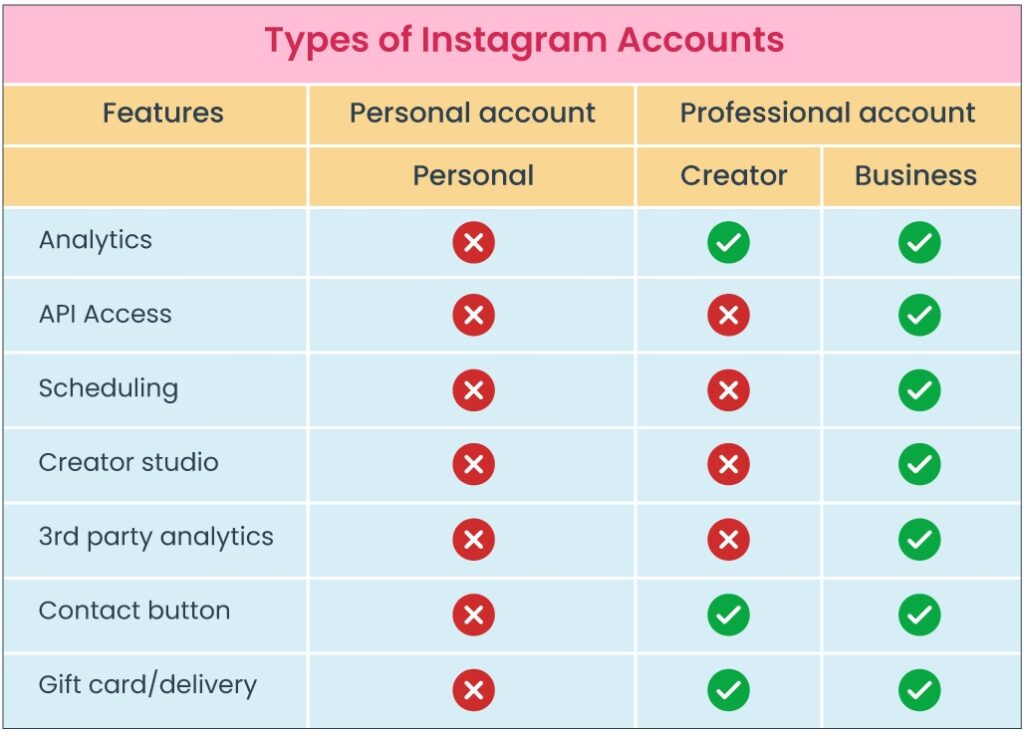
Instagram allows users to have three types of accounts
- Personal
The personal accounts are specific to only individuals. Users can post images and videos through personal accounts, create reels, and even share stories. They can also comment, share, or like other people’s posts. It is like the basic type of Instagram account.
- Creator
The creator account is then specific to content creators such as artists, writers, bloggers, vloggers, singers, musicians, photographers, videographers, etc. They use their accounts to share content with followers and fans to keep them engaged and boost the connection.
- Business
The Instagram business account is specific for people with businesses or brands. Therefore, the users share videos and photos that showcase their services and products. It is also a great way to engage with their customers and followers.
Instagram business also has advanced features compared to a personal or creator account. Therefore, if you want to grow your company or brand, this would be your best Instagram account type.
When a user is added as a close friend, they can decide to message only their close friends, watch videos by their close friends, create video notes, and share images & videos with close friends only. It provides a lot of freedom. Also, some singers, musicians, bands, writers, and athletes tend to have a fan club where they add only those they want to see their content.
The feature is valuable if there is specific content you only want to share with specific people. However, if you are a content creator and share content with close friends, you might not reach your target audience easily to grow your brand. So, it is important only to use it when needed on Instagram.