Approximately 1.45 billion users worldwide use Instagram, according to a recent study in April 2022. The internet is responsible for thousands of social media platforms to exist. We require usernames and passwords to access the countless social media platforms on the internet. It is easy to forget your password, and forgetting your Instagram password is something that happens often. Do you want to learn how to delete an Instagram account without a password?
Have you tried all sorts of password combinations to access a social media platform, but your login attempts fail? Forgetting your password is not something to be ashamed of, and it is only logical that our memories become clogged up with the countless social media platforms on the internet. F
orgetting your Instagram password is something that connects you to thousands of other users worldwide with a similar problem. You require tips on how to delete your Instagram account in the unlikely event that you forget your login password. Deleting your Instagram account is easy, and you can read the post below to learn how to delete an Instagram account without a password.
Procedures for deleting an Instagram account without a password
Deleting an Instagram account is not possible without accessing your account. You have to gain access or temporary access to your Instagram account before using the account deletion function on your account. The procedures for deleting an Instagram account without a password include:
- Resetting your Instagram password via Email before deleting your account.
- Resetting your Instagram account via phone before deleting your account.
- Accessing Instagram via Facebook before deleting your account.
1. Resetting your Instagram password via Email before deleting your account

You can follow the procedure below to reset your Instagram account via Email before you can delete your Instagram account.
Step 1: Begin by tapping on the Instagram icon on your phone to launch the Instagram app.
Step 2: Locate the Forgotten password option at the bottom of the Instagram log-in page before tapping on it.
Step 3: Select the Username or Email input box before entering your Username or the Email you used to register the Instagram account.
Step 4: Tap on the Search option at the top-right corner of your Instagram app.
Step 5: Tap on the Send Email option to request a password reset link via your Email.
Step 6: Launch your preferred browser before logging in to your email account. Check your Inbox before clicking on the password reset link from Instagram.
Step 7: Log in to your Instagram account before accessing your Profile page. Tap on the Hamburger icon at the top left of your screen before tapping on the Settings option.
Step 8: Tap the Account option before tapping on the Delete account option at the bottom.
Step 9: Tap the Continue option to complete the Instagram account deletion process.
2. Resetting your Instagram account via phone before deleting your account
You can follow the procedure below to reset your Instagram password via phone. You can proceed to delete your Instagram account after accessing your Instagram account via the phone reset option.
Step 1: Tap the Instagram icon on your phone to launch your Instagram application.
Step 2: Ensure you are on the Instagram log-in page before tapping on the Forgotten password option at the bottom of the login page.
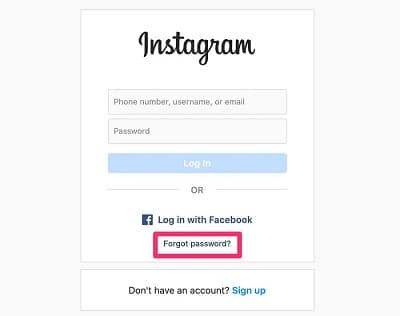
Step 3: Locate the Phone option on the Instagram password resetting page before tapping on it.
Step 4: Proceed to select your country code (as registered on your Instagram account) before entering your phone number.
Step 5: The next step is tapping on the Send Login Link button to ensure Instagram sends you a password reset link via phone.
Step 6: Check your Text messages on your phone before tapping the Instagram password reset link.
Step 7: Tapping the Instagram password link will redirect your Instagram app. Follow the on-screen instructions to complete resetting your Instagram account.
Step 8: Create a new Instagram password and use it to log in to your account before deleting your account.
Step 9: Access your Instagram Profile page before tapping the Hamburger icon at the top right corner of your screen.
Step 10: Tap the Settings option before tapping the Account context menu on your Instagram account.
Step 11: Tap the Delete account option before tapping the Complete button to finish deleting your Instagram account.
3. Accessing Instagram via Facebook before deleting your account

You can use the procedure below to access your Instagram account via your Facebook account. You can delete the Instagram account once you gain access to your account via your Facebook account.
Step 1: Tap the Facebook icon on your phone before logging in to your Facebook account using your credentials.
Step 2: Minimize the Facebook app on your phone before tapping on the Instagram icon to launch it.
Step 3: Access the Instagram login page before tapping the Log In With Facebook option at the bottom of your login screen.
Step 4: Ensure a link between your Facebook and Instagram accounts.
Step 5: Follow the on-screen instructions to access your Instagram account using your Facebook account.
Step 6: Access your Instagram Profile page before tapping on the Hamburger menu at the top right corner of your Instagram account.
Step 7: Tap on the Settings option from the context menu before tapping on the Account option on your Instagram account.
Step 8: Tap the Delete account option before tapping on the Continue button to complete the Instagram account deletion process.
The above procedure can only work if you previously linked your Instagram account to your Facebook account. Creating a link between your Facebook account to your Instagram account accords extra benefits like extra log-in options when unable to remember your password.
Conclusion
You can consider using third-party apps to help you save passwords to your social media platforms. The third-party password-saving apps require that you only have one master password, and the app will keep safe all your other passwords. You also have the option of contacting the Instagram support team to help you reset your Instagram password.
However, prepare to answer a couple of questions to prove you are the owner of the Instagram account before they reset your password. You can proceed to delete your Instagram account once the Instagram support teams help you recover your Instagram account.
