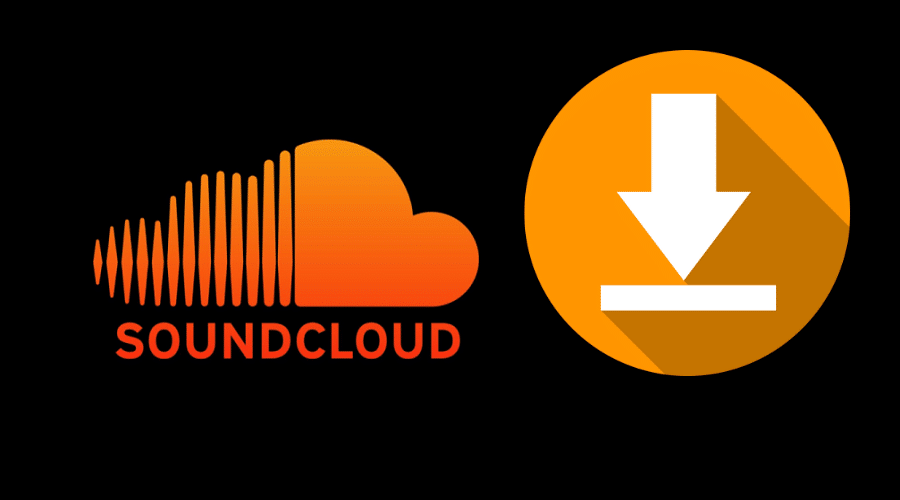If you’re looking for tracks to download, SoundCloud is one great place to find some. The platform links listeners to, among other audio tracks, an array of remixes, personal curations, recording artists, and podcasts. You will find a few free audio downloads on SundCloud.
However, the real power of the platform comes alive with the paid membership plans. In this post, we’ll discuss how to download tracks from SoundCloud. Keep reading to find out……….
It is important to note that not all tracks can be downloaded from SoundCloud. If the person who uploaded the tracks intended it for download, you will see a ‘Free download’ link in the comments section.
With paid membership plans such as SoundCloud Go and SoundCloud Go+, you can access an ad-free listening experience and offline streaming.
Otherwise, you need a third-party tool to download tracks from the platform.
1. Via Download file feature

On SoundCloud, some audios files are available for free download. To be precise, these are audios that have been made available for free download by the artist or the person who uploaded the content.
To download a track using this option, first, you need to look beneath the track for the Download File button. In some cases, the option is located under the ‘More’ option.
If your favorite track on SoundCloud has the Download File button, click on it, and the file will be downloaded and saved to your device. This is particularly important for users who are on a free plan.
Pro Tip! If the audio track has no Download File button, it simply means that the creator does not intend to have listeners download and share their content.
If you have a paid membership package such as SoundCloud Go or SoundCloud Go+, you have the option of downloading and saving just about any track, even if the creator hasn’t enabled the Download File feature, to your device for offline listening.
2. Using a web browser

Besides counting on the Download File feature, you also can download SoundCloud songs via the web browser. Here is how it works:
Step 1: First, you need to log in to your SoundCloud account.
Step 2: Once in your account, navigate to your favorite track.
Step 3: Below the audio waveform, click on Download. A copy of the track will then be downloaded and saved on your device.
Pro Tip! This method only works for audio tracks which the owner has enabled the Download File feature.
You can also use a SoundCloud downloader browser extension to download your favorite songs for offline listening. Most of the reliable SoundCloud downloaders are available on Chrome and Firefox browsers.
To use these browser extensions to download songs, all you need to do is paste the track URL in the extension, and then the songs will be downloaded.
One awesome perk that also comes with this option is that you can download entire albums. To do that, click on Download all Tracks.
Something to have in mind is that some SoundCloud browser extensions may expose you to viruses and malware. You need an antivirus program to take care of that.
3. Using an online extractor tool

The last method in our list involves using an online extractor tool to download and save SoundCloud songs on your device. Some of the most common third-party software that you can use include:
- Sound Wall
- SingleMango
- KlickAud
Here, we’ll walk you through the steps for using KlickAud to download audio tracks from SoundCloud. Follow these steps:
Step 1: Log in to your SoundCloud account
Step 2: Navigate to your favorite music tracks
Step 3: Head over to the address bar at the top of your browser and copy the URL.
Step 4: Visit this website: KlickAud
Step 5: Once on the site, paste the SoundCloud URL you copied earlier and click on the Download button. The audio track will then download and save on your device.
FAQs
Q. What is the upload limit on SoundCloud?
If you are on the basic plan, free user, SoundCloud allows you to upload a maximum of 3 hours of audio files with a max file size of 4GB. The limitations are fewer with the premium membership plans.
Q. Which file formats are supported on SoundCloud?
The platform supports an array of file formats. However, for the best audio quality, it’s always advisable to download files saved in lossless formats such as WAV, ALAC, AIFF, or FLAC.
Q. Are there download restrictions on SoundCloud?
Yes, there are indeed some restrictions on the content you can download on SoundCloud. For instance, free downloads are strictly available for contents that have Download file feature. Meaning, the creator or uploader of the content has enabled that option. Also, the free plan supports a max of 100 downloads while the premium plans have a limit of 1000 downloads.
Conclusion
SoundCloud gives you access to a wide range of audio tracks. Besides streaming the songs, you also have the option to download them for offline listening. There are different methods that you can use to get this done, as outlined above. With that said, we come to the end of this post on how to download from SoundCloud. Hope you found it very helpful. If you have a question or suggestion, drop them in the comments section below.