It takes courage and grit to make a YouTube video. It is satisfying to get a like on your YouTube video because it is an appreciation of the effort you put into making the video. That is why seeing a dislike on your YouTube video can seem like a punch in the gut because it trashes your work. Here is how to see who disliked your YouTube video.
The human species is guided by emotion as much as logic. The emotional part of us drives us to seek the approval of others. You can try to argue otherwise, but that part makes your heart skip a bit every time someone gives you the nod of approval.
The same emotional part appeals to you even when you create content on YouTube and post it for the world to see. Getting the first like on your YouTube video is a good sign that you are doing the right thing. It is even better when the likes on your YouTube video keep piling up. The approval feeling can turn to tragedy when you get the first dislike on your YouTube video. This content shows you how to see who disliked your YouTube video.
Can you see the person disliking your YouTube videos?
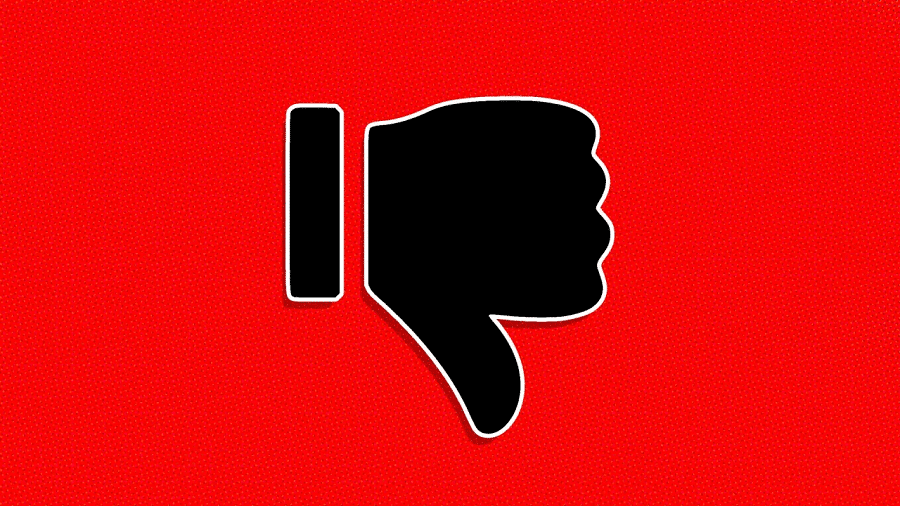
Let us get down to it because there is terrible and good news behind this first question. The bad news is that you cannot directly see who disliked your YouTube videos. The good news is that you get other relevant information from your YouTube account to help you identify the person behind the dislike on your YouTube video.
YouTube does not disclose users behind the dislike of your videos because it safeguards the interest of every party on its video sharing and streaming platform. It protects the interest of the person behind the dislike by ensuring they remain anonymous. YouTube also safeguards your priorities by ensuring you stay focused on your content rather than embarking on a vindictive agenda.
How to identify the person behind the dislike on your YouTube videos

You can see relevant information about the person behind the dislike on your YouTube video. You can look at relevant data like the region, gender, and age of the person behind the dislike on your YouTube videos. Follow the steps below to access the information about the person behind the dislike on your videos.
Step 1: Open a new tab on your browser and visit the YouTube website.
Step 2: Log in to your YouTube account with your credentials and ensure you are on your YouTube account where the video is.
Step 3: Locate your account image at the top right of your screen and click on it.
Step 4: Wait for the context menu before clicking on the YouTube Studio option.
Step 5: Navigate to the left panel and locate the Analytics section before clicking on it.
Step 6: Locate the See more option before clicking on it.
Step 7: You will get a redirect to a new page with analytical data about your YouTube channel.
Step 8: Navigate to the metrics section on your analytics page before clicking on the Interactions tab.
Step 9: Click the Dislikes option, and you will see all the dislikes on your YouTube videos.
Step 10: You can compare the dislikes and likes in each of your YouTube videos.
Step 11: YouTube Creator Studio will also reveal information like region, age, and gender of the persons under the dislike section.
The benefits of looking at your YouTube dislike statistics

It is hard to track dislikes on your YouTube videos, especially with more than 100 videos on your channel. You will consume more time studying the dislikes than creating new content. However, you can analyze the dislikes on your YouTube video if you want to improve the quality of content on your channel. Below are the benefits of studying dislikes on your YouTube channel.
- Improve interactions – YouTube does not distinguish between likes and likes on your videos because comments, likes, and dislikes are all categorized as interactions. Improving your interaction score helps your video rank better and bumps your video to the top of the video search index.
- Understand your audience – Studying likes, dislikes, and comments on your videos will help you understand the demand from your audience. Knowing what your audience enjoys and dislikes will also help you identify your niche in the YouTube community.
- Improve content quality – Keeping track of the likes-to-dislikes ratio helps you gauge the quality of your video content. The trick here is to improve the likes-dislikes ratios on your next video post to ensure you solidify your place in the YouTube community as a credible content creator.
- Improve your monetization ability – It is better to get a dislike than no reaction. YouTube video dislikes can be uncomfortable, but once you get over them, you start learning how to turn the lemon into lemonade. Your monetization ability on YouTube benefits the most once you understand how to turn those dislikes into likes.
Conclusion
It is essential to understand that you cannot improve your dislikes-to-likes ratio by removing subscribers from your YouTube channel. The person you abolish from your YouTube subscription list can still comment, like, and dislike your video posts. The key to dealing with dislikes is knowing how to improve interactions, understand your audience, and improve the quality of your video content.
You can sharpen your monetization skills once you understand that dislikes are not a death sentence. YouTube dislikes are a road map to improve your credibility among the YouTube community. Ensure you use the dislikes to your advantage rather than embark on a revenge mission that only takes away from your creative ability. You can also read through the comments section on your YouTube videos to get pointers to improve your content on the platform.
