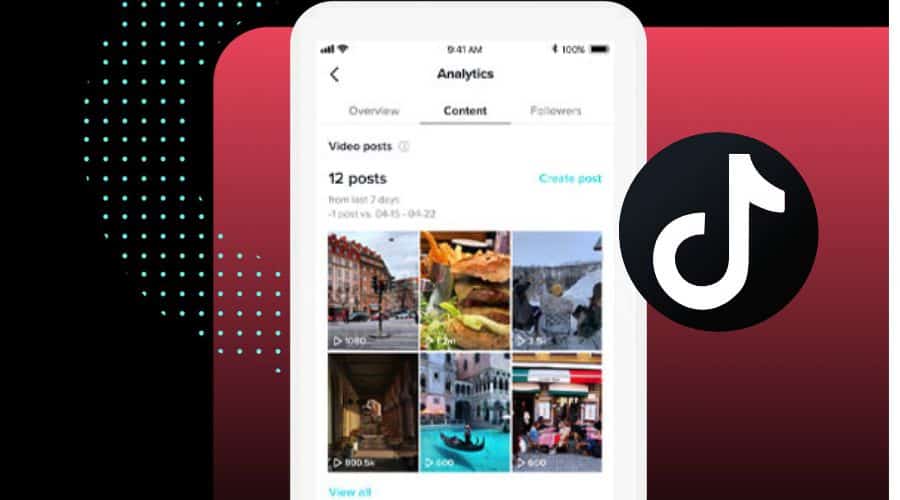TikTok is one of the leading social platforms that allows its users to create, discover and share short videos. Through the TikTok app users can express themselves by creating clips while dancing, singing or comedy.
Millions of TikTok users share thousands of TikTok clips daily. Content creators are also on the run, creating videos and sharing them with the interest of reaching large numbers of audiences. But have you ever wondered who may have shared your TikTok content? Read on and grasp related info on how to see who shared your TikTok.
As TikTok content creators create engaging clips, other TikTok users look forward to sharing interesting items with other users. However, everyone is excited to acquire detailed data about their shared videos. Is it possible to find out the account details that found your content captive and share it with others?
That is what lingers in all content creators’ minds. But surely is it possible to access the video “sharing history” on TikTok? Let’s dive in and get an exact answer on how to see who shared your TikTok content.
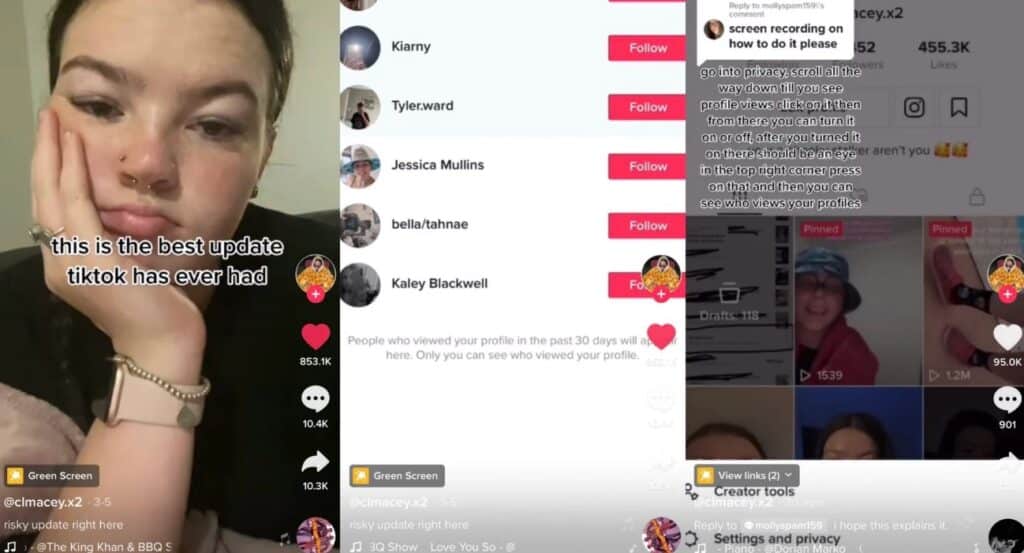
Due to TikTok‘s Privacy Protection Policy, I am sorry, you can not find the exact details of the person or people who shared your TikTok clips. No one can access the list or details of whoever shares their TikTok post on their accounts. So do not be worried or think that your TikTok app may be working incorrectly.
Everything is just fine. Now that you know that the “sharing history” can not be accessed. Let me show you how to check more detailed user information regarding your TikTok content.
Would you like to check the number of shares on your TikTok video? Below is a procedure to guide you through it:
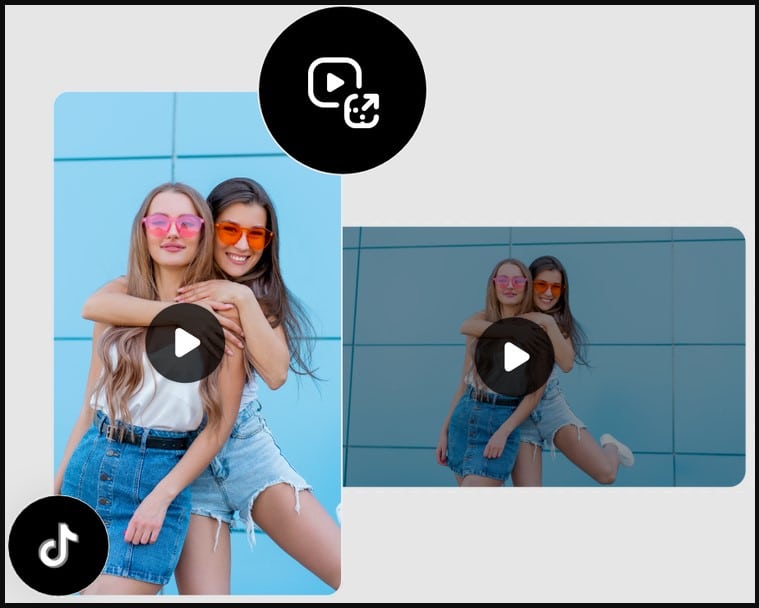
First, you are recommended to switch your Account to the TikTok Pro Account. Why? A TikTok Pro account holds all data in regards to your videos, including the aggregate video views and profile views. Below is all you can do without switching to the TikTok Pro Account and checking the audience information of whoever may have shared your TikTok clips.
The first step is to open the Settings on your Account. This is how to do it:
Step 1: On your device, launch the TikTok App.
Step 2: Tap on your profile Account Icon.
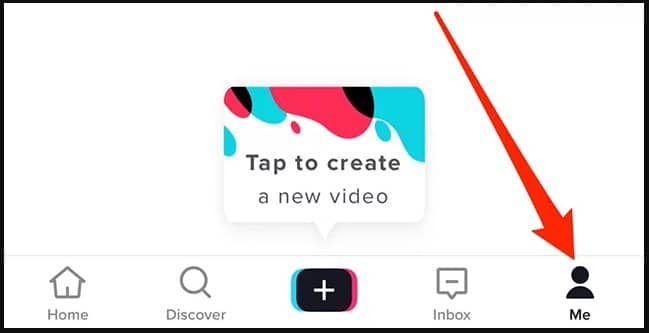
Step 3: Tap on the Three Dots Menu, which will take you to the classic settings of your account.
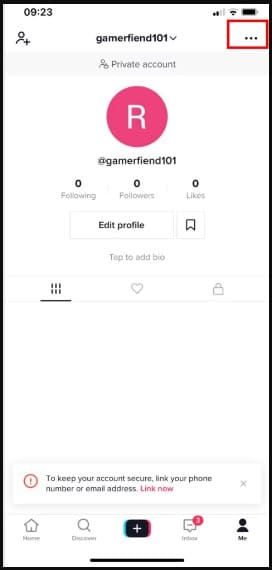
The second step is to Switch Your Account to a TikTok Pro Account:
TikTok premium accounts have some inbuilt features that allow users to get a somewhat faint idea of who shared their TikTok. Here is how it works:
Step 1: From the Settings Menu above in step one, locate an option that says Change your profile from a personal account to a Pro Account. Go ahead and tap on the option. (Boom, your account will be changed to a Pro account immediately).
Step 2: Go on and unlock a new TikTok Pro Account Insights screen which will be accessible once your account profile is witched.
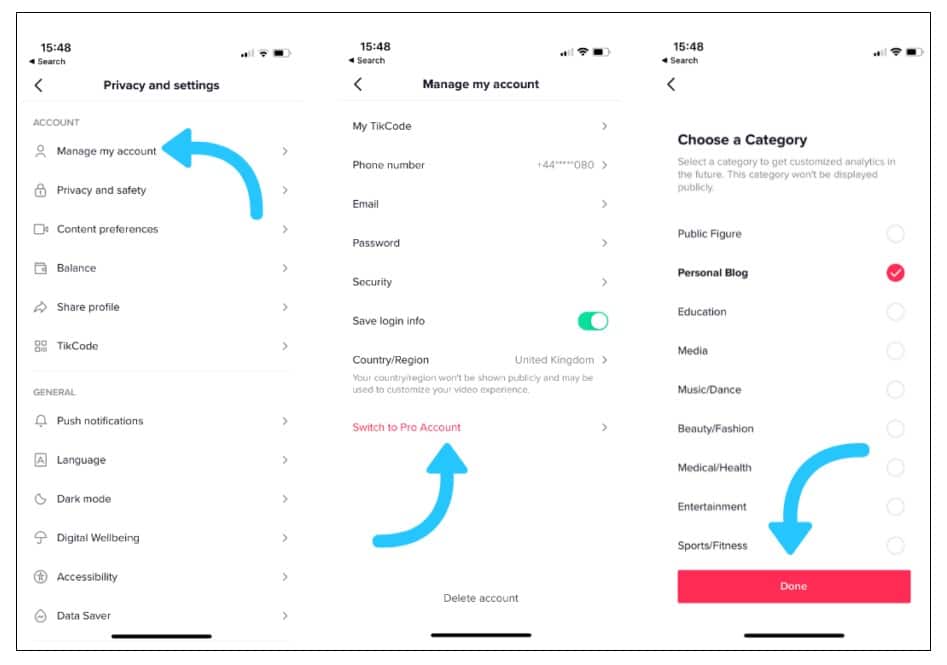
The third step is to go to the Analytics section:
After having your premium account on TikTok, the next step is going to the analytics section. Proceed as follows:

Step 1: After the new TikTok Pro Account Insights screen is accessible on step two above, go to the Analytics and select the option that says Shares on TikTok.
Step 2: Here, all your clips ever posted will be displayed. Here you can check the history of the entire share by data or narrow down the information to one video clip if you please.
Step 3: Although you can not see the fine details of who exactly shared your content, you will find useful data from your friends and other users. Some of the information you will access include Demographics, countries, ages, and general information about the people who did share your TikTok content.
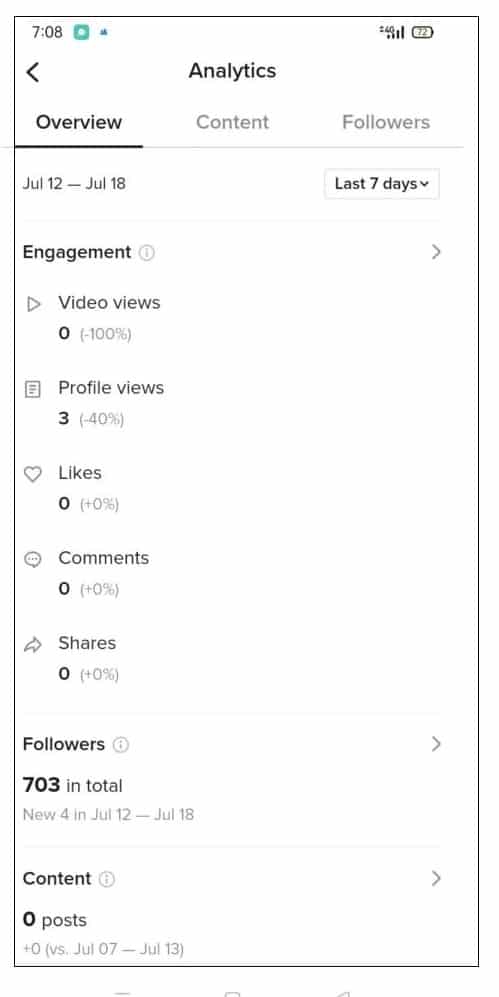
This data will help you know what content suits your audience better. The higher the ratios of your share, the more your posts are performing on TikTok. Use this information to gauge yourself and spot where you need to improve.
Wrap up
While there’s no single straightforward option that allows users to see who shared their TikToks, it’s possible to see the number of shares of one’s TikToks. With such stats, it’s possible to have a rough idea that your TikToks might have been shared a few or many times.