Snapchat is definitely one of the most popular apps with great unique features. Apart from the messaging feature, the Snapstreak is another outstanding Snapchat feature.

Snapchat streaks count and display the consecutive day’s users have sent snaps to each other. Snapstreaks are a source of pride when you rack up massive totals.
Whether you are a new or a long-time Snapchat user, you’ll want to take advantage of this feature and beat your friend’s growing Snapstreaks. So, how do streaks work on Snapchat? In this article, we’ll explain everything you need to know about Snapstreaks.
What is a Snapchat Streak?
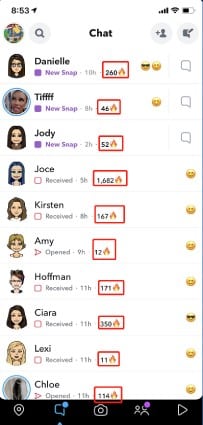
A Snapchat streak measures how many times you send direct snaps to your friend consistently. It will start when you send snaps to your friend for three consecutive days. After that, a fire emoji will appear beside their name and a number next to it.
This number shows how long the streak has been going on. For example, a 60 will show that your streak lasted about 2 months. Only two people involved in the streak will see this. Therefore, a streak can only be between you and your friend, and once you start making streaks, you’ll find it fun to extend them.
How Do Streaks Work on Snapchat?
As said earlier, a Snapchat streak begins when you and your friend send a snap to each other within 24 hours for more than three consecutive days. After completing the three-day streak, a fire emoji will appear next to the user’s name and the number of days the streak has lasted. If you maintain your streak, you will receive special emojis like the 100 emojis after your streak lasts for 100 days.
However, if any of you happens to go for 24 hours without snapping, your Snapchat streak will end. Luckily, you’ll have the hourglass emoji next to your friend’s name to remind you that your streak is about to expire.
What are the Snapchat streak rules?

Maintaining a Snapchat streak is a simple task. All you have to do is send snaps at least once daily to each other to keep the streak running. If you skip even a single day, your streak will reset. It also works between two people, you and your friend. However, not everything will count as a streak. It only works for photos and videos. However, the following types of interactions do not count toward your Snapstreak:
- Chatting with your friend
- Viewing your friend’s stories
- Sharing Snapchat memories
- Using Snapchat Spectacles
- Group chats
How to Start Snapchat Streak
Snapchat introduced streaks as a way to keep its users in the app. However, Snapchat streaks have become more than that. They are a great way of showing your strong bond with your friend. You can take the following steps to start a Snapchat streak:
1. Add a friend or more on Snapchat
Since Snapchat streaks are only between friends, you’ll have to add friends to start streaks with them. To add friends on Snapchat:
Step 1: Launch the Snapchat app
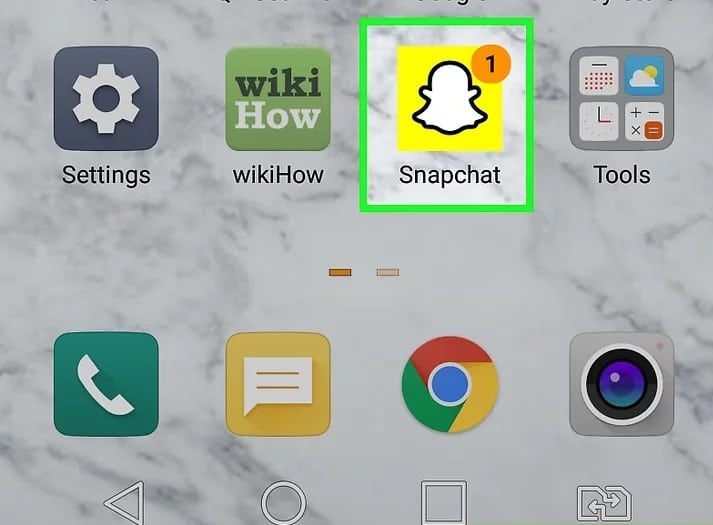
Step 2: Tap the Search bar or the Add Friend button (plus icon) at the top of your screen
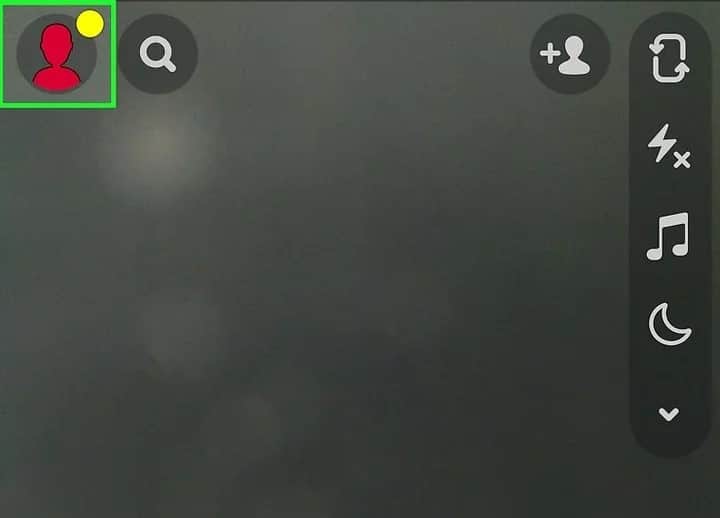
Step 3: You’ll see a list of recommended users
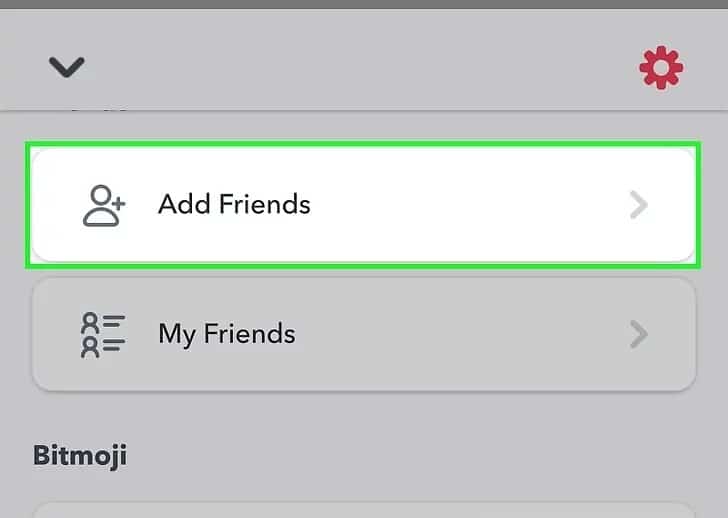
Step 4: To add a person as your friend, tap the Add button next to their username.
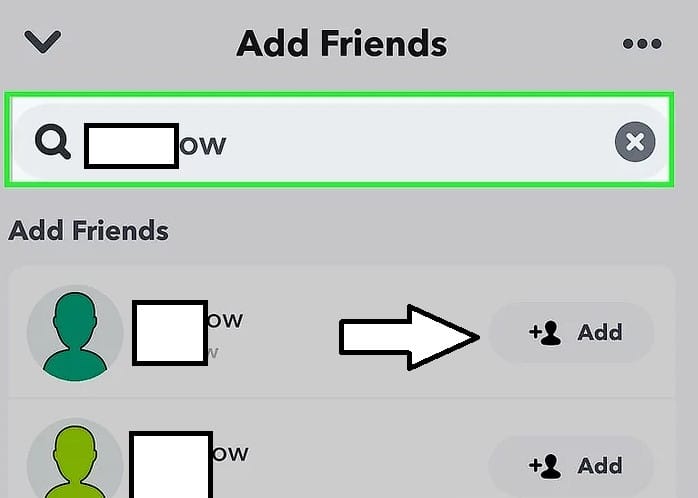
Alternatively, you can use the QR code method by tapping the Snapchat icon in the top-right corner and scanning your friend’s QR code.
- Wait for your friend to accept your invitation.
After adding friends, you can now start your Snapchat streak.
2. Ask to start a streak

It would help if you started by asking your friend for a streak, so they know that you started it. You can send them a message, put it on your story, or naturally begin it.
3. Send a photo or video snap

After finding someone that would like to start a streak with you, you should send them a snap. This can either be a photo or a video snap. It would help if you kept in mind that text messages are not considered snaps. Additionally, photos or videos from your camera roll are not considered snaps. You can send a snap by:

Step 1: Open the Snapchat app
Step 2: Tap the camera icon and take a photo/video.
Step 3: Tap on Send To
Step 4: Select the person or people that you want to send the snap to
Step 5: After sending the snap, you’ll see a red arrow with the status Delivered
Step 6: When the person opens the snap, you’ll see the status Opened
4. Wait for them to snap back
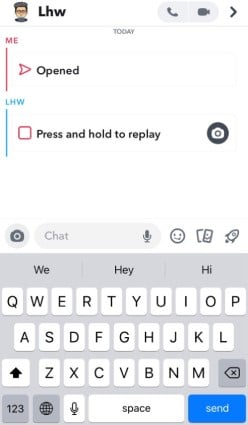
After sending your snap, you can wait for your friend to snap back. Snapchat streaks can only work if you send each other snaps for at least three consecutive days. If you fail, you’ll have to restart the streak.
5. Maintain the streak
After you and your friend have snapped at each other for more than three consecutive days, you’ll see a fire emoji next to your Snapchat username. You can maintain the streak by repeating the processes above daily. When you start a Snapchat streak, you should be committed to it to keep it running.
When is a Streak About to End?
You’ll know that your streak with a friend is about to expire when you see an hourglass symbol next to their name. Seeing an hourglass emoji means you have around 4 hours left to send or receive a snap. You can save your Snap streak by sending a new snap to keep it active.
Tips for maintaining your Snapchat Streak

After setting up your Snapstreak, you can avoid losing it by implementing the following tips:
- Use blank photos because you do not need high-quality photos to maintain your Snapchat streak.
- Choose a specific time of the day to send your snaps.
- Reorganize your friends’ list to help you remember those you’re running a Snapstreak with.
What Do the Snapchat Streak Emojis Mean?

Snapchat uses three main emojis to let its users know when they have an active Snap streak. The Snapchat emojis related to snap streaks are the fire, 100, and hourglass emojis.
- Fire emoji: As said earlier, the emoji will appear after you send and receive snaps for three consecutive days. This marks the start of the Snap streak.
- 100 emoji: The 100 emoji appears when you maintain your Snapstreak for 100 consecutive days.
- Hourglass: It will appear next to your friend’s username when your Snapstreak is about to end.
How to Switch Snapchat Streak Emojis
Typically, the default Snapchat streak emoji is the fire emoji. However, you can change it to whatever emoji you would like. If you’re not a fan of the fire emoji, you can change it by:
Step 1: Launching the Snapchat app on your device
Step 2: Tap on your profile picture in the top-left corner
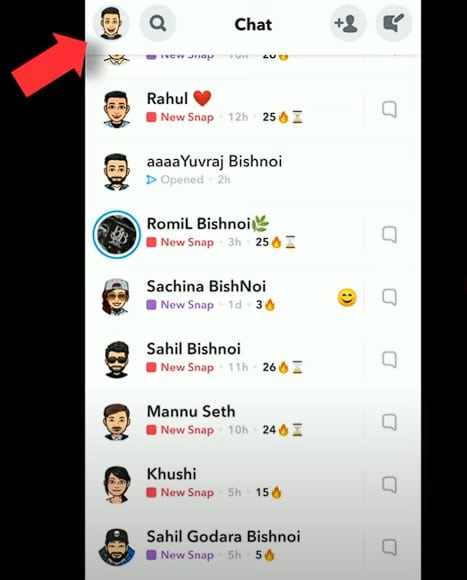
Step 3: Look for the settings icon and tap on it
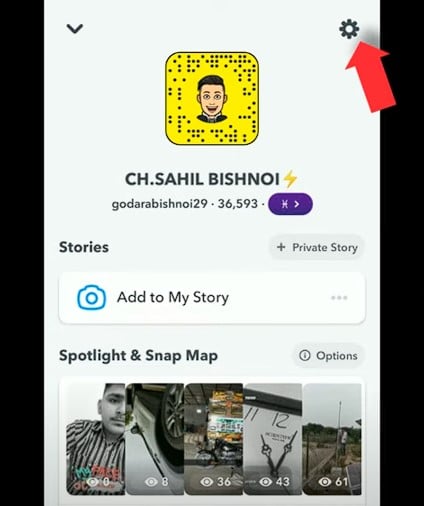
Step 4: Scroll down and tap on Customize Emojis
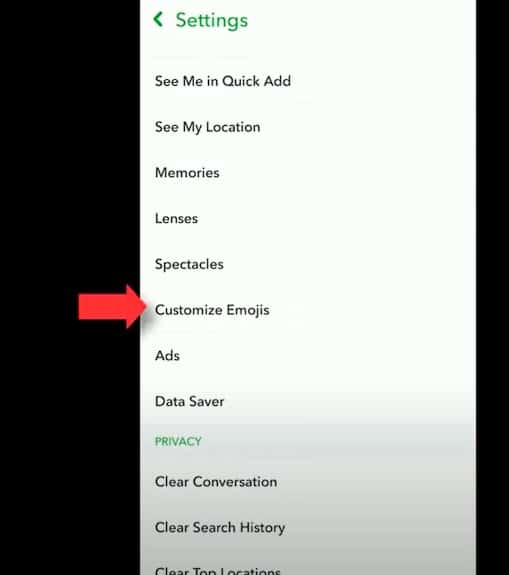
Step 5: Scroll down and select Snapstreak
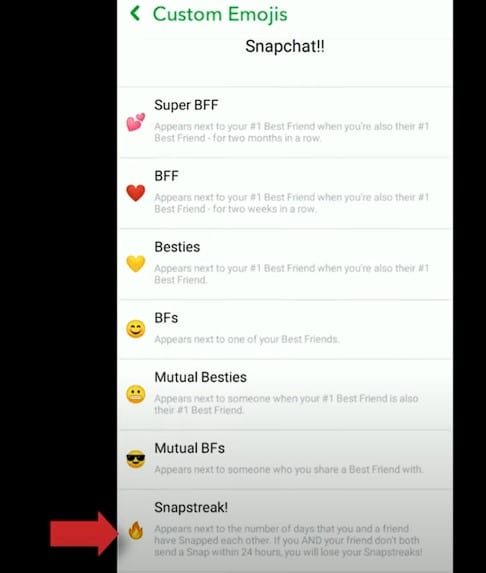
Step 6: You can then choose your favorite emoji.
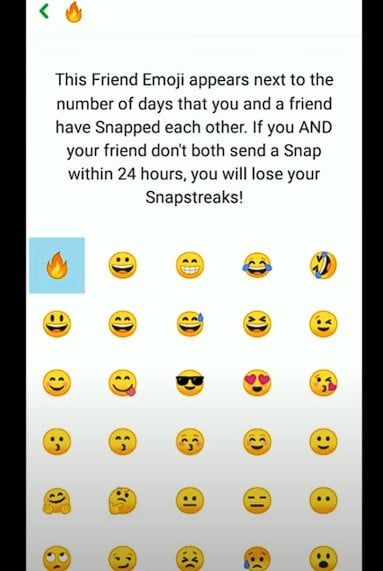
It would help if you remembered that changing the emoji will not affect your streak or reset it. It is more of fulfilling your preference. Therefore, you can change it daily.
Conclusion
Snapchat streaks are some of the many features available on Instagram. Now that you know how streaks work on Snapchat, you can maintain one for a long time. Snapchat allows you to run multiple streaks simultaneously. Therefore, you can start with one streak as you gradually increase the number to those you’re comfortable with. It would help if you did not let anything stop you from maintaining your Snapchat streak. You can troubleshoot the Snapchat app if it’s not working as expected.
