Facebook pokes were a thing a couple of years ago. Back then, you’d quickly get the attention of someone via a simple poke, and then you’d pick from there to build your friendship. However, times have changed. Even so, the Facebook poke feature is still there. And some still use it. So how do you poke on Facebook? Find answers to this and a couple of other questions related to the social media platform in this post.
What is a Facebook poke?

According to Facebook, poking is a feature that allows users to say “Hi” or “Hello” to strangers or friends indirectly. A while ago, it was even considered a lighthearted flirt between individuals. The process of poking on Facebook is simple and devoid of the tediousness of writing a logical text. Typically, if you are poked, it means the poker is trying to get your attention.
What is the purpose of a poke on Facebook?

There may be several reasons for a poke on Facebook. However, the most obvious one is to get someone’s attention. A Facebook poke breaks the ice between users, thus making it easy to start conversations.
Can you still poke people on Facebook?
Yes, poking is still very much alive on Facebook. However, it’s not as popular as it was back in the day. Moreover, the feature had been concealed somewhat – due to cases of miss-use. So, if you’ve ever wished to poke someone on FB, know this; it is still available.
How to poke someone on Facebook
1. How to poke on Facebook mobile

Poking on Facebook mobile is the same on Android and iOS (iPhone and iPad) mobile devices. Follow these steps to poke someone on Facebook mobile:
Step 1: Launch the Facebook app on your device.
Step 2: Tap on the search icon located in the top right corner of your screen.
Step 3: In the search box, type “Pokes” and press Enter.
Step 4: From the search results, tap on Pokes to access the “Pokes” page, from where you will be able to send pokes to anyone.
Step 5: To send a poke to a friend, head to the search bar on the “Pokes” page and type their name.
Step 6: Once their name appears, click on the Poke button to the right of the name.
Step 7: To respond to a poke from someone, click on “Poke Back” on the right and side of the person’s name.
2. How to poke on the Facebook Lite app
If you are using the FB lite app on your device, here’s how to poke a friend:
Step 1: Tap on the menu icon (three horizontal lines) at the top right corner of the Facebook homepage.
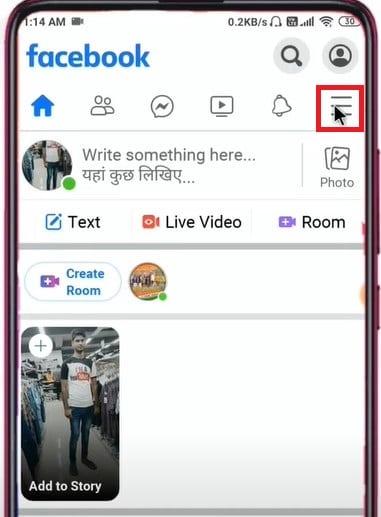
Step 2: From the menu options, click on Settings.
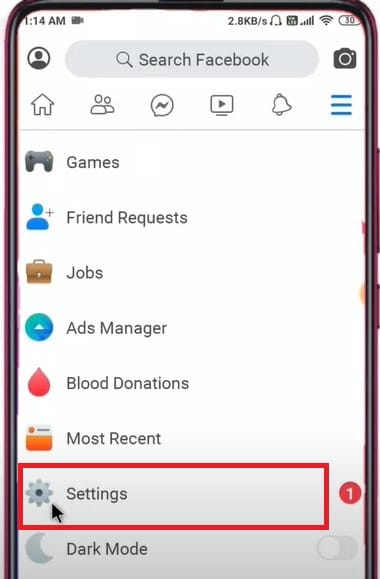
Step 3: Scroll down to “Your Facebook Information” and select “Access your Information.”
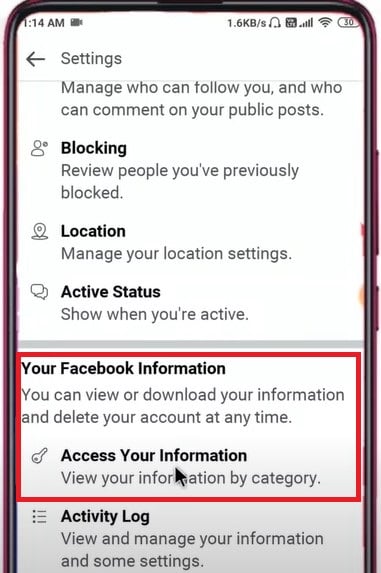
Step 4: From the list of options, tap on “Other Activity.” In the following pop-up menu, choose “Pokes.”
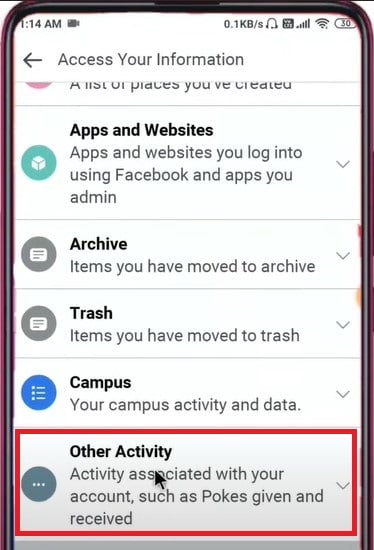
Step 5: Type the name of your friend in the search bar and then tap “Search.” From the search results, the friend’s name will appear with the Poke button on the side.

Step 6: Tap on the Poke button to send then a poke.
How to poke on Facebook Desktop/ PC/ Mac

Facebook Poking on Mac or PC is different from how it’s done on Android or iPhone apps. Here are the steps:
Step 1: Access the official Facebook website on your browser.
Step 2: Log in to your account and then enter the name of your friend in the search bar, then click search.
Step 3: You can also visit your friend’s page or click on their name in your news feeds
Step 4: Go to your friend’s profile and click on the Ellipsis icon (three dots) on the right of the “Message”.
Step 5: From the dropdown, click on The friend will receive a Poke notification which they can reply to by Poking you back.
Is poking on Facebook flirting?

Not necessarily. Although some people use the poke feature to initiate their flirt intentions, it can also be used as a simple way of saying “Hi” or ‘Hello” to a friend. It’s also important to note that Facebook only allows you to poke someone in your Friends list.
Conclusion
Facebook poking was quite a thing back in the day. You can use it to say Hi to Facebook friends. Also, if you’re the flirty type, poke offers a great way to break the ice and set you on the right path for conversing with friends. That said, we wrap up this post on How to Poke on Facebook. I hope you found the article very useful. If you have any questions, recommendations, or suggestions, be sure to drop us a comment down below.
