The best part of watching YouTube videos is sharing them with your friends and family. You can quickly share the hilarious videos with your friends by sending them a link to the video.
Besides, you can go the extra mile and share the joy with your followers on your Instagram story. By doing so, you will earn more likes on your Instagram posts and get yourself more followers.
However, sharing YouTube videos on your Instagram story is not a direct process. But with a few tips, you can quickly do it from your phone. Keep reading this post to learn how to share a YouTube video on Instagram stories. But first;

Yes, you can share YouTube videos on your Instagram story. However, there is no Instagram-inbuilt feature that allows you to share YouTube videos on Instagram directly. Thus, you have to download the video to your smartphone before sharing them on your Instagram story.
The video-sharing process has been made indirect because of copyright issues. Most videos on the YouTube platform are copyrighted. Therefore, not every video is downloadable or shareable without the consent of the owner or YouTube. So, before you re-upload that hilarious copyrighted YouTube video on any platform, ensure you have permission to do so from the person who posted it on YouTube. And as a good practice, ensure to credit the owner in your post so that your viewers can visit the source.
We don’t advocate for people to download and share other people’s content from YouTube because of copyright laws. However, if you have a YouTube channel with your videos, you can freely download them and share them with your followers.
Nevertheless, if you don’t own any videos on YouTube, you can still share other people’s work on your Instagram, provided you credit the owner. You can credit them by mentioning their name in the post or tagging them. Here is how to share a YouTube video on IG;
1. Download the Video from YouTube to Your Phone
The first step to sharing a YouTube video on your Instagram story is downloading it. However, you will need a YouTube video downloader application that will allow you to download the video. There are numerous third-party apps online that you can use. Ensure the video downloader has accessible video editing features.
Once you have the video downloader on your device;
Step 1: Launch the YouTube app and search for the video you intend to share.

Step 2: Tap on Share and copy the video URL.
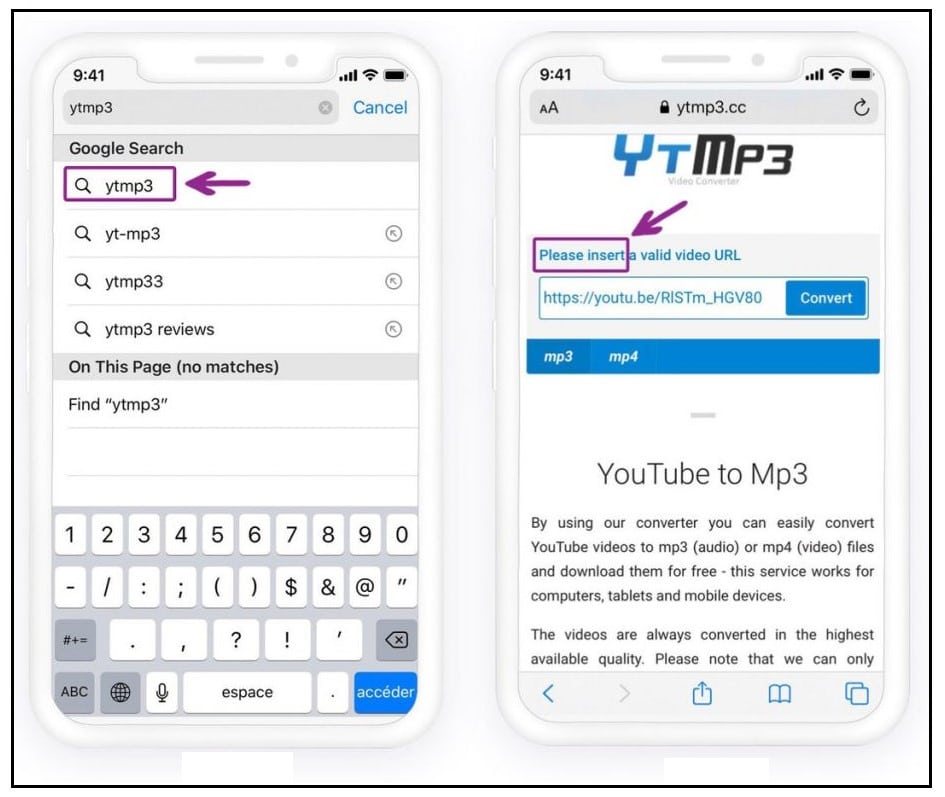
Step 3: Open the YouTube downloader app on your phone, paste the link in the search box, hit search, and download the video.
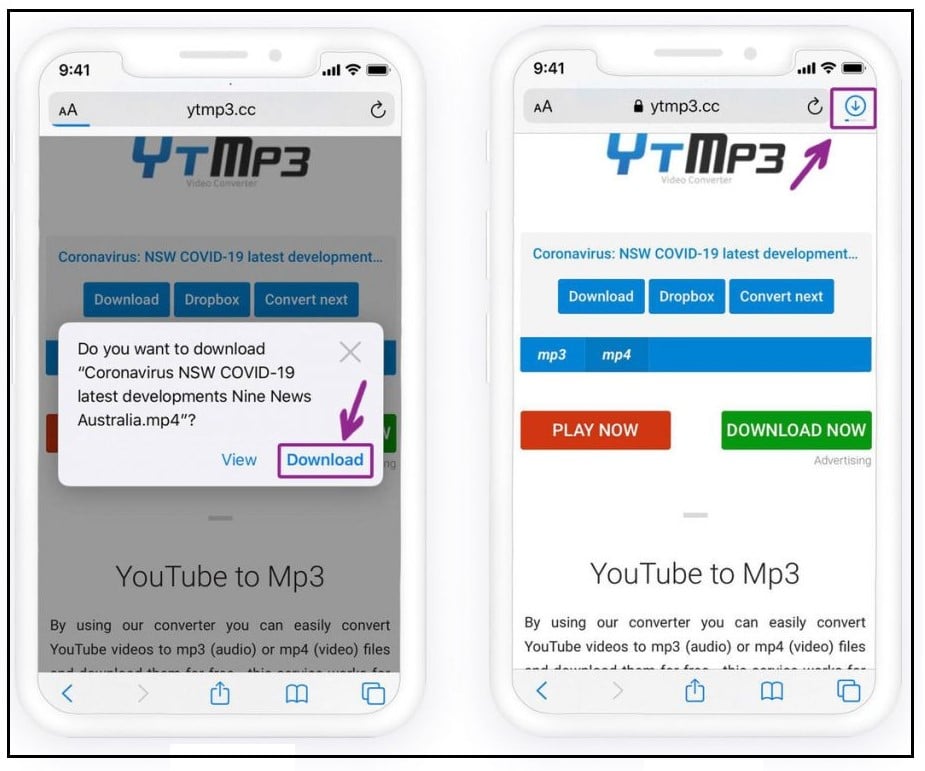
Depending on your phone setup, the video will be downloaded and saved in the phone memory or the iCloud (for iPhone devices).
2. Edit the Video for Instagram
When posting videos on Instagram, the platform has specific requirements that you should meet. And sadly, videos from YouTube don’t meet the specific requirements. Thus, you have to edit them before uploading them to your Instagram story.
There are multiple video editor applications online. Find one that will allow you to trim the video, add a filter or customize it to your needs and that of Instagram. When editing a video for posting in your Instagram story, resize the video to size 9:16 and make it 15 seconds long. Save the edited clip and ensure it is of high quality!
You can also choose to add subtitles or texts to the clip.
3. Upload the Video to Your Instagram Story
Once your clip is ready, here is how to upload it as a Story;
Step 1: Sign in to your Instagram account, tap the Plus symbol at the top, and tap Story.

Step 2: In the bottom left, tap your Photo Library symbol and select your video in the bottom left.
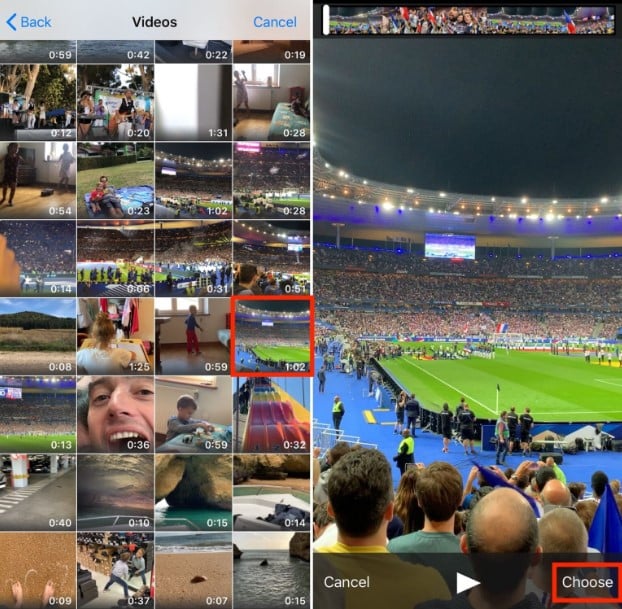
Step 3: Follow the on-screen prompts to share the video of your Story.
Your followers will now see the video on your Instagram story and like and share it.
If you don’t want to go the long route of downloading a YouTube video before sharing it, you can opt to share the URL of the video instead. Here’s how to do it;
Step 1: Open your YouTube app, search for the video and copy the link to the video you want to share on your Instagram story.
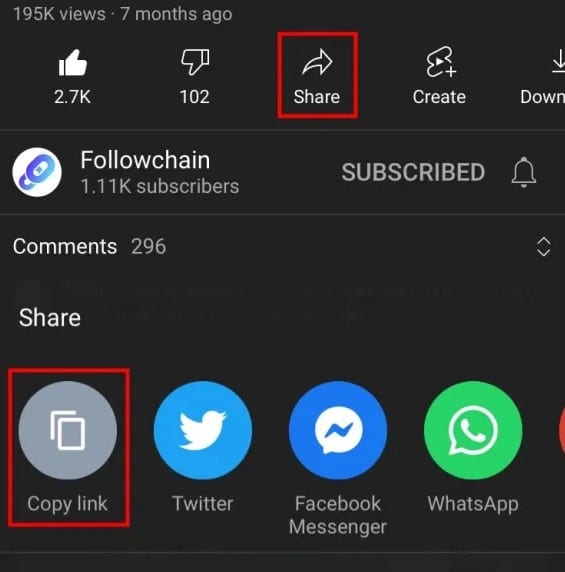
Step 2: Sign in to your Instagram account. In your home tab and at the top right corner of your screen, tap the Plus icon.
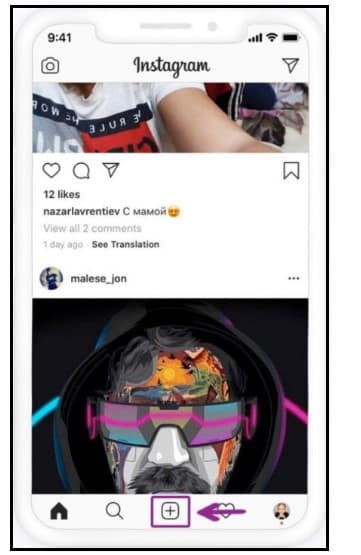
Step 3: Tap the Chain Link icon sticker. You can only add links to Instagram by tapping on the sticker icon and finding the Chain Link button.
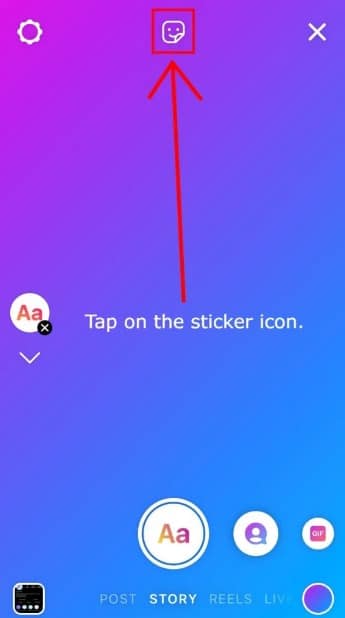
Step 4: Once you open the Chain Link button, paste the link to the YouTube video.
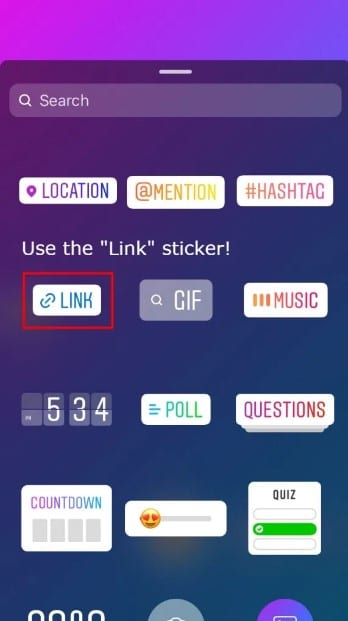
Step 5: Tap the Post button to share the video on your story.
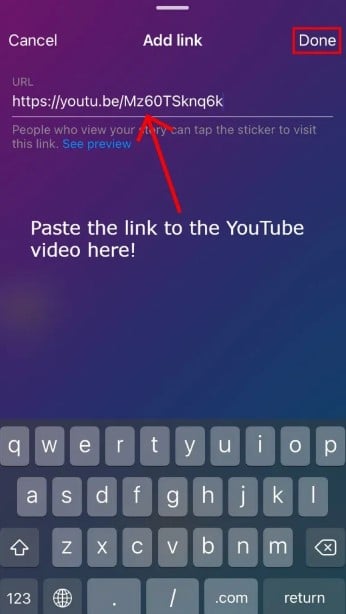
Your followers can now watch the YouTube video by clicking the link.

Benefits of Sharing of Sharing YouTube Video on Instagram Story

Sharing YouTube videos on Instagram is a great way to get more people to watch your videos.
Here are some of the main benefits of sharing YouTube videos on Instagram:
- You can make your followers feel more involved in your brand by providing content they can’t find anywhere else.
- You can increase engagement by increasing the time spent on your product page. This is especially useful for e-commerce businesses!
- It makes your Instagram story stand out from the rest. By posting some of your YouTube videos on Instagram, you’ll find that people respond better than they do when viewing them on the YouTube platform. Besides, your followers will likely watch the videos more on Instagram than on YouTube.
- You can use Instagram Stories to drive viewers back to your YouTube channel. This works especially well if you’ve got a dedicated audience that loves your content and is eager for more episodes of the same series or product reviews from time to time. However, you can only earn this benefit if you share the video on your Instagram story as a link rather than as a video itself.
Conclusion
Sharing YouTube videos on your Instagram story will keep your followers engaged. Besides, it’s one of the best ways to drive traffic back to your YouTube channel. While Instagram doesn’t have a native way of sharing YouTube videos, you can still do it. Ensure you are not infringing copyright laws as you share YouTube videos on your Instagram story.
