Discord is a free text chat and voice gaming platform. Its ease of use and good user experience has connected millions of gamers who share the same gaming interest. As you set up your profile for the first time, you are required to incorporate your age. Have you been denied the chance to access a certain game or are you just not comfortable sharing your age on Discord? This article guides you on how to change your age on Discord.
Discord is a secure platform that does not portray your age to other users unless you opt to. However, for personal reasons, “as we mentioned above,” you may have to. We all understand that personal data safety is paramount, and sharing this information online may be dangerous. However, the use of age restriction on Discord protects the underage from getting exposed to certain gaming content. Note: Changing your age to participate in age-restricted content is prohibited by the law. Your profile’s age may be the main reason you cannot access or join certain gaming communities.
What is the minimum age allowed on Discord?
One much be above 12 years of age to be on Discord. Users under the age of 18 years join the NSFW (Not Safe For Wumpus) servers. The NSFW feature is highly sensitive to adult videos and image content. This feature urges all Discord users under 18 years to refrain from engaging with such communities. In case you are below the age of 18, you risk your account from being banned if you try joining communities that are not marked NSFW. Now let’s focus on how you can change your age on Discord.

Requirements needed to change your age on Discord

Before one can change their age on discord, they need to meet certain requirements. These include:
- The fact about changing your age on Discord is that you have to submit an age update request to Discord. To successfully submit the request, you must equip yourself with some requirements. These are the requirements:
- Ensure that you have a photo ID. It ought to clearly show your birth date, month, and year. (An ID issued by the government is the best option to use).
- Write down your Discord tag on paper. ( To get your Discord code, on the left bottom of the Discord screen, watch for something such as “user#2323”.

- Get yourself a picture while holding your photo ID and the Discord tag.
After you have satisfied all the above requirements, head forth and change your age on Discord. This is how to go about it:
How to Change your Age on Discord (PC)
There is no option for changing one’s age directly on Discord. You will have to drop a request to get the change effected on their end.
1. Submit a request on Discord.
Discord hasn’t offered a feature for changing a user’s age directly on the game platform. As such, you need to submit a request about the change to them and hope they accept it. Proceed as follows:
Step 1: Launch and login into the Discord app.
Step 2: On Discord, go to the Support Page.
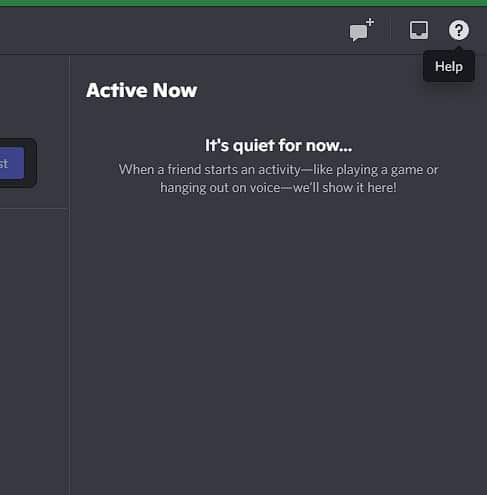
Step 3: Click on “What can we help you with”.
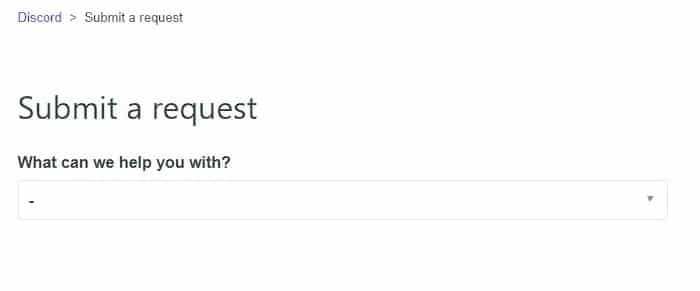
Step 4: Click on Trust and Safety.
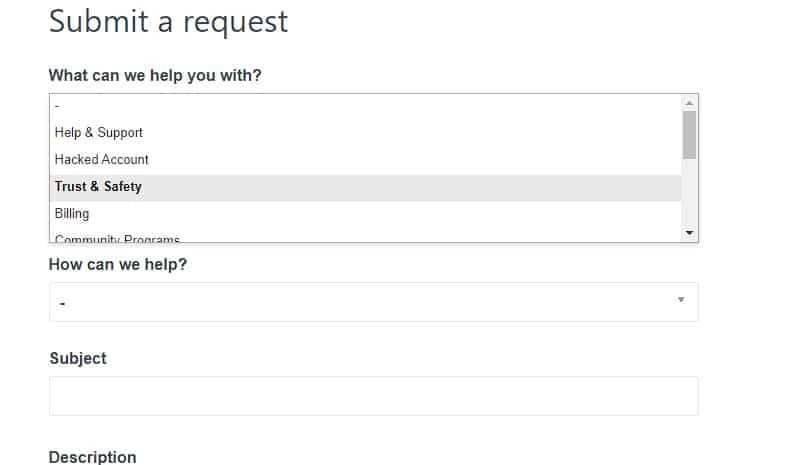
Step 5: Here, enter the Email attached to your Discord account.
Step 6: Select the Appeals age update other questions option on the drop-down menu on “What can we help you with”.
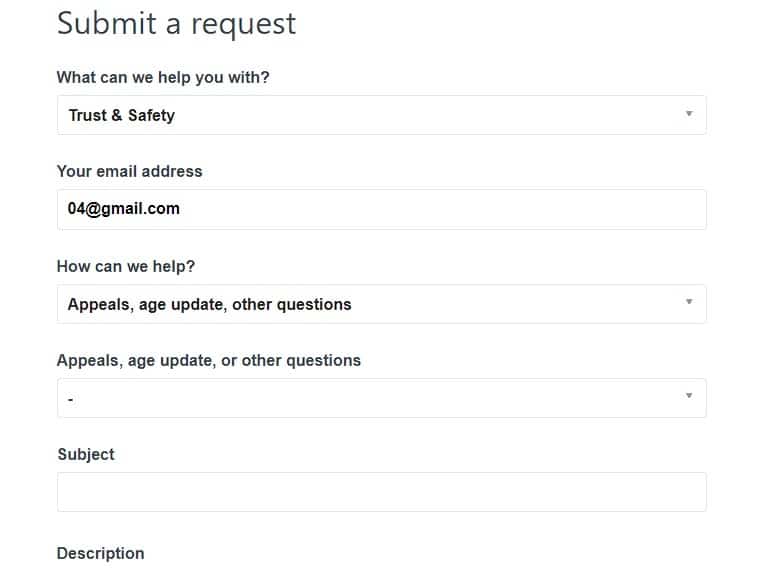
2. Add your date of birth
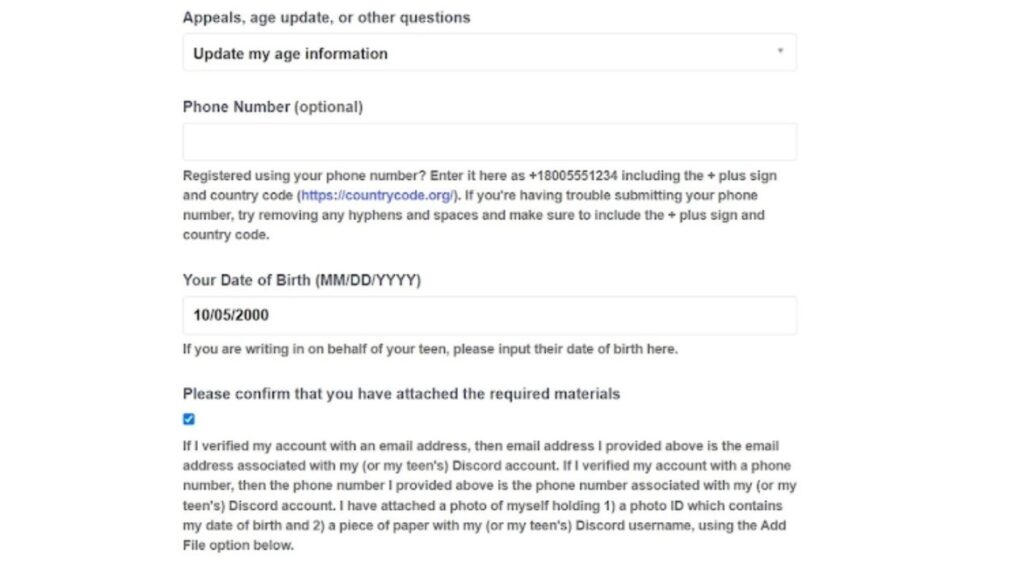
In submitting your age change request, you must add your date of birth (the correct one you’d wish to use to get your age changed accordingly). Follow these steps:
Step 1: Click on Update my age information and then on the date of the birth box, fill in your date of birth and follow the MM/DD/YYYY format.
Step 2: Check the “please confirm that you have attached the required materials” option.
Step 3: Scroll and locate a text field labeled the subject line. You can add a text like: “need help with my age update request”.
Step 4: Below it, describe why you are requesting to change your age on Discord in the description box.
3. Attach your picture
Next, you need to attach a picture of yourself. This should be attached with the request. Here’s how to do it:
Step 1: Below the description box, find the attachment option.
Step 2: Upload the picture taken while holding your photo ID and the Discord tag and your email address when prompted to do so.
Step 3: Click on submit. Discord will review your application and either accept or reject it. If accepted, you will be notified, and then you will be able to make the change in your account.
How to Change your Age on Discord (APP)

If the submitted request for age change is approved, you are free to log in to your account and effect the change. Proceed as follows:
Step 1: Launch and login into the Discord app.
Step 2: At the bottom left corner of the screen, click on the Setting Icon.
Step 3: On the new menu that opens up, scroll down to Age and enter your desired age.
Step 4: Select your country and time zone.
Step 5: Click on Submit.
How to Change your Age on Discord without an ID
All your need is to create a new Discord account and set up your date of birth to 18 years and above. In this process, you are required to use a secondary email address.
1. Go to Discord’s homepage.
If you don’t already have an ID yet still wish to change your age on Discord, you will need to do a little bit of registration and also provide a new Discord tag. Here are the actual steps:
Step 1: Go to Discord and start the registration process.
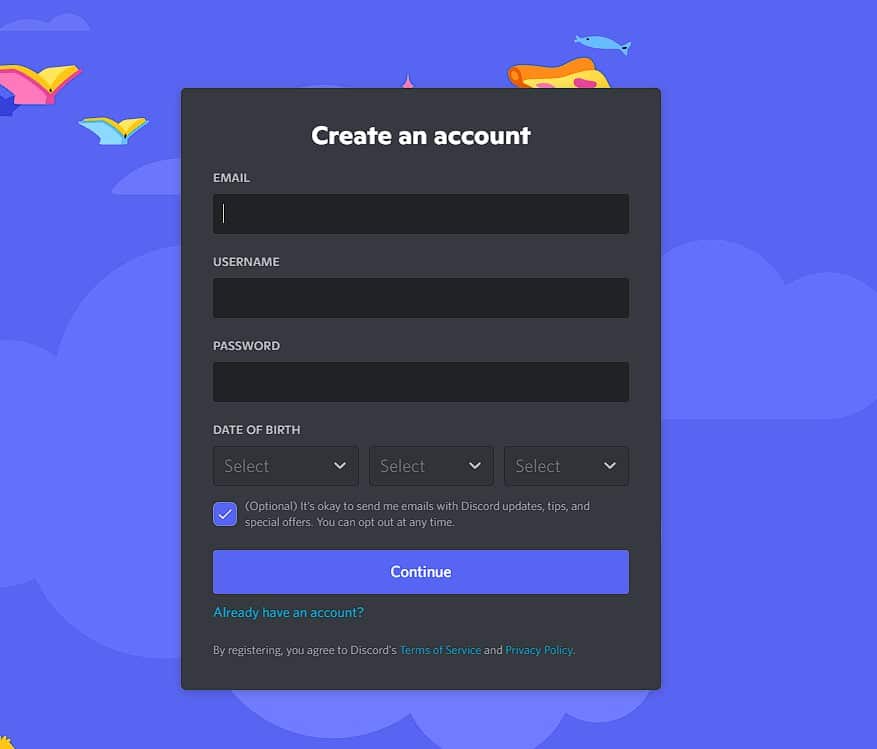
Step 2: Provide a new Discord tag.
Step 3: Set up the new page you would like to have.
2. Register with a secondary email address.
You will also need a new email address during the registration process. The point is that you are technically creating a new account on Discord, onto which you have the option to create your desired age.
- Create an account using the secondary email address, and do not use the link to your existing account.
Changing your age impact others on Discord?
You are changing your age on Discord impacts all your contacts. For instance, if you are in the legal drinking community in your country but not allowed to be in the party community. You can head forth, change your age and be part of the party community servers.
FAQs
1. How do I get rid of age restrictions on Discord?
Unfortunately, if you are below 18 years, you aren’t allowed to join or view content on age-restricted servers. However, if you are above 18 years you can join on your desktop or Android phone.
If you use an iOS device, you will need to “opt-in” on the desktop to access the age-restricted servers. To do this, simply, sign in to Discord on your desktop, navigate to User settings, and click privacy & safety. Enable the “allow access to age-restricted content on iOS, that’s it.
2. Can you fake your age on Discord?
Yes, you can. Simply, create a new Discord account. During registration remember to use a secondary email, new tag name, and change your date of birth.
Alternatively, if you have the right official documents, you can contact Discord support, request support, and choose the “appeals, age update, and other questions” option. Remember to fill the request form with your personal details; Discord tag, email, and other crucial information.
Remember to choose the “Age update” option. They will ask you to either provide a birth certificate, ID or passport to verify your age.
Conclusion
That’s it for it with regards to how to change your age on discord. Now you know that changing your name on Discord is quite a hectic and lengthy process. This means you need to provide very accurate details during the signup process. Even so, if you have a genuine reason for wanting the change and have documents to back it up, you can always make your request, and Discord customer support guys will review your submission and hopefully give you the green light to go ahead make the change.
