SharePoint is a powerful integration in e-commerce, usually by an ASP.NET platform that promotes teams’ collaboration and sharing of documents and files. Are you wondering, ‘What is workflow in SharePoint?’ This is the automation of work in SharePoint in a flow chart with a description of what happens in every step.
The most common SharePoint workflow examples include the approval workflow, signature workflow, three-state workflow, publishing workflow, and feedback workflow, among others. These SharePoint workflows are common in all e-commerce settings, which is why we are going to discuss them in detail so you know. Keep reading to learn more.
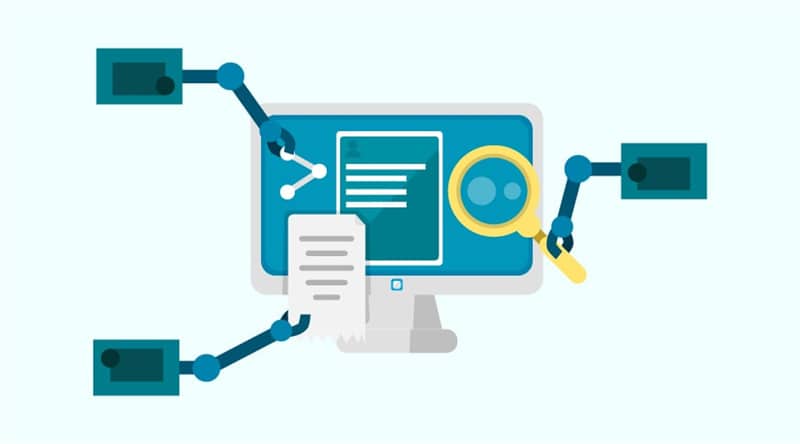
A business that has embraced SharePoint should think of processes that make work easier. The approval workflow is one of the SharePoint workflow examples that we will look at. This process is initiated when a document is uploaded onto the platform.
The workflow describes and automates the process it should take to get the necessary approval. Before an official document is sent to clients or suppliers, it should follow this workflow in SharePoint.
This is closely related to the first SharePoint workflow example. It involves the process of gathering digital signatures among SharePoint users. The digital signatures are used for approvals of documents or for any other reasons.
However, according to VirtoSoftware guide, they are limited to Ms. Excel, Ms. Word, and InfoPath forms. The teams can define the direction of this workflow just like in any other example we will discuss.
As the name suggests, this SharePoint workflow example allows users to keep a tab of tasks and projects assignment in three steps. Emails notifications are used throughout, especially if alerts have been initiated.
During the first step, the task is sent to someone who will review it before it is sent to the person who should act on it. The creator of a task could be anyone in the team who sends it to the team leader before it is sent to another team member to complete the task.
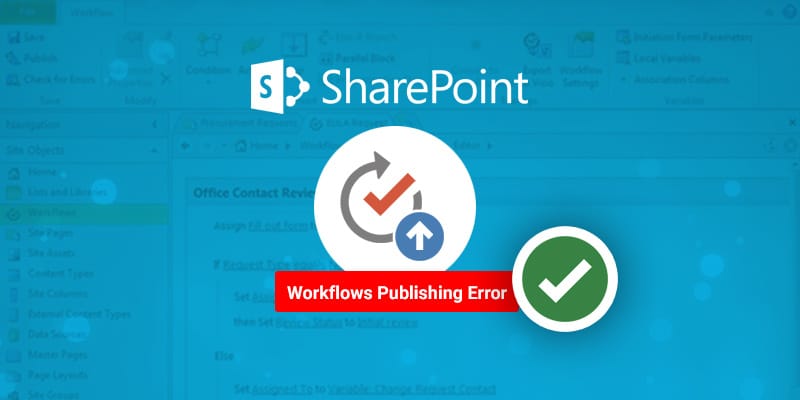
Another one on the list of SharePoint workflow examples is the Publishing workflow. It applies when e-commerce has a big team and needs to control who can access the website or products page to publish content.
Among all the SharePoint workflows, this is the most critical because it determines who can make which change on the website. A group of authorized users approves or declines to give permission to users who want to make changes to the website.
Last but not least on the list of SharePoint workflow examples is the feedback workflow. It determines how feedback on a document will be collected among the users. It sends the collected feedback to the initiator after compiling a report that is useful in making decisions.
To enjoy these workflows, you should know how to start a SharePoint workflow on your system. It is easy to learn more about this through your e-commerce platform. Ensure that the entire team also knows this through simple training or just give them the manuals.
