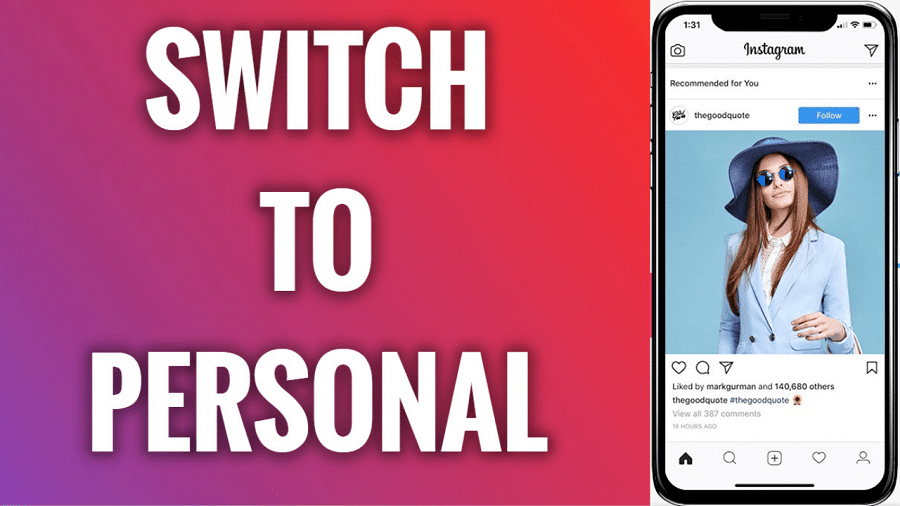Are you one of those people who are actually making a switch to a personal Instagram account? It’s very easy and straight forward. In this post, we have provided a detailed breakdown of how to switch back to personal account on Instagram. Keep reading to find out more……
There are different Instagram accounts, including personal, business, and creator. While the latter two often come with a number of awesome perks, it is also undeniable that they may not be effortless to manage.
For that and a couple of other reasons, many people are now considering switching to a personal Instagram account. This article will guide you through all the steps to make the switch from start to finish. But before we get to the steps, let’s have some background.
Types of Instagram accounts

Like aforementioned, there ae three main types of Instagram accounts. They include:
This is the most common type of Instagram account for individual use. With a personal account, you can share photos and videos of your life with your friends and followers.
This type of account is designed for individuals who create content for Instagram. It enables you to share photos and videos of your work with your followers.
This type of account is for businesses that want to use Instagram to connect with their customers. A business account allows you to share photos and videos about your business with your followers.
Switch from business to a personal account on Instagram

Contrary to popular belief, switching from a business to a personal account on Instagram is pretty straightforward. Here is how to go about it in a few easy steps:
Step 1: Launch Instagram and then log in to your account on the Android or iPhone app
Step 2: Head over to your profile and then tap on the hamburger icon in the top right of your profile screen.
Step 3: Tap on Settings > Account > Switch to Personal Account
Step 4: On the pop-up screen, tap Switch Back to confirm the switch.
That is all you need to do to revert to a personal account from your business account.
Benefits of switching from business to personal account on Instagram
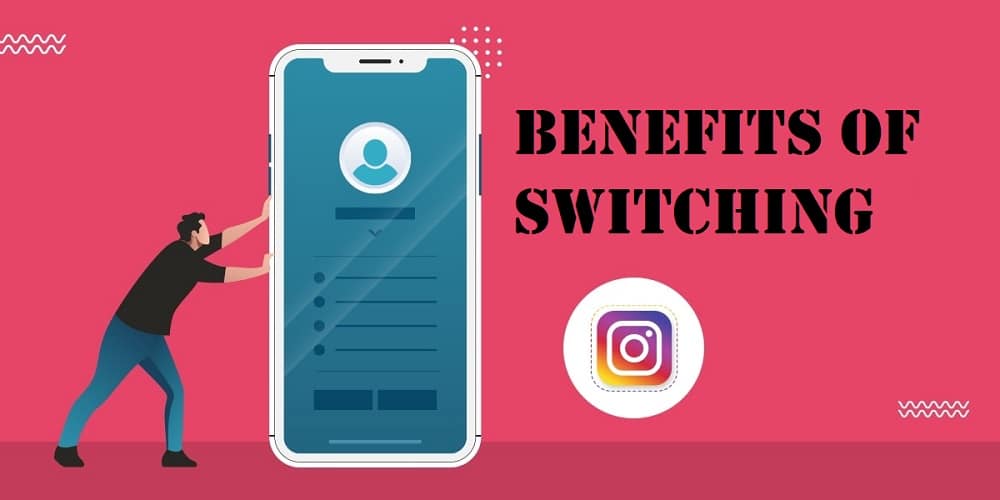
Switching from a business account to a personal account on Instagram is an important step in maintaining your privacy and personal brand. Here are a few reasons why it’s crucial to make the change:
What happens if I switch back to a personal account on Instagram?
If you decide to switch back to a personal account, first, it is essential to note that you will lose all your Instagram insights data due to automatic deletion during the switch. Other than the insights, you will also lose your photos, videos, and other posts you’ve ever shared via the account prior to the switch. You need to have these considerations in mind before making the switch so that, if possible, you can back up some of the data.
Pros and cons of a personal account on Instagram

A personal Instagram account has a couple of benefits and disadvantages, as highlighted below:
Pros and cons of a business account on Instagram
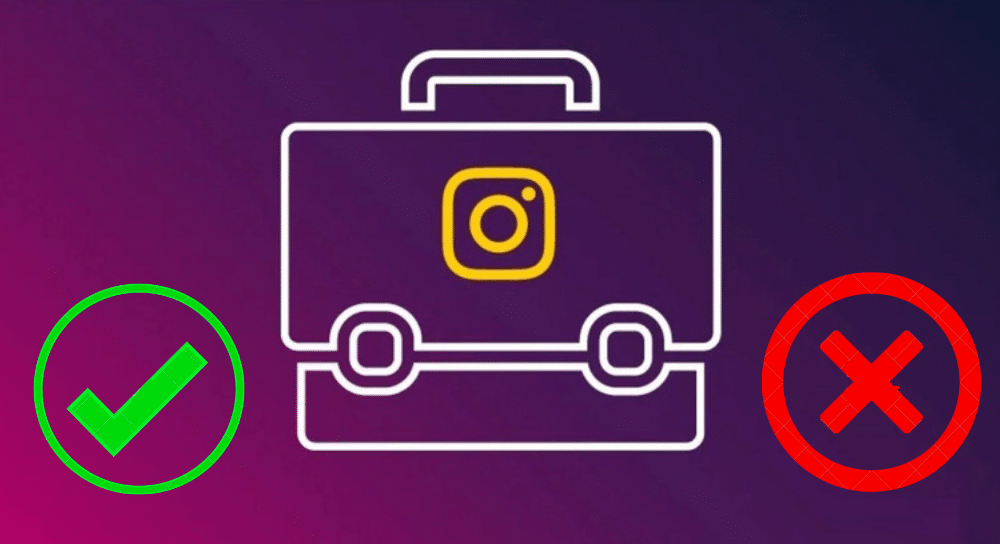
Like a personal account on Instagram, a business account also comes with some pros and cons:
What is the difference between a business and a creator’s Instagram account?

A business account is created for business entities looking to market themselves and reach a wider audience. Both small and big businesses can use this type of account.
On the other hand, a creator’s Instagram account is for those who are into creating and selling content. This type of account is popular with social media influencers looking to grow their following and, of course, cash in on the same.