Spotify is a music streaming powerhouse. The platform has revolutionized how we access and listen to our favourite tunes. It is accessible on Android, iPhone, and PC. Also worth mentioning is that the platform is available in free and premium plans.
Even with the popularity, some pertinent questions may still find space in users’ minds, an ordinary one being – can you see who liked your Spotify playlist? In this post, we’ll answer this and other related questions. Keep reading for the details…..
Find your playlists on Spotify

First, you need to login into your Spotify account. On the left of the home menu screen, find your music button and click on it. You will find all your playlists listed here.
How to see who liked your Spotify playlist

Spotify does not allow playlist creators to see whoever liked their playlist individually. However, content creators are allowed to see their Followers and Likes count statistics on each of their playlists. So, how can you see who liked your Spotify playlist? Well, there are a couple of workarounds, all of which can be done with third-party apps. Otherwise, it is almost impossible to know who liked your Spotify on Spotify.
Check Spotify Playlist Followers or Likes on iPhone

Even though Spotify does not allows users to see who liked their playlists, it is possible to see your Spotify playlist followers and likes count. Here is how check it out on Android and iPhone:
- Launch Spotify on your iPhone device
- Tap on the menu button at the bottom right corner
- Tap on your library
- Tap on playlists
- Select and tap on your playlist of choice to display its followers and likes count statistics
Check Spotify Playlist Followers or Likes on PC or Mac
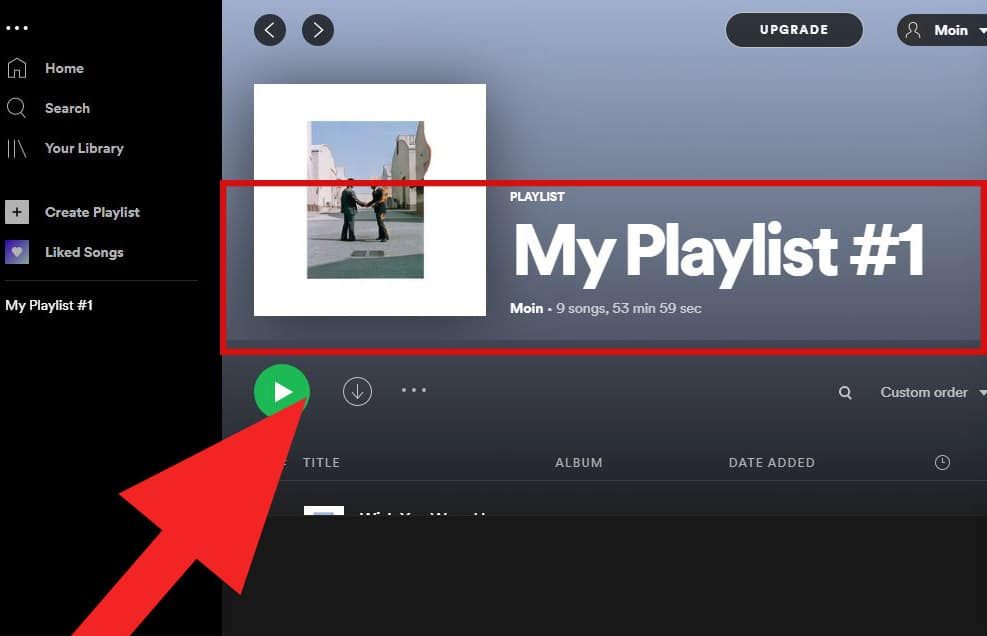
Just as it is very easy to see Spotify playlists on Android and iPhone, users on PC and Mac aren’t finding it hard either. Below are the steps for seeing your Spotify playlist on Mac or PC:
Step 1: Launch the Spotify app on your device
Step 2: Login into your account
Step 3: On the left sidebar, choose playlist from the list
Step 4: Once you have selected a playlist, you will be able to see statistics about the number of followers and likes.
Check who follows your Spotify account on Android

Is it even possible to see who follows your Spotify account on mobile (iPhone and Android)? Yes, it is very possible to do so. Follow these steps to get it done easily and fast:
Step 1: Launch Spotify on your mobile device (Android or iPhone)
Step 2: Login into your account
Step 3: On the top right corner of your screen tap on the gear icon
Step 4: Select and tap on the view profile button
Step 5: Tap on the follower’s button to display your follower’s list
Check who follows your Spotify account on PC/ or Mac
Besides Android and iPhone, it is also possible to check and see who follows you on Spotify. Here is how to do it on PC or Mac:
Step 1: Launch Spotify on your device
Step 2: Login into your account
Step 3: On the top right corner click on your profile name
Step 4: On your profile, click on the follower’s button to display the follower’s list
FAQ
Q. Why can’t I see who liked my Spotify playlist?
Spotify does not allow playlist creators to see whoever liked their playlist individually. However, you can see your playlist likes and follower count statistics. If you have many followers, even though you can’t tell who liked your Spotify playlist, it is highly likely that some of the followers liked the lists.
Q. Does Spotify notify you when someone likes your playlist?
No, Spotify does not notify you when someone likes your playlist. The only way for a playlist creator to know that someone has liked their playlist is by manually checking the playlist likes count statistics. Otherwise, you will not receive any notification.
Q. Can someone see if you liked their Spotify playlist?
No, Spotify does not allow creators to see or know who liked their playlists. However, a playlist creator can see the likes and follower counts without knowing the names of individuals who liked the playlists.
Q. How many playlists can you have in the Spotify free plan?
On Spotify’s free plan, a user can only shuffle-play up to 15 personal playlists. Although, you will have access to all playlists, new music, and an option to share with friends.
Conclusion
That’s it for this post on Spotify playlists’ followers and likes count. We hope you found the post very useful. For any questions and suggestions, drop them in the comments section down below.
