Spotify is the most popular music streaming service in the world, with a staggering 40 million subscribers worldwide.
The service is the best way to enjoy your favorite songs, podcasts, and radio stations, whether you’re at home or on the go. And you can access your favorite tunes on Spotify across a range of devices, including TVs, tablets, Android, and iOS powered devices.
While many people pay for Spotify Premium to listen to their favorite songs without ads, among other premium perks, sometime, you might want to revert to the free plan.
In this post, we’ll discuss how to cancel Spotify Subscription. Keep reading to learn the tips and tricks…….
Pro Tip! Spotify does not have a refund policy. If you choose to cancel your premium subscription, you won’t be charged the auto-renewal fee at the expiry of the current active subscription period. You won’t receive any refunds.

However, you will still be able to access all the premium features until the expiry of your current active subscription.
Cancel Spotify Premium on Android
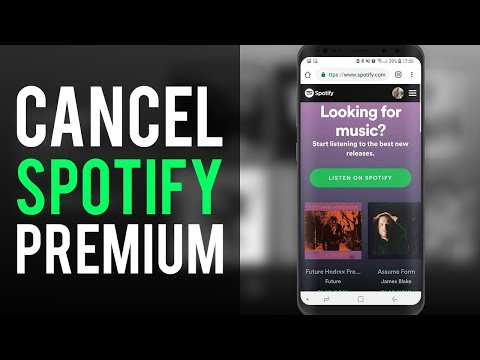
If you no longer wish to continue your Spotify premium subscription, there is the option to cancel it. However, this isn’t available in the app itself. So, how do you do that? We’ll you’re you through the steps:
Step 1: Access your Spotify account from the official website: com/account
Step 2: On your account page, scroll down and click on Cancel Premium
Step 3: On the next screen, tap on Continue to Cancel, click Yes, Cancel to complete the process.
That’s it. You have successfully canceled Spotify premium subscription on your Android device.
Cancel Spotify subscription on PC

You can cancel your Spotify premium subscription on your PC or Mac. This is more so for anyone who subscribed for the premium plan directly on the Spotify website. To cancel the subscription, you need to access Spotify on your web browser then proceed as follows:
Step 1: Access your Spotify account by signing in
Step 2: Click on Profile on the top right corner of your screen, and then from the dropdown, click on
Step 3: On the Account page, under Your Plan, click on Change Plan.
Step 4: In the next screen, under Spotify Free, click on Cancel Premium > Continue to cancel.
Step 5: To confirm the cancellation of your premium plan, click on Yes, Cancel.
Step 6: Upon the expiry of your current active Spotify premium subscription, you will automatically revert to the free plan.
Cancel Spotify student subscription

Spotify has a student plan which offers a free plan with ads, a premium plan without ads, and a premium plan with a discount. If you want to cancel your premium subscription, you can do it using these steps:
Step 1: Access your Spotify account on the web browser.
Step 2: Head over to Your Plan page by clicking on the Profile and then clicking on Account.
Step 3: Under the Your Plan page, click on Change Plan.
Step 4: Head over to the Spotify Free page and click on Cancel Premium > Continue to cancel.
Just like that, your Spotify premium subscription is canceled. If you have a currently active subscription, you will continue to enjoy the benefits of the package until the expiry date, when you will revert to the Free Plan. Also worth mentioning is that canceling your premium plan will not affect your saved music and playlist.
FAQS
Q. Is it easy to cancel a Spotify subscription?
Yes, it is. Spotify is completely free to use, but it also offers a premium feature that allows users to listen to music on their mobile devices without advertisements. And if for any reason you wish to end your subscription, it is easy. Spotify provides easy cancellation guides you can follow.
Q. How much is a Spotify subscription per month?
Currently, the usual Spotify premium goes for $9.99 monthly, while the Spotify premium student subscription goes for $4.99 monthly. The standard Spotify premium package comes with a subscription to Hulu video streaming service, and that’s Ad-supported. The student premium package comes with a subscription to Hulu and Showtime video streaming services.
Q. Why can’t I cancel my Spotify subscription?
If you can’t seem to find the option for canceling your Spotify premium subscription, the likely reason is that you tried to do it from your Android or iPhone app. The best way to get it done fast is from the Safari or Chrome web browser.
Conclusion
While Spotify has made it somewhat difficult for subscribers to cancel their premium plans, there are workable solutions that can help you get the job done.
In this post, we have discussed all the options that you may consider when it comes to how to cancel a Spotify subscription. I hope you found the post very useful.
