Do you have many playlists on your YouTube account? Would you want to delete the YouTube playlists? You can delete it either on your computer or mobile.
Would you want to delete your YouTube playlist? Well, there is a method that you can use to delete it effortlessly. YouTube is one of the most popular video sites that allow users to watch, stream, and share videos. Many people opt to use YouTube to learn about a new skill, do something practical, and even learn a new course.
You also have the alternative of creating a playlist of videos you want to watch later. However, after a while, you may feel like deleting the playlists. Fortunately, it is possible on the browser and your mobile phone.
Anyone can make a playlist and add more videos to it. You can either manage the playlist in the library tab or YouTube studio. In this article, we will learn how to delete a YouTube playlist.
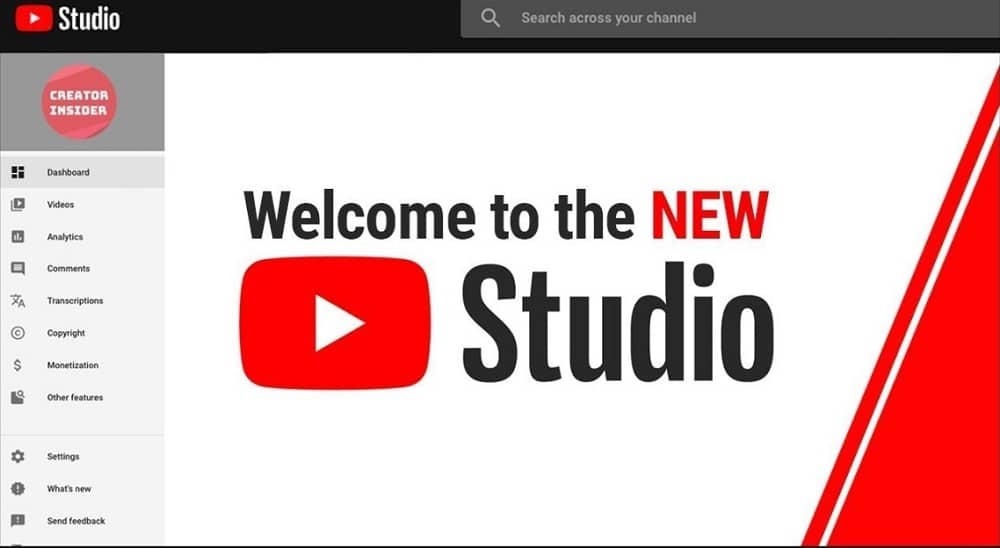
Delete A YouTube Playlist On The Web
These are the steps you can follow to delete a YouTube playlist on the web.
Step 1: Open the YouTube website. On the left menu bar, click the “library” option.
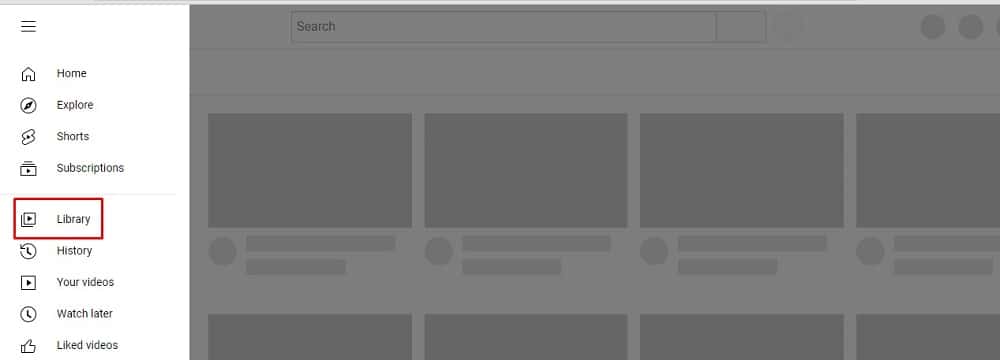
Step 2: Scroll down, and you will see your saved playlists.

Step 3: Select any of your playlists and click the “more- (three dots icon)” option.
Step 4: Click “delete playlist”, and confirm to delete.
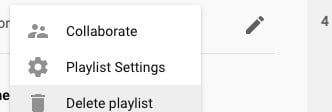
Once you have done that, the playlist URL and title won’t be visible or searchable on YouTube analytics. However, data such as watch time will still be in the broader report but not attributed to the deleted playlist.
Delete Playlist on The Mobile Phone
You can also delete the YouTube playlist on your mobile phone. It is easier to delete on your Android and iPhone.
Step 1: Access your YouTube app.
Step 2: On the lower menu bar, click “Library“.
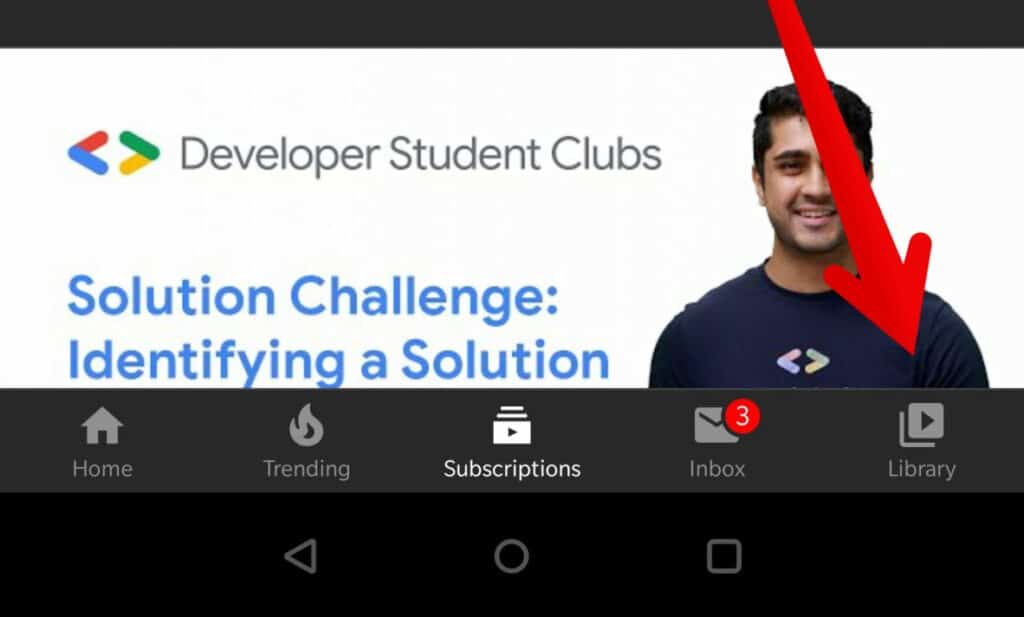
Step 3: On the next page, scroll down a bit, and you will see the playlists.
Step 4: Under the playlists, choose the one you want to delete.
Step 5: The playlist screen will appear. Click on the three dots at the top and select “delete the playlist”.
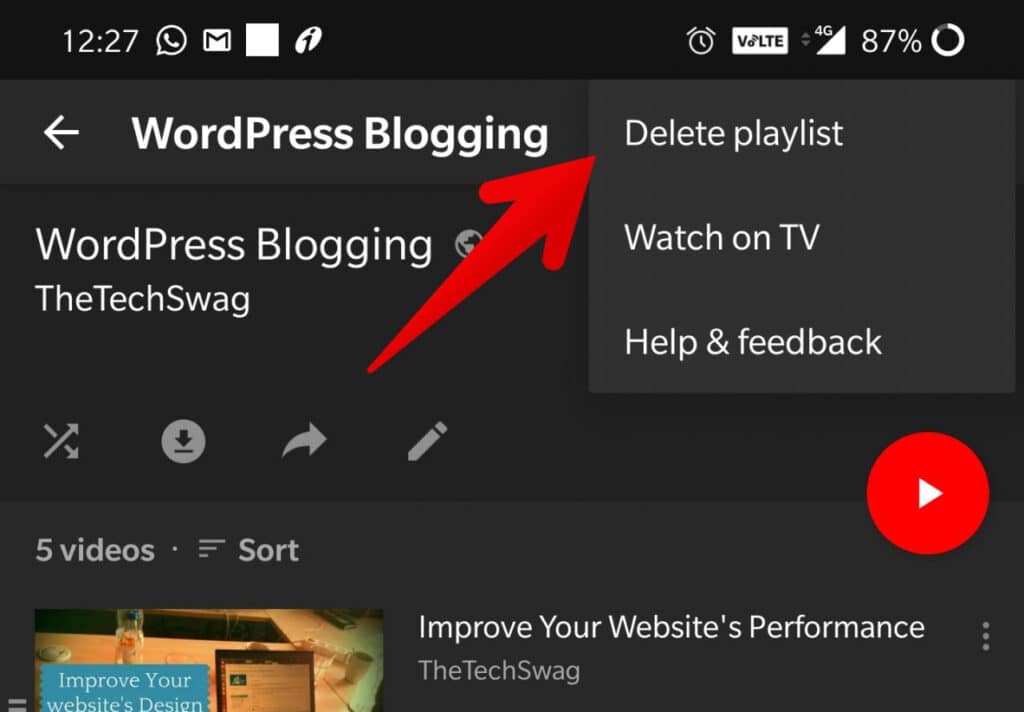
Step 6: A pop-up will appear, and you should confirm you want to delete the playlist.
That’s it.
Delete Other Authors’ Playlists On Your Channel
On YouTube, you can save other creators’ playlists in your library. They will be saved there, and you can also delete them.
Step 1: Access YouTube. Click on the “library” option. When you scroll down, you can see some playlists created by other accounts.
Step 2: On the list of playlists, click on the “view full playlist” link button at the bottom of the specific playlist.
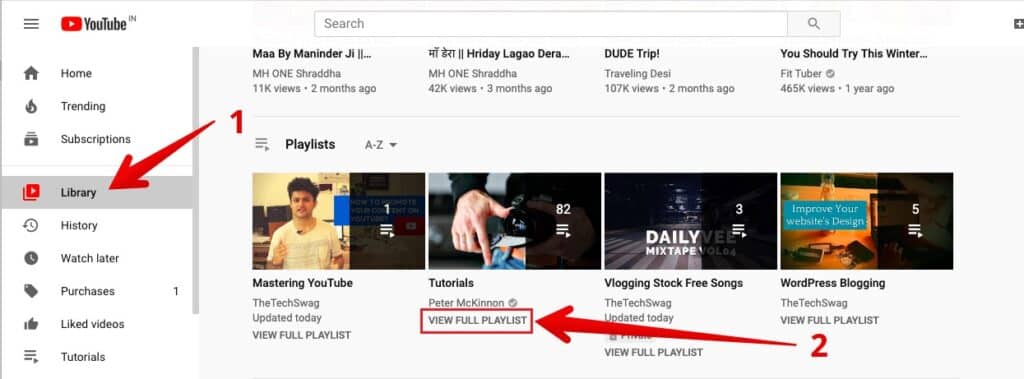
Step 3: A screen will pop up. You won’t find an option to delete the playlist because it is not yours. The only thing you can do is to remove it from the library.
Step 4: Click on the three lines & checkmark the icon link. When you hover, you will see the option” remove from library”. When you press it, the playlist will be removed from your library.
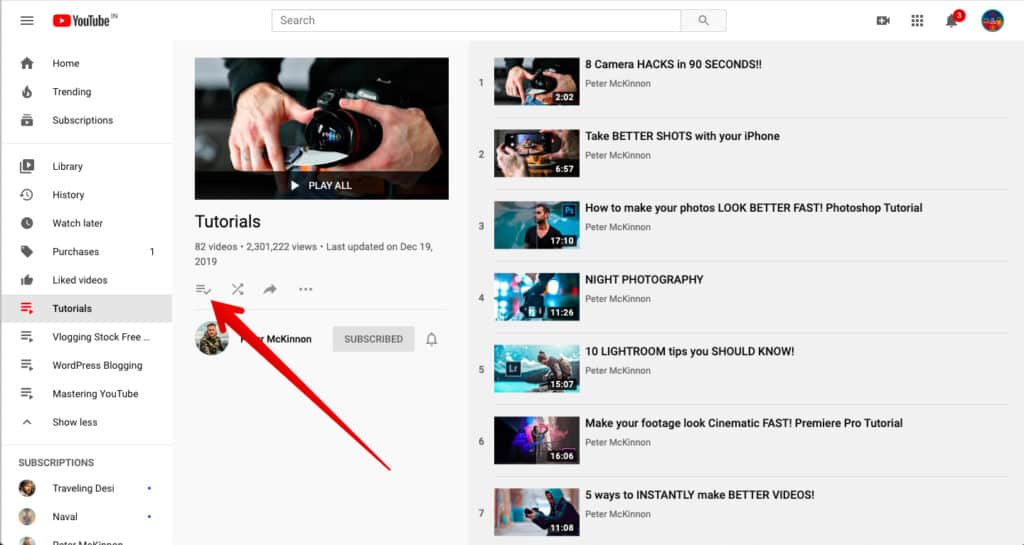
This will help to keep your playlist clean all through.
Delete Your YouTube Playlists In An Instant

It is easy to delete YouTube playlists that you don’t want anymore. Even if they aren’t yours, you can still remove them from your library to make it easier to track your other media. When you delete the playlists, it is going to be a permanent action. Take care not to delete your favorite playlist.
YouTube is one of the easiest video platforms that you can use. All the best as you stream or watch videos on YouTube!
FAQ
Q. Why can’t I remove a playlist from YouTube?
On your YouTube account, in the library section, there is a playlist-like collection called “watch later”. It looks like a playlist, but it is built-in. Therefore, you can’t delete it. Luckily, you can add videos to it, but you can’t delete the entire playlist collection.
Q. How can I batch download playlists?
You can use the 4K video downloader to batch download all the videos in the YouTube playlist.
