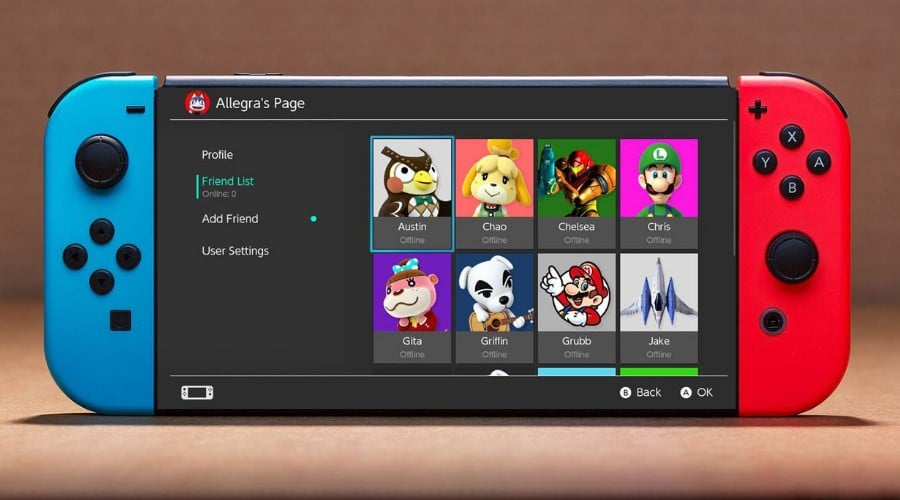If friends can’t come to your house for a switch game party, then you can add them as friends to play online games. There are different ways you can add friends or send friend requests on Nintendo Switch.
If you are a Nintendo Switch user, you can be able to add other users as friends and be added too. However, you need to be connected to the internet.
To add friends on Nintendo Switch, you just need to select your user icon and select “Add Friend”.
From that specific screen, you can be able to accept any pending friends requests sent to you and those you have sent. However, as a user, you can only have up to 300 friends.
How To Check Your Friend Code
It is important to know your friend code, whether you want someone to add you as a friend or you want to add someone else as a friend.
Step 1: The different Nintendo Switch accounts have unique user codes. After setting up your user account on Nintendo Switch, you will be assigned a twelve-digit unique code.
Step 2: The code will start with the initials – SW and can be viewed on your “user page” or “Add friend” page.
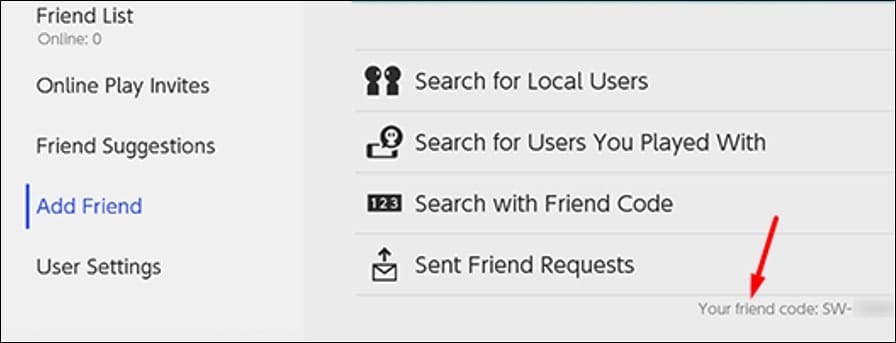
Step 3: In the lower right corner of the profile avatar, you can see a series of numbers such as SW-7789-3486-3772.
Step 4: You can then share the code with your intended users or receive codes.
How to Send A Friend Request On Nintendo Switch
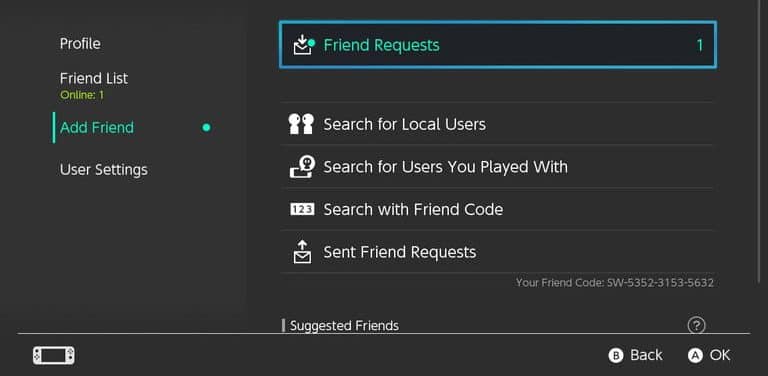
There are three ways in which you can send a friend request on Nintendo Switch. You can decide to search for local users, search for users you’ve played with, or search with friend code.
Step 1: Click your user account icon and select “add friend.”
Step 2: Select the method which you want to use to add a friend.
Step 3: You will get three options:
I) Add using a friend code
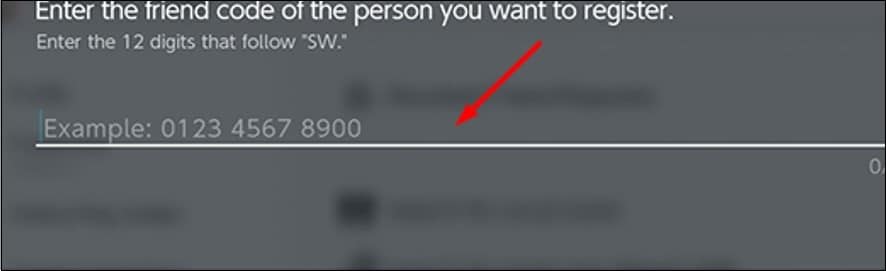
For this first method, you will need to send your code to the user that you intend to send a friend request to. If you have someone’s friend code, you can input the code by selecting” search with friend code” from the add friend menu.
Type in the code and the friend request will be sent. Fortunately, you can manage friend requests on the “search with friend code” option.
II) Add friends locally
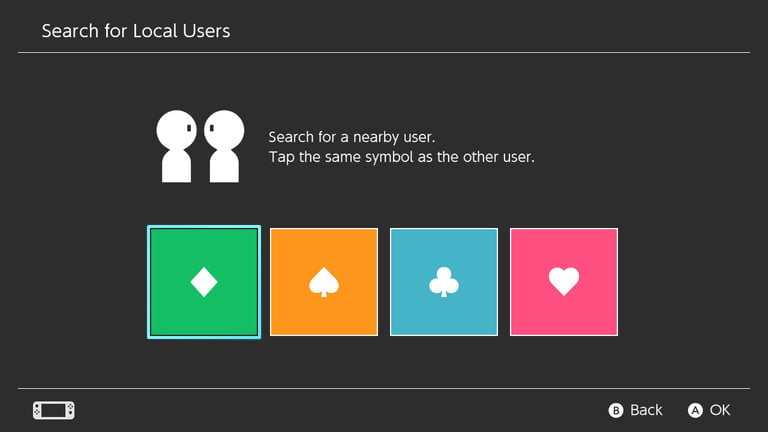
This option will allow you to send friend requests to people in the same room. While searching for friends, you won’t need an internet connection, however, to add friends you need to have an internet connection. When you send a friend request, it will be temporarily saved in the console till you connect back.
III) Add friends you have played with before
In some multiplayer games, you can be paired with other players. Hence, after playing, you can search for the specific players to add them as friends.
Simply, go to the “add friend” submenu and select “search for users you have played with”. In that way, you will be able to invite users to connect.

Additionally, you can send friend requests to people you are friends with on Nintendo smart devices apps.
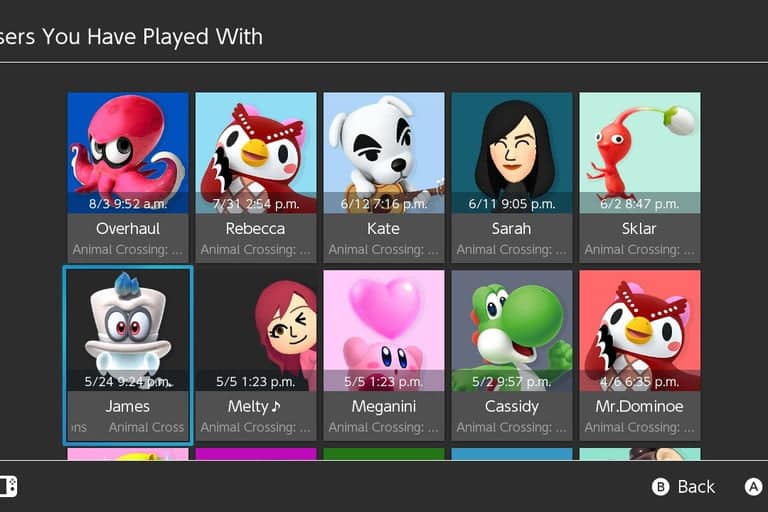
However, the social media accounts need to be linked to Nintendo Switch for you to search for friends.
How To Accept A Friend Request On Nintendo Switch
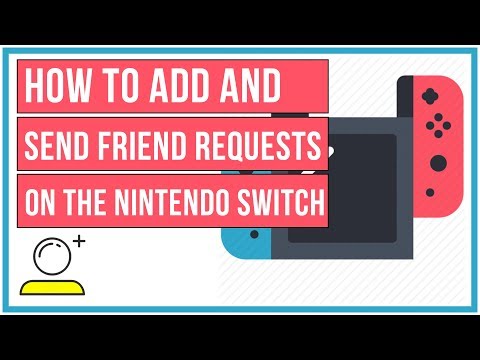
To accept friend requests from others, select your user icon to access the user page. A blue mark will be shown at the top right as a sign of a new friend request.
Step 1: From that user page, select, “add friend”. You will see “you have received a friend request”, or “view received friend requests”.
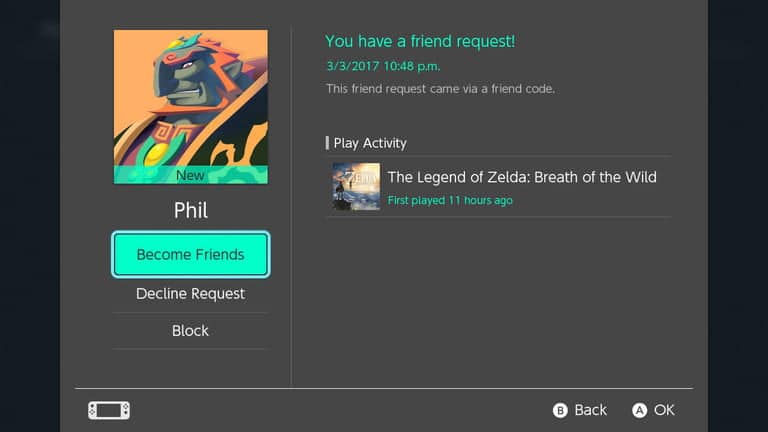
Step 2: From the friend request list, choose “become friends” and they will be added to your list.
View and Manage Your Friend’s List
In the friend list, you can view all the friends you have added. Whenever they are online, you can invite them to play games together.
Step 1: Select your user icon on the home menu.
Step 2: Highlight the friend list to view a list of your friends.
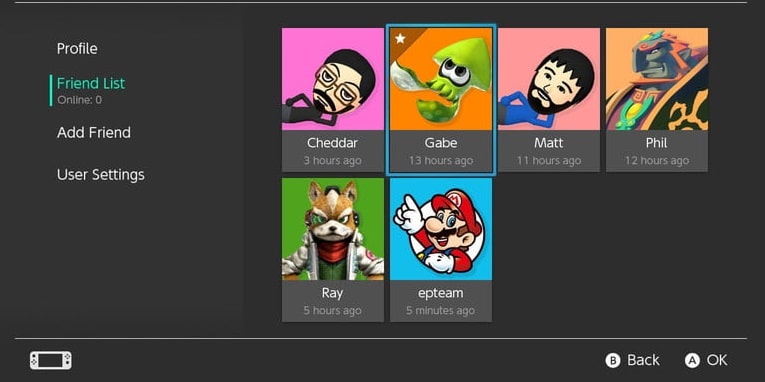
Step 3: You can also mark someone as “best friend“, delete some friends, or block them.
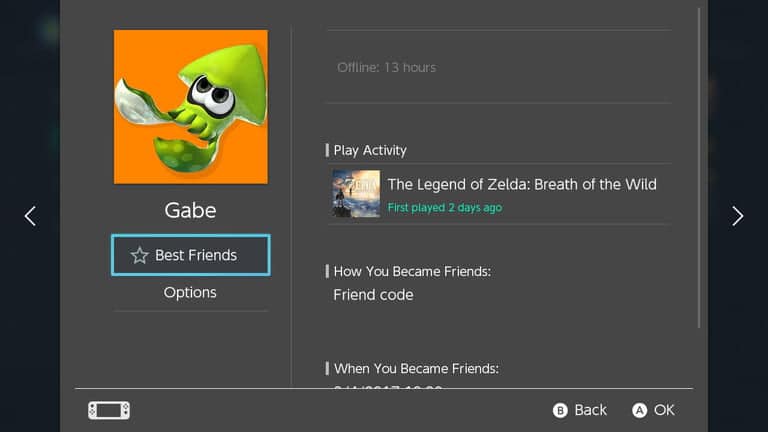
Make As Many Friends As Possible On Nintendo Switch

It is easy to add friends on Nintendo Switch. However, you need to be sure of the method that you want to use to ensure you don’t exceed 300 users.
This makes it even more fun when playing games with your friends. You can choose whether you want to play with strangers or with your friends. Make as many friends as possible on Nintendo Switch.