It is an invaluable resource for streamers, who want to increase their viewership and discover new content by leading viewers to another channel. Raids are simple to execute and are a great way of boosting engagement amongst streamers.
A Twitch raid is a feature on the live streaming platform Twitch that allows a broadcaster to direct their audience to another streamer’s channel. This is typically done as a way for the raiding streamer to support their friend or to introduce their audience to new content. The audience of the raiding streamer will be temporarily redirected to the raided channel, where they can interact with the new content and engage with the raided streamer’s community.
What is twitch raid?

Twitch raid is a feature on the Twitch streaming platform that allows a streamer to send their audience to another streamer’s channel at the end of their stream. The purpose of a raid is to expose the raiding streamer’s audience to the content of the raided streamer and potentially bring new viewers to the raided streamer’s channel. Raids are typically done as a way for streamers to support and promote each other with followers and can be a fun and interactive way for viewers to discover new content.
How does Raid work?

Raiding on Twitch can occur when the streamer announces to their audience that they will be raiding another streamer and provide a link to the other streamer’s channel. Therefore, the audience can click on the link and follow the Raid to the raided streamer’s channel. Once they arrive on the raided streamer’s channel, they can watch and interact with the content as they would on any other stream.
How to conduct the Raid

To start a raid on Twitch, type /raid and follow by the name of the channel you want to raid using the chatbox, for example, /raid TwitchPresents. Another quick action for raiding is by going to your dashboard and selecting the channel in the list provided, or you search for the channel.
Immediately after initiating the Raid, a pop-up control box with a message and a 10-second Twitch raid timer will appear on top of the stream chat. This timer will start a countdown and track the number of participants joining the raid. Any viewers can opt out before the Raid has started since they have two options raiding or canceling. Those who want to join the Raid will have to join by clicking the Raid Now button in purple and you will be unable to raid when the countdown depletes.
Once viewers have clicked the raid button will eventually be redirected to the target channel page. When the streamer channel is raided, all people who have raided the targeted channel will receive a notification about the channel and the number of participating raiders.
Broadcasters and moderators can review recent Raid by going to the setting icon in the chat panel’s bottom right-hand corner. Follow these steps by selecting Tasks-> Review Recent Raids.
Configure raid settings
Streamers can configure their raid settings on Twitch to control how other streamers raid their channel. This setting allows you to; choose streamers who can and can’t raid your channel, report dodgy raiders, and control who can use the chat during the raid. Another important feature of this setting is that you can block or report accounts from raiding you and limit twitch raids to friends only. Here are a few steps you can follow to configure your raid settings:
Step 1: Go to your Twitch channel settings. Under it, select ‘Creator Dashboard’ from the menu.
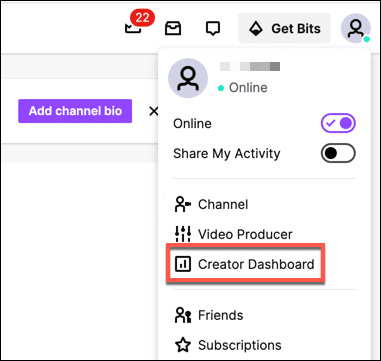
Step 2: Navigate to the “Raid” settings: On your channel page, click on the “Preferences” tab on the left. A list of settings for your channel will come up. Under the “Moderation” section, click on the “Raid” option.
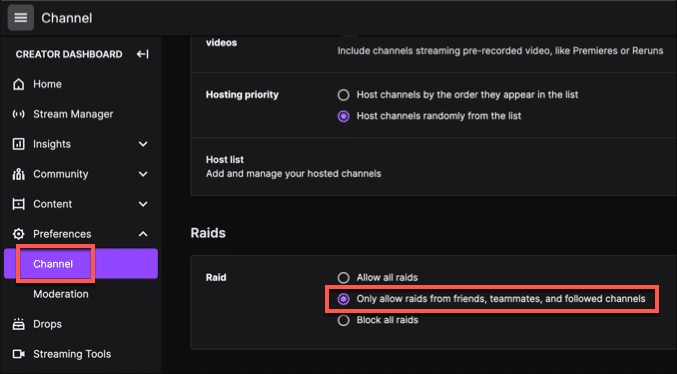
Step 3: Configure your raid settings: On the “raid” settings page, you can choose whether or not you want to allow other streamers to raid your channel. You can also specify how many viewers you want to allow to be raided at once and how long you want the Raid to last.
Step 4: Save your changes: Once you’ve configured your raid settings, click on the “Save Changes” button to apply your changes.
Benefits of Raid

There are several benefits to participating in a raid as a streamer on Twitch:
- Exposure to a new audience: Raids are a great way to expose your content to a new audience, as the raiding streamer’s audience will follow them to your channel.
- Support and promotion from other streamers: By participating in raids, you can also receive support and promotion from other streamers, which can help increase your channel’s visibility.
- Sense of community and collaboration: This can foster a sense of support among streamers and help to create a positive and supportive environment on the platform.
- Fun and interactive way to discover new content: For viewers, raids are fun and interactive to discover new content on Twitch.
What should I do if I get a raid?
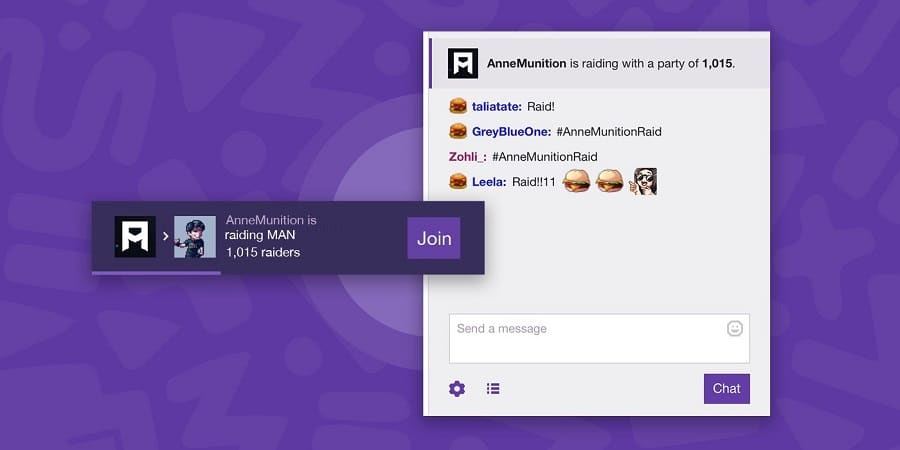
If you’re a streamer on Twitch and you receive a raid from another streamer, here are a few things you can do to make the most of the experience:
- Prepare for the influx of viewers: If you know that you’re going to be raided, it can be helpful to prepare for the influx of viewers by announcing the Raid in your chat and reminding your audience of your rules and guidelines.
- Introduce yourself and the type of game you’re playing, and start engaging with the raiding streamer and their audience.
- Show appreciation for the raiding streamer: You can do this by thanking them in your chat and interacting with their content during the Raid.
- Have fun and enjoy the experience.
FAQs
Q. Can you raid on Twitch Mobile?
Yes. To raid, you need to use the Twitch streamer chat box online via the Twitch mobile app by typing in the chatbox /raid and followed by the name of the channel you wish to raid. However, you can still participate in raids by following the mobile browser link provided by the raiding streamer and joining their audience on the raided streamer.
Q. Is it better to raid or host on Twitch?
Raiding and hosting on Twitch can effectively expose your content to a new audience and support other streamers. Here are a few key differences and benefits between the two:
Raiding involves sending your audience to another streamer’s channel at the end of your stream.
Hosting while Hosting involves displaying another streamer’s content on your channel while you are offline.
Q. Can you raid on Twitch while offline?
No, it is not possible to initiate a raid on Twitch while you are offline. Raids are designed to be interactive events that happen during a live stream and require the presence of the raiding streamer to initiate and participate in the Raid.
However, there are other ways you can support and promote other streamers on Twitch, even when you are offline. One option is to use the “host” feature, which allows you to display another streamer’s content offline on your channel. This can expose the hosted streamer’s content to your audience and bring new viewers to their channel.
Conclusion
The purpose of raiding on Twitch is to expose the raiding streamer’s audience to the content of the raided streamer and potentially bring new viewers to the raided streamer’s channel. Now that you have learned how to raid on Twitch, you should start to grow up your stream with no difficulties. However, it is important for both the raiding streamer and the raided streamer to follow the rules and guidelines of the raided streamer and to be respectful and courteous to each other and their audience.
