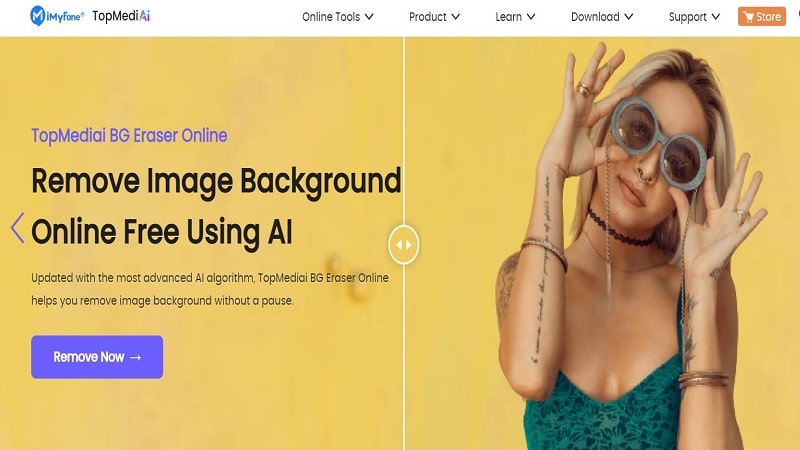If you want to remove the white background or any other background from emojis and images, you are in the right place. We will guide you on how you can remove the background of images professionally.
Using simple and beginner-friendly online tools and mobile applications, you can do without expertise and experience. Read this article and discover some amazing tools and their how-to guides to remove background from emojis without any hassle.
3 Best Discord Emoji Background Remover
1. TopMediai BG Eraser Online — Remove Background for Discord Emoji
TopMediai BG Eraser is an online background removal tool for removing the background of images. It uses an AI algorithm that detects the images and their boundaries and removes the background on its own. You only need to click a button, and the rest will be done by the tool. It also offers you manual background removal that you can also use. The best part is that it has a built-in library of backgrounds, effects, and colors. It makes background removal easy and a bit of fun. The quality of the final image is excellent.
How-to Steps:
Step 1: Open any browser on your computer and go to the official website of TopMediai BG Eraser.

Step 2: Click on the Upload Image button and select the emoji from your computer. The image will be uploaded instantly.
Step 3: You will see the Remove Background button under the uploaded image. Click on the button to remove the background. Within a few seconds, you will see the image without the background.

Step 4: It is an AI tool and does everything on its own. You can download the image at this stage. But if you want to edit the emoji, click on the Edit button.
Step 5: Here, you will see the cropping tool, blur effects, manual background removal tools, and dozens of backgrounds that you can select. After edits, click on the Download button and save the image to your computer.

Features:
- The AI removal makes removal easier for beginners.
- The output of the image is commendable because of the efficient and powerful algorithm.
- There is a vast library of backgrounds that can be applied to an image with one click.
- The effects make the image more attractive.
- It offers multiple image qualities for the users.
- Almost all image formats are supported.
2. Removebg — Make Transparent Emojis on Discord Quickly
Removebg is a well-known background removal online tool. It also uses AI to remove the background on its own. It is an incredible tool that can save you a lot of time and do the job with perfection.
How-to Steps:
Step 1: Go to the official website of Removebg.
Step 2: Click on the Upload Image button. Select a file from your computer. You can also directly drag and drop the file or use Ctrl + V to paste any screenshot or copied image.
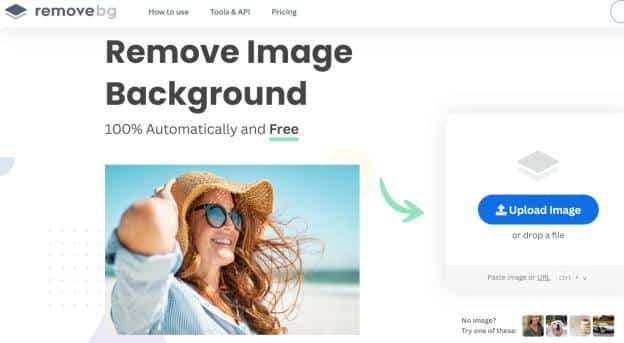
Step 3: Once you upload the file, the website will start processing it. After a few seconds, you will see the image without its background.

Step 4: You can also add any background or remove the background manually by clicking on the Edit button. After all, click on the Download button to save the image.
Features:
- The tool automatically removes the background using its AI technology.
- It offers backgrounds to make the image more attractive.
- The manual removal feature is also available.
- It supports URL and Ctrl + V uploads.
- The converted files are discarded after 30 minutes, so it is a safe tool.
3. PicWish — App to Erase Background for Discord Emoji
PicWish is a beginner-friendly photo editing application for Android and iOS. It allows you to edit your images like a pro. You can remove the background and replace it easily. It is more than perfect for smartphone users as it allows them to edit their images in no time. But keep in mind that it is a paid application, but there is a trial available.
How-to Steps:
Step 1: Download the PicWish application on your smartphone and open it.
Step 2: Tap on Photos at the top left corner. Select the image from your device.
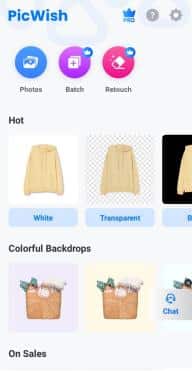
Step 3: The image will be uploaded, and you will see the editing options at the bottom.
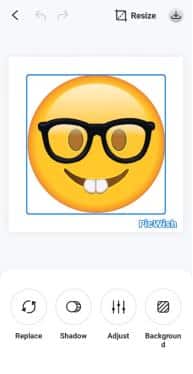
Step 4: Tap on Background. Tap on the transparent background option. The background will be removed. Now, tap on the tick-mark.

Step 5: Finally, tap on the download button at the top right corner of the screen and save the image.
Features:
- PicWish can process multiple images in one go.
- You can remove objects using the Retouch feature.
- There are various backgrounds and wallpapers available.
- You can resize the image and make various edits to make the image perfect.
FAQs:
1. What is the best discord emoji background remover?
There are many tools that can remove the background of emojis. But TopMediai BG Eraser is the best tool as it removes the background using AI and offers excellent results for free.2.
2. How to remove background for discord emoji?
You can use an online tool to remove the background of discord emojis. You can try TopMediai BG Eraser. If you want to do it on your smartphone, PicWish is the best tool.
3. Can you make Discord Emojis on mobile?
Yes, there are various mobile applications for making emojis. You can use Moji Maker, Bitmoji, or Animoji. All these tools are excellent. But the size of the emoji must be less than 256KB.
Conclusion
You can easily remove backgrounds from emojis without any expertise and experience. We have shared three excellent tools. If you have a computer, you use TopMediai BG Eraser. It is an online tool that can be used to remove and add backgrounds. It uses AI and does the job like magic.
Removebg is also an online tool for computer users. If you want to remove the background on your smartphone, you can try PicWish. It is a splendid image background removal application that can do the job quickly.