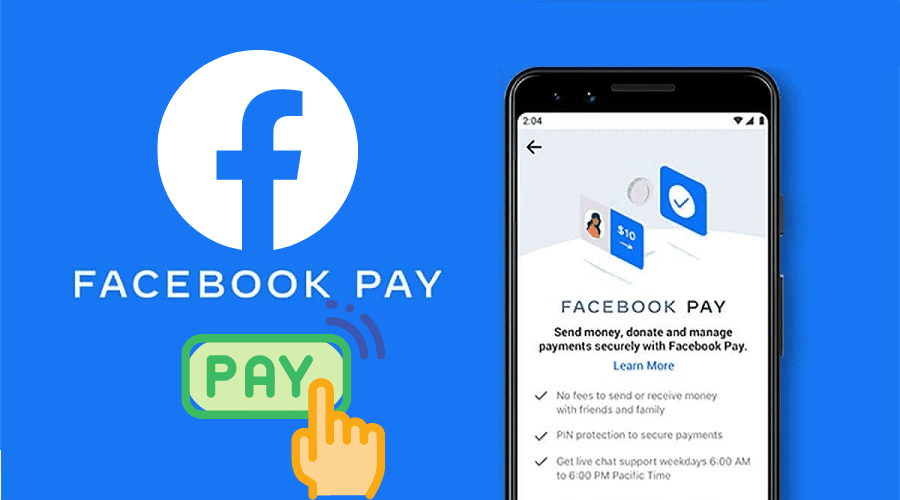Facebook Pay is a payment method that allows people to send money, purchase items, make donations and receive money.
It is available across Meta’s platforms, including Facebook, WhatsApp, Instagram, and Messenger. When you transact using Facebook Pay, you’ll not pay any extra costs making it a convenient, secure, and consistent payment option.
Therefore, if you would like to use Facebook Pay, let’s show you how to set it up and enjoy this excellent service.
What is Facebook Pay for?

Facebook Pay is a payment feature that allows Facebook users to transfer money to their contacts effortlessly. With people using different payment options to shop, donate and send money online, Facebook Pay has made these transactions more straightforward and cheaper.
Facebook Pay allows you to:
Step 1: Add your payment method and use Facebook Pay without providing your payment information again.
Step 2: View your payment history and manage your payment options
Step 3: Set up Facebook pay across all useful apps or app by app.
Step 4: Reach customer service through live chats
Set up Facebook Pay on the Desktop

If you use Facebook on a web browser on your Mac/ PC, you can set up Facebook Pay by:
Step 1: Open Facebook.com on your browser
Step 2: Log into your Facebook account
Step 3: Click on the Small Arrow in the upper-right corner
Step 4: Click on Settings & Privacy
Step 5: Click on Settings to open the Account settings
Step 6: Navigate to Facebook Pay at the bottom of the left side column and click on it
Step 7: Click on the Add Payment Methods under the Payment Methods box
Step 8: Select either to add your Credit/Debit card or to connect with your PayPal account
Step 9: Provide your details
Step 10: Click on Save
Set up Facebook Pay on Mobile

You can set up Facebook on your Android or iOS device in the Facebook app. Follow these steps:
Step 1: Open the Facebook App
Step 2: Tap on the three horizontally stacked lines at the bottom left or upper-right corner
Step 3: Tap on Settings & Privacy
Step 4: Next, tap on Settings
Step 5: Under Account Settings, click on Facebook Pay
Step 6: Under Payment Methods, tap on Add a New Payment
Step 7: Provide your Credit/debit card details or use your PayPal account
Step 8: Tap on Save to save the information
Your payment methods will appear under the header Payment Methods.
Set up Facebook Pay on Messenger

You can also set up Facebook Pay directly from Messenger. To do this:
Step 1: Launch the Messenger App
Step 2: Ensure that you are Logged in to your Facebook account on Messenger
Step 3: Click your Profile Picture
Step 4: Scroll down until you find Facebook Pay and click on it
Step 5: Tap on Add New Debit/Credit card or PayPal
Step 6: Choose and enter your preferred payment method.
Send or request a Facebook Payment

If you would like to send or request money from your friend:
Step 1: Start a Conversation with your friend
Step 2: Click on the Money Icon
Step 3: Enter the Amount
Step 4: Add a Note
Step 5: Click on Request or Pay
The amount of money sent or requested will appear on the screen. If your friend declines your payment request, you should receive a notification. You are not limited to a specific amount of money you can send or request from your friend. However, it would help to keep in mind that the transaction cannot be canceled once initiated.
Receive a Facebook Payment

If a person sends you money or accepts your payment request, you will receive a notification from Messenger. You can receive the funds by opening a particular conversation. After receiving funds, Facebook will immediately transfer them to your debit or PayPal account that you provided while setting up Facebook Pay.
Please keep in mind that your funds might take several days before they appear in your bank account, depending on your bank’s processing time.
Make a group payment

If you would like to pay a group of Facebook friends, you can do so by:
Step 1: Start a Group chat
Step 2: Click on the Money icon
Step 3: Select those you would like to send or request money from—either the whole group or a few members.
Step 4: Enter the Amount
Step 5: Add a Note
Step 6: Submit your request
Like sending money to a friend, you will find the transaction’s status in the conversation.
How does Facebook Pay work?

Facebook users can use Facebook Pay by providing their debit/credit card or other payment options details. After that, they can pay for purchases sent or make donations.
To use Facebook Pay, you can select it during checkout. You will then be required to enter your PIN or use your biometric identification to complete the payment. Either way, there is no need to re-enter their card details. Business owners can easily integrate it with any payment processing and e-commerce platform.
How much does Facebook Pay cost?

Facebook Pay is free of charge. Facebook does not charge you anything to transfer money using Facebook Pay.
What do you need to start using Facebook Pay?

To use Facebook Pay, you need:
- To be logged in to your Facebook account
- Credit/ Debit cards
- Alternatively, a PayPal account
- An active presence on Messenger
- Retailers need a Facebook shop to link with Facebook Pay
How safe and secure is Facebook Pay?

Facebook Pay is very secure and safe to use. Facebook has taken various measures to ensure that Facebook Pay is safe and secure. They include
- You encrypt all the credit and debit card information you provide while setting up Facebook Pay.
- Facebook also stores your information in a secure separate environment and does not share it with third parties without your consent.
- You can also create a PIN, two-factor authentication, or biometric security on supported devices to ensure that you are the only one who authorizes transactions through Facebook Pay.
- Facebook has also incorporated the anti-fraud feature, which monitors suspicious transactions and activities.
What are the Benefits of Facebook Pay?

Facebook Pay comes with many benefits to both businesses and other users. They include:
1. No transaction costs
While other payment platforms will charge you for using their services, Facebook Pay is entirely free. There are no additional fees, making it cheaper and more cost-effective for any business and individual.
2. Streamlines the shopping process
Facebook Pay is more user-friendly and uses data that is already saved, making it less tedious and more convenient for online shopping. For businesses, Facebook Pay optimizes the checkout process increasing their earnings.
3. It offers different applicability
Apart from buying things, you can use Facebook Pay in many different ways. You can comfortably send money to your friends. You can also use it to donate to a particular course or various charity campaigns. Facebook Pay makes it easier to pay for games and events. All in all, you can use Facebook Pay in many ways.
4. Facebook Pay helps businesses reach more customers.
It helps businesses sell their products and services on their social media platforms. They will have the checkout process right on their social media pages. This means that you can quickly sell your products on your social media profile, reaching more potential customers. Given the popularity of Facebook, Facebook Pay can help your business grow rapidly.
5. Facebook Pay is more convenient
Facebook Pay allows you to send and receive money without sharing your information. This means you can shop and send money without putting your data at risk.
6. It makes it possible for businesses to add payment options to their website
Given how straightforward it is to set up Facebook Pay, it is easier to integrate it as a payment option. There are no strict rules, requirements, or upfront fees required.
FAQ
Q. Do I need to have a Facebook account to use Facebook Pay?
Yes, you’ll need a Facebook account to set up Facebook Pay. However, as this feature is being introduced on Instagram and WhatsApp, you will soon use the service directly from your Instagram and WhatsApp accounts.
Q. What is the relationship between Facebook Pay and Facebook?
Facebook Pay is a payment service offered by Facebook Company.
Q. Where is Facebook Pay available?
Facebook Pay is available in select countries on Facebook and Messenger. There are also plans to implement it on WhatsApp and Instagram. It will also be available in more countries and apps.
Q. Why are my Facebook payments turned off?
Facebook turns off Facebook payments when they notice unusual activities on your account. This is a precaution to secure and protect your payment information. You can contact Facebook support to turn your payments back on.
Conclusion
Facebook Pay has made online transactions, commerce, and the sending and receiving of money more secure, convenient, and accessible. It is an excellent service that you can take advantage of. As Facebook continues to develop Facebook Pay and rolls it out on different platforms, it will revolutionize online transactions.