Instagram is a very popular social media platform that enjoys a massive following worldwide. On this platform, users can share photos and videos with friends, get many people to follow, like, and comment on your posts. To make posting and sharing content on the platform fun and easy, many, developers have come up with extensions. Below are some of the best Instagram extensions that can make your experience on the platform even more fun.
Instagram started when two men, Kevin Systrom and Mike Krieger, got together with a plan to create a photo and video social networking service. In 2012, the company was acquired by Meta Platforms (formerly Facebook Inc.). The company has undergone numerous changes to improve the user experience.
This article focuses on the best Instagram extensions that allow easy access to the social platform on PC’s via your browser. Keep reading for the details….
1. Desktop For Instagram
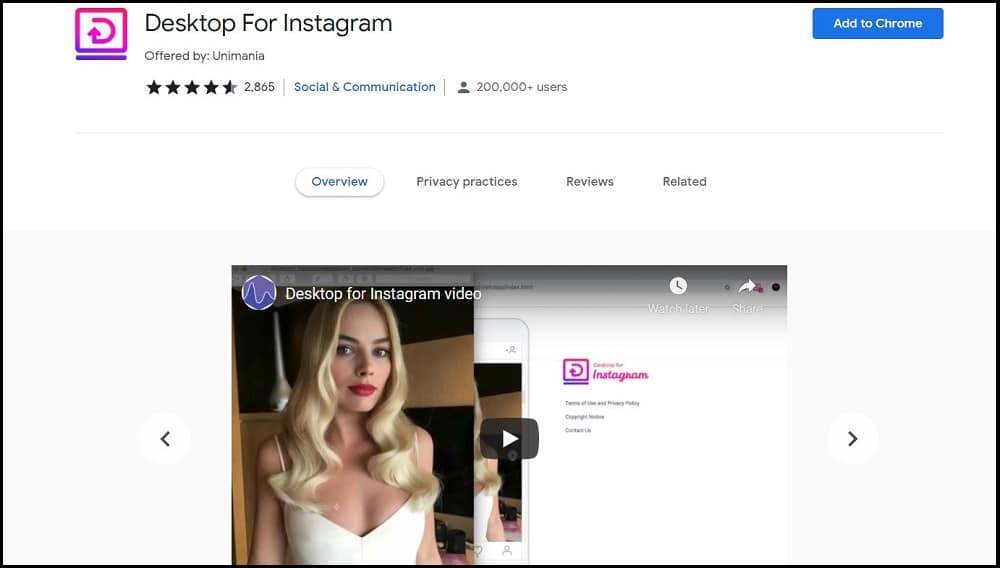
Desktop for Instagram is an extension application available on Google’s Webstore. You can use this extension application together with your chrome browser. After downloading and installing the extension of your browser, you will access Instagram like you would via the Android or iOS apps.
You can upload and share photos and videos with other users on the platform straight from your computer. And the extension supports cool features such as a full-screen mode for viewing photos and videos. You can also switch to this mode for convenience when creating posts from the comfort of your PC.
Moreover, the Desktop for Instagram has a feature that lets you download your favorite photos and videos directly from your Instagram feed. And there’s no download limit, meaning you can use the application to download just about any video or photo of your choice.
Last but not least, the extension doesn’t support Ads. That makes for smooth and uninterrupted access to the social network without worrying about annoying ads.
2. Extension for Instagram
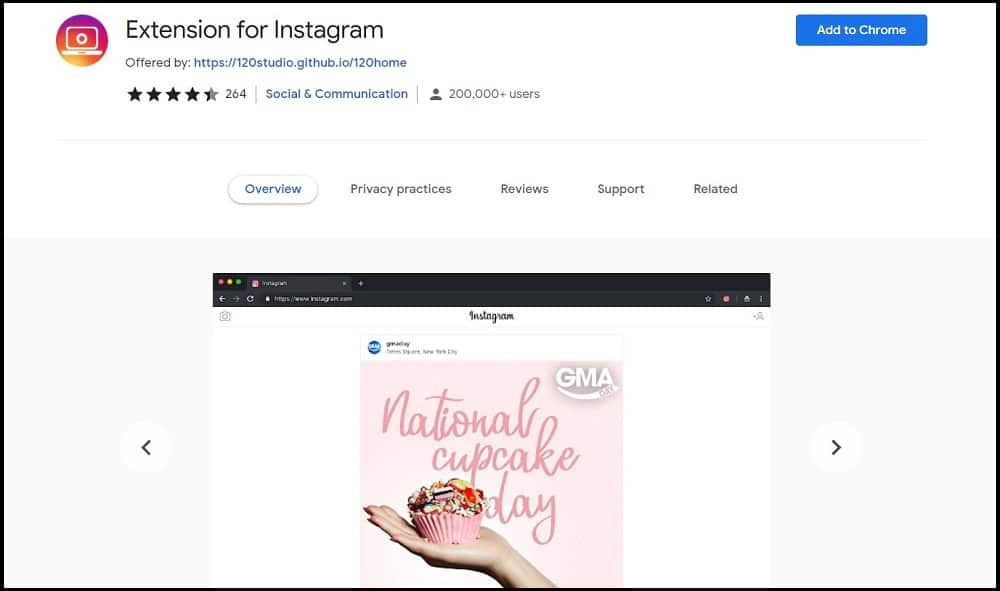
Extension for Instagram is an extension application that you can use together with your chrome browser on a PC. You can find the extension by visiting the Google Webstore. Download and install it on Chrome and then enjoy accessing Instagram like you never imagined, straight out of your PC.
Once the Extension for Instagram is successfully installed on your browser, you should be able to upload, view, and share photos and videos with other users on the platform from your computer. It also supports the download of photos and videos directly from your Instagram feeds.
Moreover, the extension has a dark theme with an appealing layout that you can use if you prefer less light. There is a new mini-player that has been added to the extension to make it possible for users to view and download videos from their Instagram story feed.
If you wish to experience Instagram on a larger screen, this is a browser extension.
3. IG Stories for Instagram
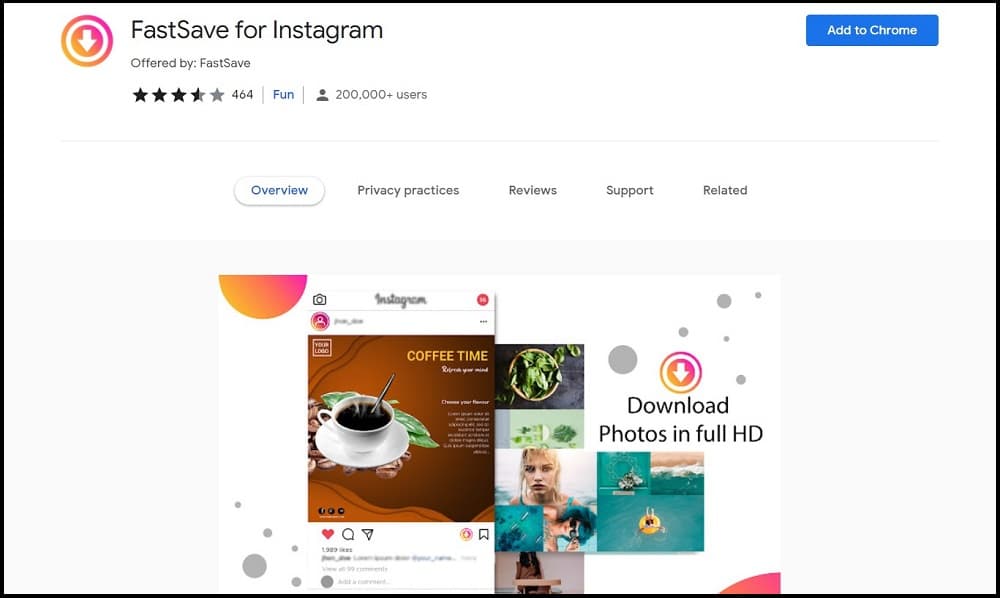
IG Stories for Instagram is a light extension application that you can log in to your Instagram account while on your computer. The extension application has a file size of 103KiB, and you can easily download and install it from the Google Webstore.
The browser extension for Instagram supports uploading and downloading photos from the platform. Meaning you can easily download any user’s Instagram timeline photos. All you need to do is right-click on the image and choose download, and then it will be downloaded straight into your PC.
And as the name suggests, the browser extension allows users to download IG stories anonymously and share them with friends on other platforms.
4. App for Instagram with DM
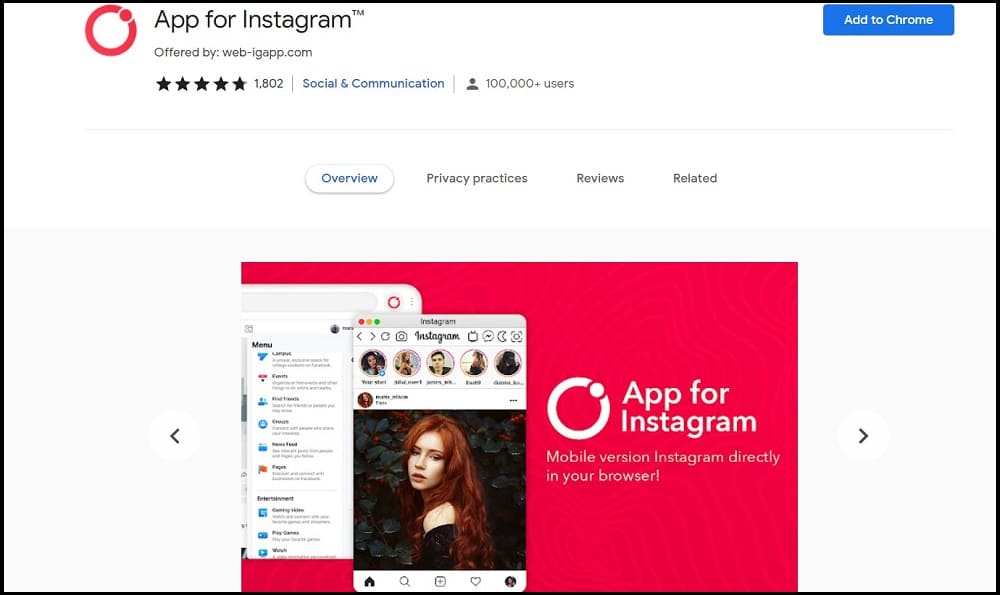
App for Instagram with DM is an innovative IG extension that you can use on your android phone or PC. The light Instagram extension has a file size of only 239KiB. You can download it from Google Webstore. Upon installation, you will access the social platform on a much bigger computer screen.
The extension is multilingual, meaning it supports multiple languages – 54, to be precise. Among other features, the browser extension for Instagram will allow you to access, download, and even upload your IG stories.
Moreover, you will also be to share videos and photos with friends on the platform, not to mention access IGTV. Other features on the platform include instant messaging, likes, and screenshot options.
5. Downloader for Instagram
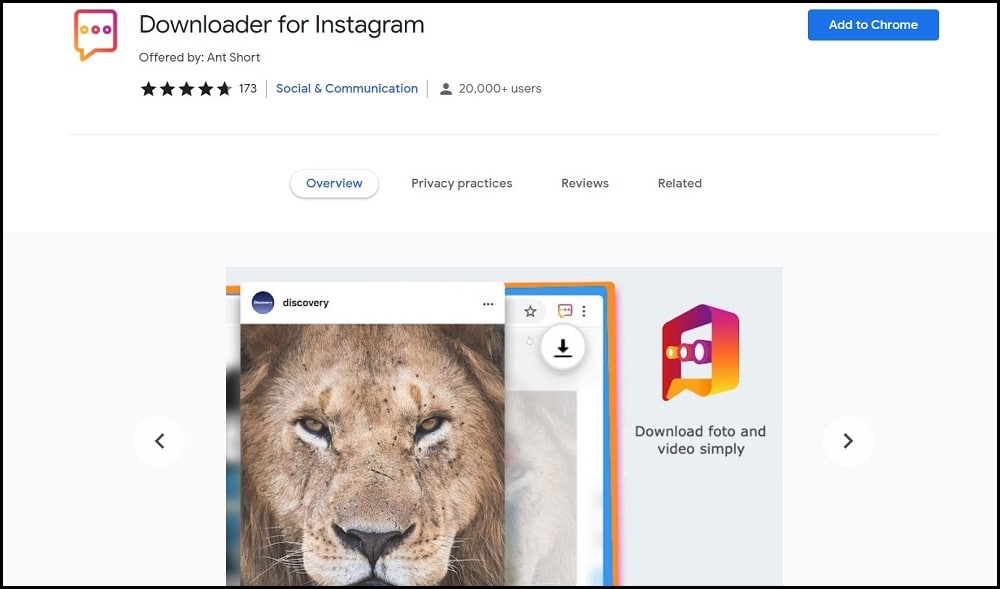
Downloader for Instagram is an ideal IG extension for anyone seeking a small and straightforward browser extension for bringing IG onto their desktop or laptop computer. Like most of the aforementioned Instagram extensions, this one is available on the Google Webstore.
With a file size of only 90.73KiB, this extension is super light and won’t impact the performance of your browser. Moreover, you will get the full Instagram experience, if not better. It has a simple button that you can use to switch between direct messages, and IG storyline feeds easily.
In addition, you will be able to download videos and photos from the social network directly into your PC. Currently, the extension has a four-star review rating with 3K+ active users. If you’re looking for a reliable Instagram extension to use on your PC, Downloader for Instagram is worth giving a try.
6. Web for Instagram with Direct
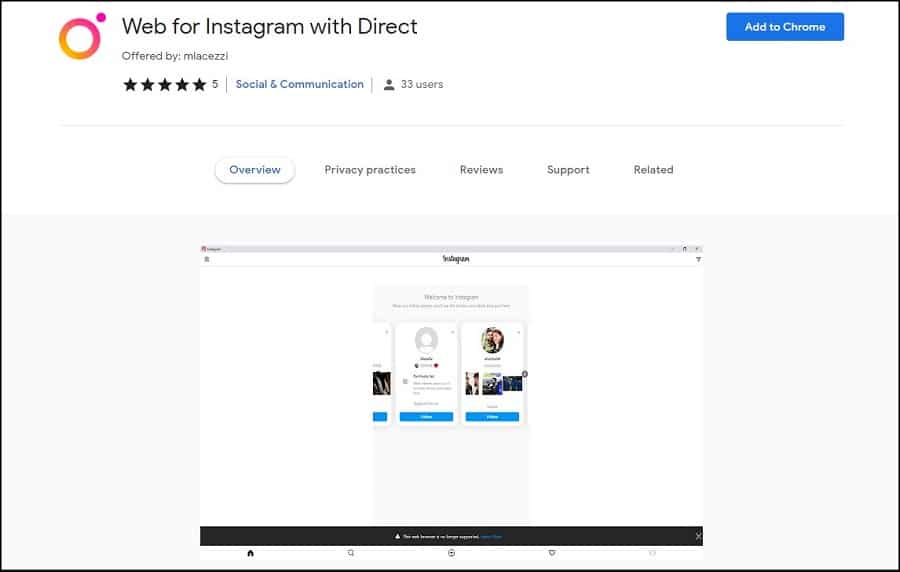
Web for Instagram with Direct is an IG extension for people who want to get the most features out of an extension application. This light extension has a file size of only 354KiB and is available on Google Webstore.
Download and install it to start sharing photos and videos on Instagram straight from your PC. It features a set of useful IG features such as direct message, photos & video uploads, downloads, and screenshot capture. There’s never been a better way to get the full IG experience from the comfort of your computer.
Currently, the browser add-on is only compatible with Chrome. Versions for other browsers are coming soon.
7. Video Downloader for Instagram
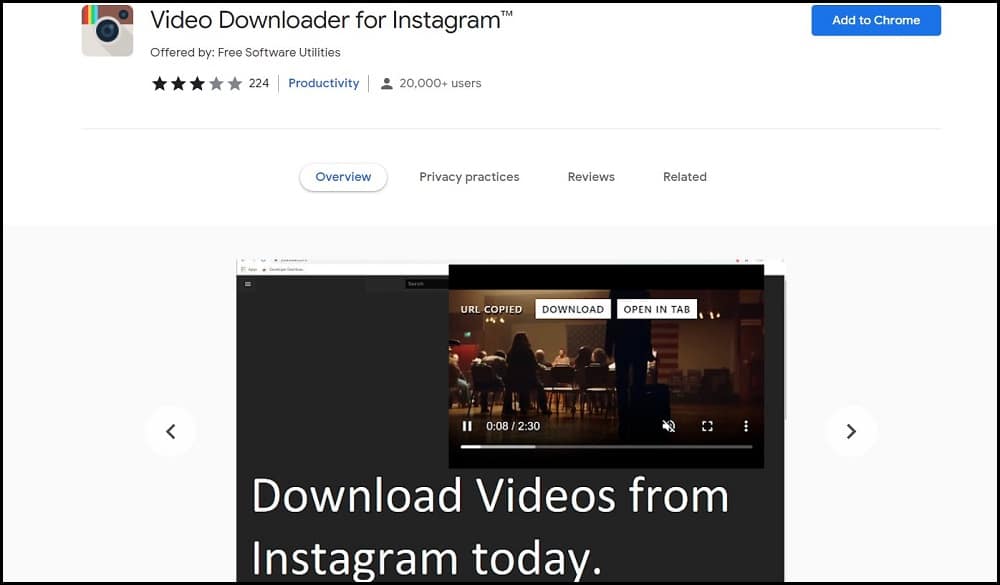
Video Downloader for Instagram is a must-have IG extension for anyone downloading IG videos. You can find it in the Google Webstore, and it has a file size of 417KiB. The multilingual browser extension for Instagram supports over 40 languages. You will be able to download and share Instagram videos and photos with friends and loved ones.
Users are also able to access and share IG stories, thanks to the extension. The extension supports different video formats, including Flv video, mp4, MOV, and Webm.
The extension is compatible with all the major browsers, including Chrome, Safari, Firefox, and Brave. You can use the extension with your chrome browser to download photos, videos, and IG stories.
8. EverLiker
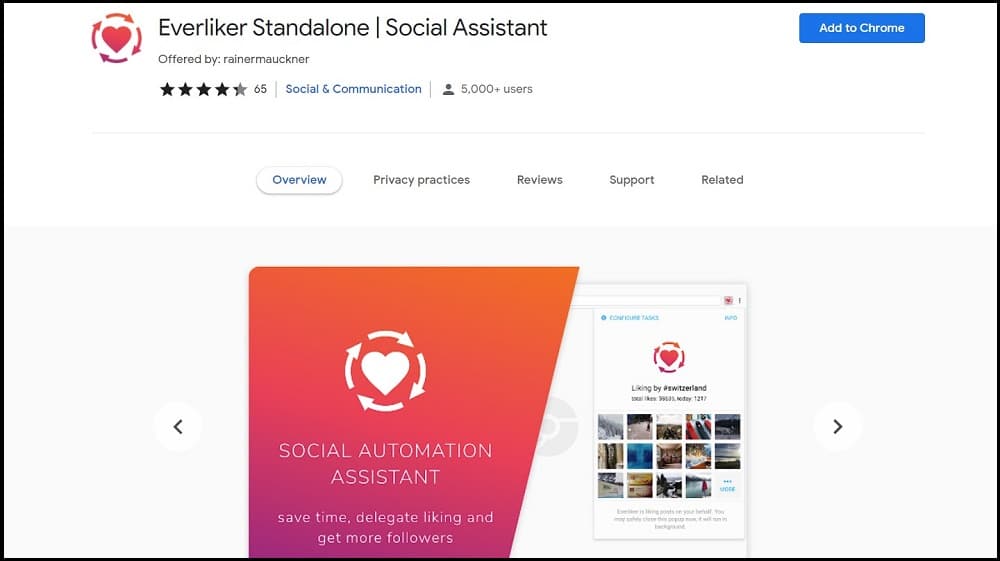
EverLiker is a slightly different IG extension because of its unique features. This is a chrome extension application that you can use to draw attention to your IG account. The extension can save you a lot of time by allowing you to like photos and videos on your account. And you can do that multiple times.
It is safe and secure because it does not require your IG username or password to operate. Currently, the extension has over 4000 active users. You can download and install it from the Google Webstore.
9. Inssist
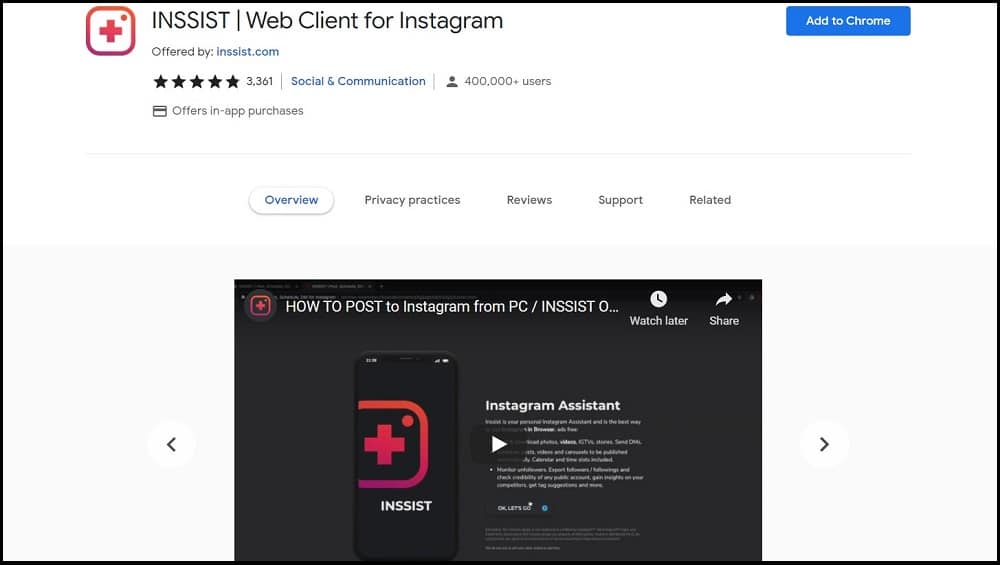
Inssist is a web client for Instagram that can be used as a chrome add-on application. It has a relatively large file of 733KiB, and this is because it has a lot of features. It has features like photo posts, video posts, stories posts, reels to Instagram from the Web, scheduled posts, direct messaging, and hashtag management.
You can experience IG on your PC just like you would on your smartphone, thanks to its adjustable theme settings and a host of other powerful features.
10. Zoom Hover
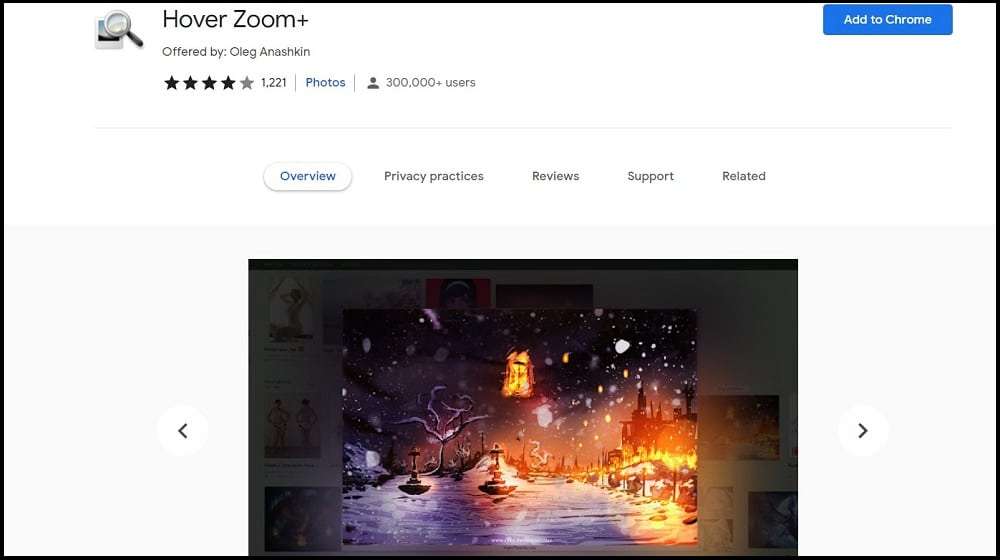
Zoom Hover is another great Instagram extension that you can use to bring the social network onto your desktop or laptop computer. Currently, the extension is only compatible with Chrome. Versions for other browsers are coming soon. Like the name suggests, this browser add-on allows you to enlarge photos on the timelines of other users.
The Zoom Hover extension is straightforward to use. Magnifying a photo is as simple as hovering over it. Besides Instagram, the extension also works on other social networks.
What’s more, the Instagram extension has a size of 1.4 MBs, which is slightly large compared with most Instagram extensions. The reason for this is that it packs a lot of features to make your experience on the platform almost similar to what you get on the app version. It’s handy when it comes to magnifying images on other users’ timelines.
Conclusion
That wraps up our coverage of the best Instagram extensions. Use these browser add-ons to bring the Instagram experience to your PC. All you need to do to get started is download and install any of the enlisted extensions from Google Webstore, type in your Instagram credentials, and there you go.
