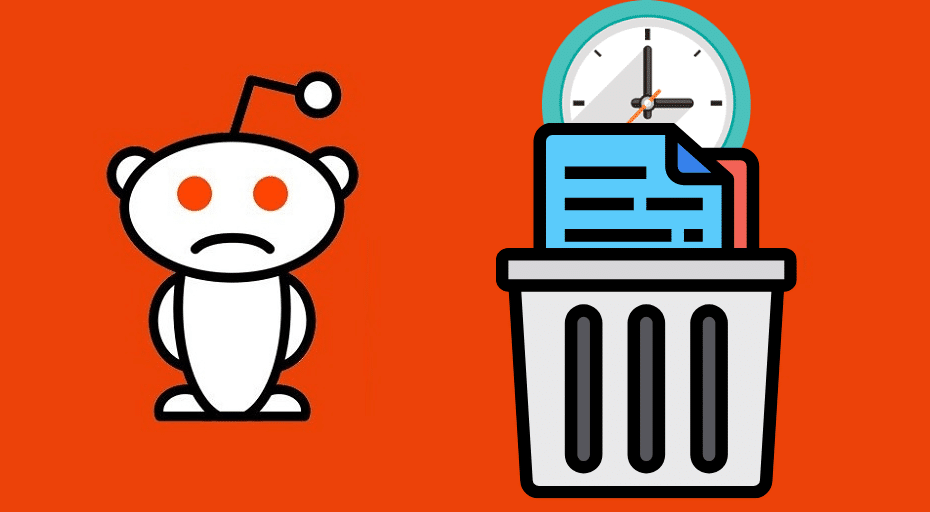Are you trying to figure out how to delete Reddit history but just don’t know how? Well’ we’re here to help. In this post, we’ll discuss how to delete Reddit history. Read on for the details…..
Reddit is a top-rated social platform that operates as a forum where users get to share ideas on just about anything. The user creates and publishes posts on the platform, and others comment. In this post, we’ll discuss different options regarding how to delete your Reddit history. With that said, let’s dive right in.
Delete history on the Reddit app (Android and iPhone)

Deleting Reddit history is the same on both Android and iPhone apps. Here is how the process goes:
Step 1: On your Android or iPhone device, click the app icon to launch Reddit.
Step 2: On the top left of the home screen, tap on your Profile.
Step 3: Head over to the bottom of the screen and tap on Settings, then scroll down and tap on Clear Local History.
Step 4: Depending on the kind of data that you wish to clear, you can either choose to Clear All or Clear Input Data. On the on-screen prompt, tap Clear to confirm the deletion.
You can delete history comments, chats, cache file, and search history on every device. The process is quite simple. All you have to do is download your Reddit app, open it, click on your profile, select setting, and scroll down the page to delete the local history. Finally, click clear history.
Delete Reddit History on Desktop/ PC/ Mac/ Browser
1. Delete Reddit History via the Profile page
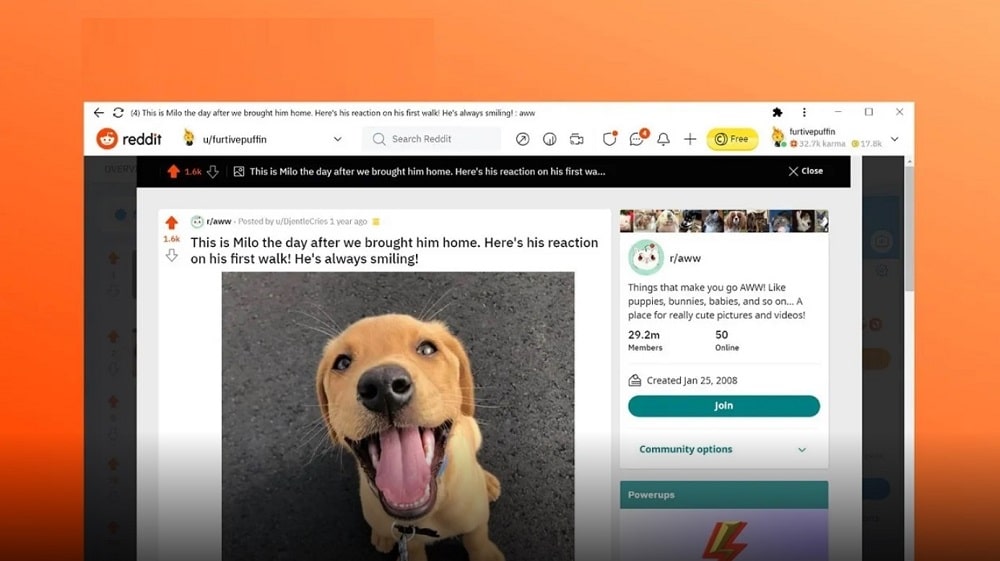
Reddit gives you a way to delete your posts history via the profile page. This option works best on a web browser on your computer. Here is how to go about it:
Step 1: Access the official Reddit website and log in to your account.
Step 2: On the top right corner of the screen, click on the Profile icon
Step 3: On the dropdown menu, click on Profile to access the Overview page, from where you’ll delete the history of your posts, comments, and a couple of other options.
Step 4: Check through till you locate the comment or post that you wish to delete
Step 5: Hover over it and click on the ellipsis icon (three dots) and then choose In the prompt popup screen, click on Delete Post to confirm the deletion.
This method also works for deleting Reddit comments history. Just follow the same steps to delete any past comments.
2. Delete Reddit History using Nuke Reddit History Extension

If you don’t want to delete Reddit history via the Profile page, you can as well get the job done using a handy chrome add-on called Nuke Reddit History Extension. Follow these steps to get it done:
Step 1: On your Chrome browser, head over to the Chrome Extensions web page and then search for Nuke Reddit History
Step 2: Click on Add to Chrome and wait until the extension is downloaded and successfully added to your Chrome browser.
Step 3: Check on the Chrome toolbar and click on the Nuke Reddit History extension icon and then select “Overwrite & Delete all My Comments” or “Delete All My Posts,” depending on which ones you wish to delete.
Step 4: All your Reddit comments and posts will be automatically deleted.
Delete history on the Reddit app
1. How to delete Reddit history on Android

If you love your Reddit on mobile, it’s also possible to delete the history via the Android app. here are the steps:
Step 1: Launch the Reddit Android app and then log in to your account
Step 2: Head over to the top left and tap on your Profile icon
Step 3: From the dropdown menu, tap on History and then head back to the top left of your screen and tap on the ellipsis icon (three dots), then tap Clear History.
Step 4: Just like that, all your Reddit comments and posts history are gone via the Android app.
2. How to delete Reddit history on the iPhone app

If you understand how to delete Reddit history on Android, the process and steps are almost identical on the Reddit iPhone app. Here are some straightforward steps to get it done:
Step 1: Launch Reddit app on your iPhone and log in to your account
Step 2: On the top left of your screen, tap on the Profile icon, then tap on the Settings
Step 3: Locate and tap on Clear Local History. On the pop-up screen, tap “Yes” to confirm the deletion of your posts and comments history.
Step 4: That’s it. All your Reddit history has been deleted successfully via the iPhone app.
Clear Reddit search history via mobile app (Android and iPhone)

Besides deleting your comments and post history on Reddit, you can also delete your search history. That way, anyone else who may access Reddit using your account may not see the funny or adult content you search on the platform. Here is how to do it:
Step 1: Log in to your account on the Reddit Android or iPhone app
Step 2: Click on the search bar; where you usually search for terms and subreddits
Step 3: All your previous search terms will appear. Click on the X next to each word to “Delete.”
Step 4: Scroll through the terms while you delete each.
Clear Reddit search history on computer/ web browser
Besides clearing Reddit search history on the mobile app, you can also do that via a web browser. Here is how to do it:
Step 1: Log in to your Reddit account via a web browser
Step 2: On the homepage, click on the search box and then locate and click on the X next to each search term to ‘Delete’
Step 3: Scroll through the list of past search terms while you delete each at a time.
Hide post or comment history on Reddit

If you want to delete your Reddit history because of some awful post or comment, you can instead hide that post or comment. Here is how to do it via a web browser:
Step 1: Log into your Reddit account and then, on the top right, click on the Profile icon
Step 2: On the dropdown menu, click In the Overview page that appears, locate the post or comment that you wish to hide.
Step 3: Once you find the comment or post, click on the Hide icon, and the post or comment will then be concealed from public view.
Why delete Reddit History?
Why would you want to delete your Reddit history? There are different reasons why one may choose to delete their Reddit history. Some of these may include:
FAQ
1. Can anyone see my Reddit history?
Yes, Reddit being the forum platform, all your comments and posts’ history are much more public for everyone to see. However, you may choose to hide some comments or posts from being seen by everyone.
2. Can I permanently delete my Reddit history?
Yes, if you choose to delete your Reddit history, you won’t recover them again. All history deletions on the platform are permanent.