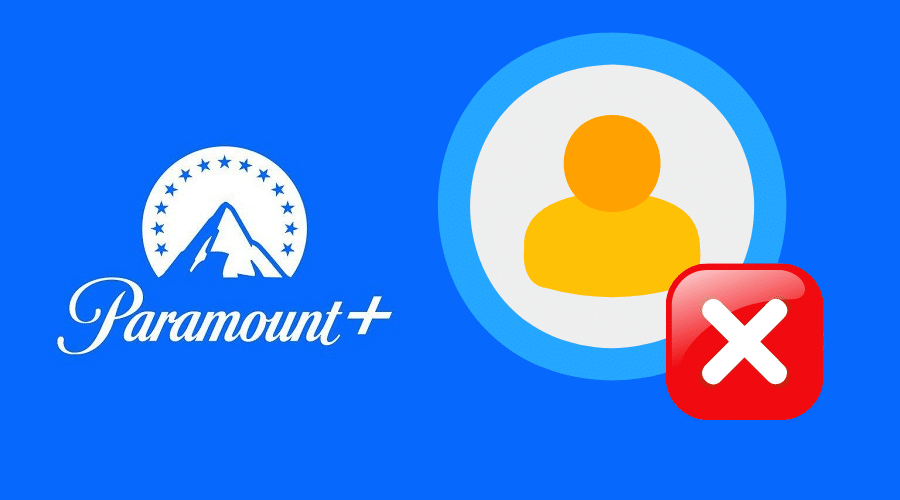Subscribing to Paramount Plus streaming services is one of the best ways to enjoy premier TV shows. However, you may wish to pause or permanently cancel your subscription because you want to cut down on your expenditure.
Luckily, the Paramount Plus subscription does not come with a contract. You can opt out or re-subscribe at any time. Here is a guide to help you cancel your Paramount Plus account without any difficulties.
Cancel Paramount Plus Account

The process of canceling a Paramount+ subscription is effortless. However, unlike other streaming services, you cannot cancel your Paramount Plus account from any device.
You can only modify your Paramount subscription from a platform you used to create your Paramount Plus account. For instance, if you subscribed to Paramount+ through the Apple App store, you will need an iOS device to modify the account. But if you subscribed through a browser (website), smart TV, or game console, you can cancel the subscription from a web browser.
Cancel Paramount Plus on the Web
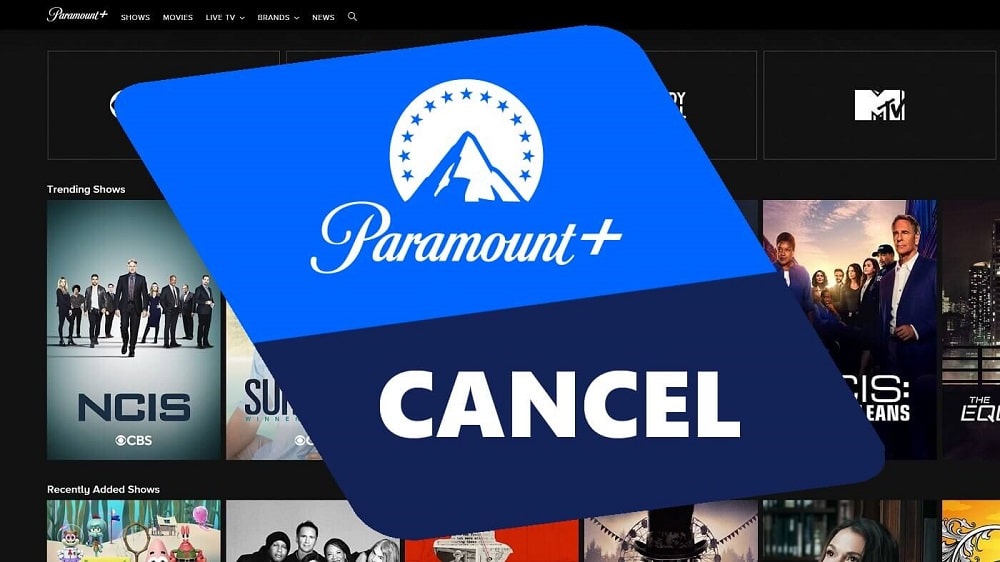
Here are easy steps to follow;
Step 1: Sign in to your Paramount Plus account through a web browser.
Step 2: Click on your Account name, which is at the top right. In the dropdown menu, select Account.
Step 3: From the account page, click Cancel Subscription. This option is on your right-hand side. You may have to confirm your selection, click Yes, Cancel.
Note: Cancelling your Paramount Plus subscription does not mean you will no longer watch your favorite TV show. You pay for your paramount+ subscription in advance. Therefore, you’ll still have access to your content until the subscription expires. But the subscription will not auto-renew itself in the subsequent month.
Cancel Paramount+ Account Using iPhone/iPad

If you had subscribed to Paramount Plus through Apple App Store, you’d cancel it via an iOS device like iPhone/iPad;
Step 1: Launch the Settings app on your iOS gadget.
Step 2: On the top of the screen, tap your Name.
Step 3: Scroll downwards and tap Subscriptions. Apple categorizes all iTunes subscriptions into one place. So you will find your Paramount+ subscription here.
Step 4: In the active subscriptions, tap Paramount+ > Cancel Subscription > Confirm.
Cancel Paramount+ Account Via App Store

If you’re using macOS 10.15 Catalina or any latest version, you can cancel your Paramount+ account from the App Store. Here is how to do it;
Step 1: Launch your App Store and sign in to your account if necessary.
Step 2: Once logged in, click on your user name in the lower left to view your account.
Step 3: In the new Account window, choose View information from the upper-right section.
Step 4: Scroll downwards to the Manage segment and choose Manage to open the Subscriptions window.
Step 5: Navigate downwards to the Active section in the Subscriptions window and search for Paramount+ on Apple TV. Select the Edit button (on your right) to view your subscription options.
Step 6: Choose Cancel Subscription from the Edit Subscription window.
Step 7: And click Done to confirm your selection.
Cancel Paramount+ Account Via Roku

If you’re a Roku user, you may have set up your Paramount Plus account via Roku Channel Store or website. In this case, you have to cancel the subscription from there. Follow these easy steps;
Step 1: Use the Roku remote control to navigate your Home screen.
Step 2: Select the paramount+ channel and press the Star button.
Step 3: Choose Manage Subscriptions.
Step 4: Proceed and select Cancel Subscription and confirm this action.
Canceling Paramount+ Account Via the Old Way

If you have tried all the above methods and failed, contact the Paramount Plus support team. While this is a straightforward process, you will have to confirm some particulars before they cancel the account. Have your account number, credit card, and email address handy.
Note: This method will not work if your subscription to Paramount + was through third-party providers like Roku or iTunes.
FAQs
Q. Despite canceling my Paramount+ Account, I was billed again. What can I do?
Before you contact the customer support team, check your subscription renewal date against your cancellation date. For instance, if you cancel your account on the renewal date, the cancellation will not take effect until the next billing renewal date. If there are any charges on your account after the cancellation, you were late to cancel your subscription. However, contact customer support if your termination of the subscription services was before the billing renewal date.
Q. How can I tell my Paramount+ account cancellation is successful?
Check your email address to see if Paramount Plus has sent a notification email that your account is set to cancel.
Alternatively, visit the account management tab and check whether the renewal date has changed to the expiration date. The latter shows the account will not auto-renew.
Final Thought
Paramount Plus is among the best streaming service provider. However, you may need to reduce your expenditure by canceling your subscription. Regardless of the cancellation reason, the steps above will come in handy when you want to suspend your Paramount+ subscription. With that said, we come to the end of this post. I hope you found it very useful. If you have any questions or suggestions, drop them in the comments section down below.