Posting the right picture for the right moment on Instagram is fun. However, as time goes by, you may want to keep that memory to yourself but you do not want to lose the picture.
Instagram offers the “Archive” feature that allows you to hide the pictures without deleting them. The archive feature withdraws your photos from your profile. However, this does not mean that the picture is lost. You can still access and view it on your archive. This means you can access, view, and even repost the picture at a later date if you choose to. In this detailed guide, we’ll discuss how to hide photos on Instagram.
Hide photos on Instagram on mobile

Hiding or archiving pictures on Instagram ensures that you conceal them from public view without having to delete them. This means your Instagram friends and other busybodies won’t be able to see the pictures for as long as they are in the archive. Here is how to do
Step 1: Launch the Instagram app and login into your account.
Step 2: Access your photos on Instagram.
Step 3: Find the picture you want to remove from your Instagram profile.
Step 4: On the upper right corner of the picture, tap on the ellipsis icon (three dots).
Step 5: On the pop-up menu that appears, select Archive.
Step 6: The chosen picture will then disappear from your profile feed.
The Archive feature allows you to hide pictures and posts from your feed for as long as you want until you decide to make them visible/public once again.

If you have successfully hidden a picture on your profile, you can find it in the archive where it is just visible to you. To access and view your hidden picture on Instagram, follow these steps:
Step 1: Launch the Instagram app and login into your account.
Step 2: At the upper-right corner of your screen, tap on the Three Horizontal Line (hamburger menu) to display your profile menu.
Step 3: Tap on Archive “to pull all your archived pictures and stories”.
Step 4: At the top of the screen, tap on Post Archive to display your archived pictures.
Now you can have a look at your archived pictures. You can choose whether or not to post them.
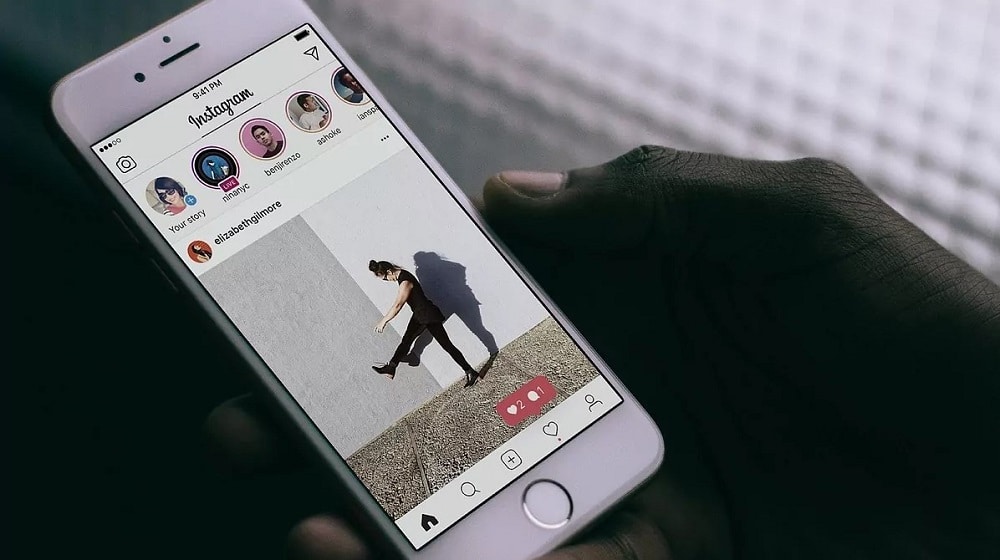
Archived pictures and posts are just hidden and not deleted. In case you choose to repost a previously hidden picture on Instagram, here are the steps:
Step 1: Launch the Instagram app and login into your account.
Step 2: At the upper-right corner of your screen, tap on the Three Horizontal Line (hamburger menu) to display your profile menu.
Step 3: Tap on Archive “to pull all your archived pictures and stories”.
Step 4: At the top of the screen, tap on Post Archive to display your archived pictures.
Step 5: Tap the archived picture you would like to re-post.
Step 6: Tap the Three dots above the photo.
Step 7: On the menu that appears, tap in Show on Profile.
Now your pictures will then be made public. This means your friends and anyone else can see them whenever they visit your profile and look at the pictures.
Conclusion
It is very simple and straightforward to hide pictures on Instagram. If you are new on the social platform and wanted to hide some of your old pics from public view, you are now all set and ready to do it yourself. You never have to delete pictures on Instagram. Instead, archive them so that no one else but you can access and see them.
