Did you know that all your contacts can view your WhatsApp status by default? Read on and learn how to include and exclude your friends from viewing your WhatsApp status updates.
WhatsApp Status lasts 24 hours. You can add images, short clips, and text to share your thoughts via the Status tab on WhatsApp’s main chats page. In case you don’t know much about the WhatsApp feature, apart from setting Status, you can view other people’s Statuses there.
However, that’s not all; you no longer need to worry about who views your Status. The WhatsApp status feature allows you to include and exclude who views your Status. Without further ado, let’s look at the procedures below:
Hide WhatsApp status from selected people
It’s only possible to view someone’s WhatsApp status if you both have each other contacts in your phone’s address books. However, keeping some of your folks in your phone address book from viewing your Status is possible. The process below is a bit similar for both iPhone and Android users. To complete the action, do this:
Step 1: Launch WhatsApp on your device.
Step 2: Navigate to the app’s Settings. On iPhone, tap on the Settings button, while on Android, tap on the Three vertical dots and then choose Settings.
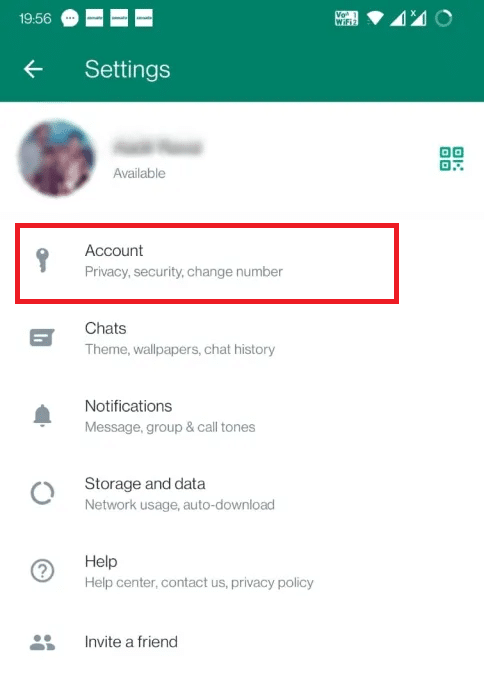
Step 3: From the settings pop-up menu, tap on Account.
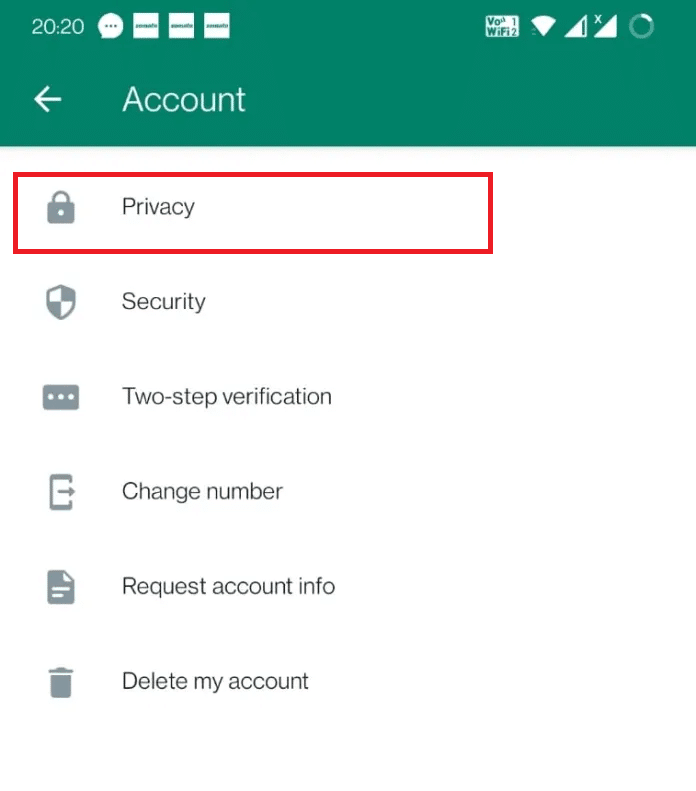
Step 4: Tap on Privacy and then choose Status.
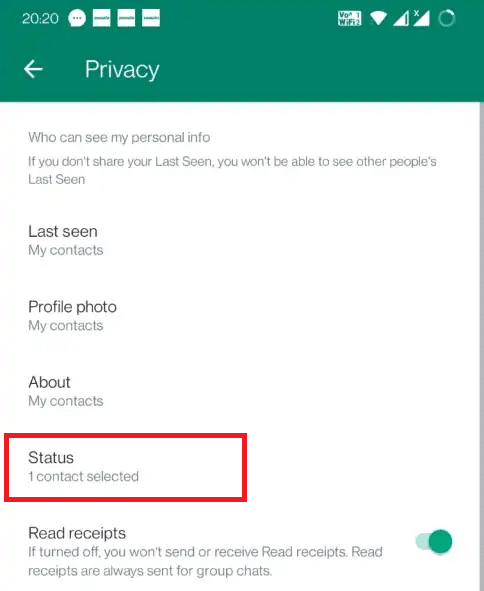
Step 5: Here, you can now control the Privacy of your Status, go ahead and tap on My contacts except.
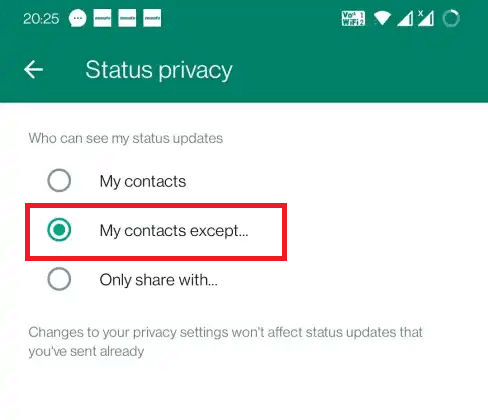
Step 6: On the next screen, you can choose who to exclude and hide your Status from.
Step 7: Once contacts are selected, tap on Done to implement the action.
Hide Your WhatsApp Online Status
We all agree that online privacy is paramount to everyone. The WhatsApp online status may reduce your privacy, especially when you want to stay masked while active on WhatsApp. Read on and learn how to adjust your “Last Seen” on WhatsApp:
Step 1: Launch WhatsApp on your device.
Step 2: Navigate to the app’s Settings. On iPhone, tap on the Settings button, while on Android, tap on the Three vertical dots and then choose Settings.
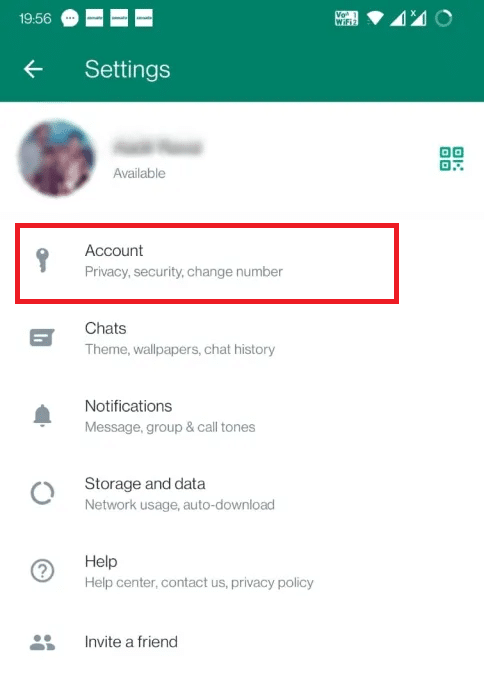
Step 3: From the settings pop-up menu, tap on Account.
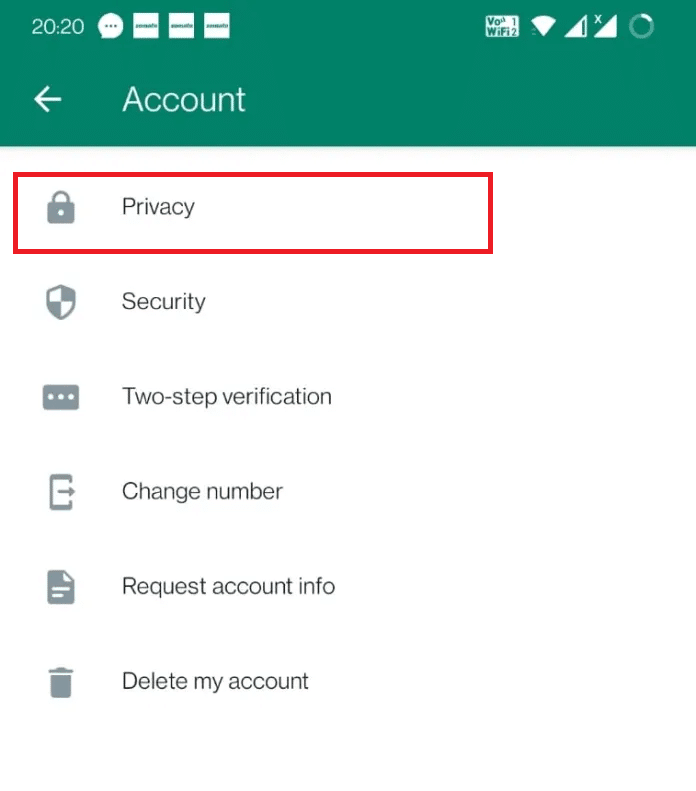
Step 4: Tap on Privacy, and then select Last Seen from the list of options.
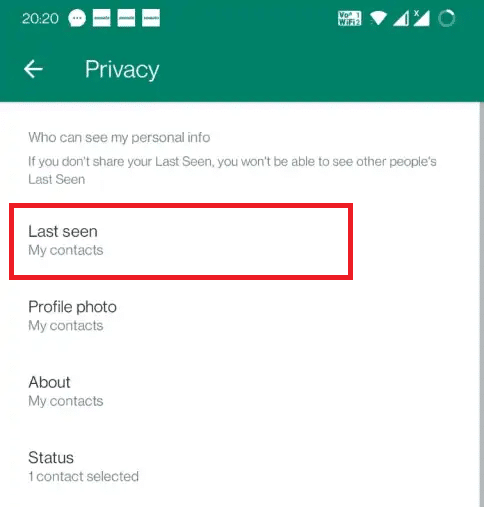
Step 5: Choose Nobody from the pop-up menu.
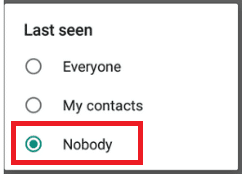
Step 6: To affirm the action, tap on Done.
Show WhatsApp status updates to specific people
Would you like only to allow specific people to view your WhatsApp status? Apart from masking your Status from specific people, you can determine who views your Status through the WhatsApp feature. Here is the procedure:
Step 1: Launch WhatsApp on your device.
Step 2: Navigate to the app’s Settings. On iPhone, tap on the Settings button, while on Android, tap on the Three vertical dots and then choose Settings.
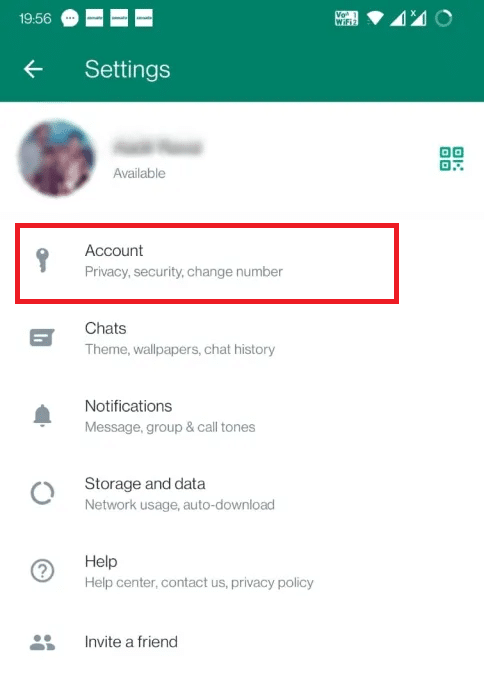
Step 3: From the settings pop-up menu, tap on Account.
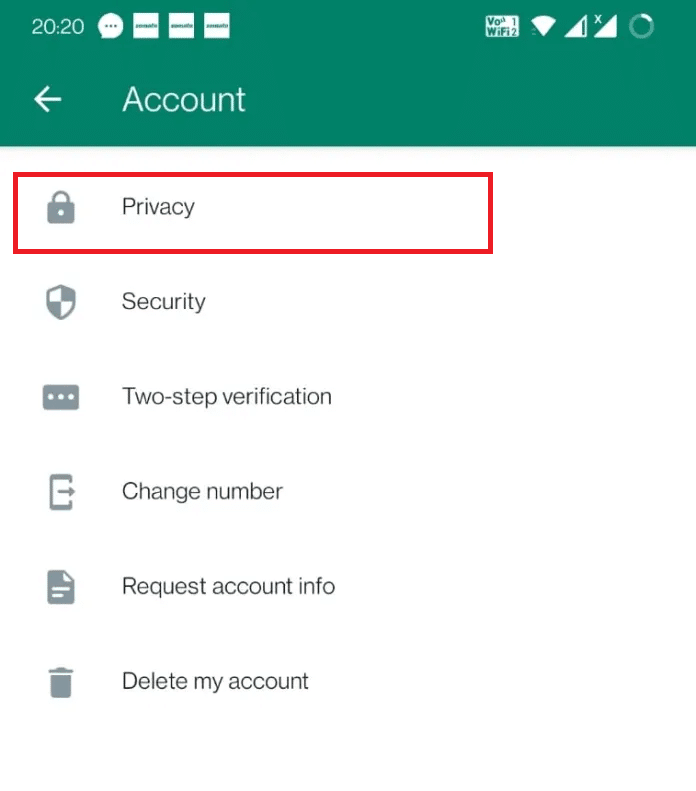
Step 4: Tap on Privacy and then choose Status.
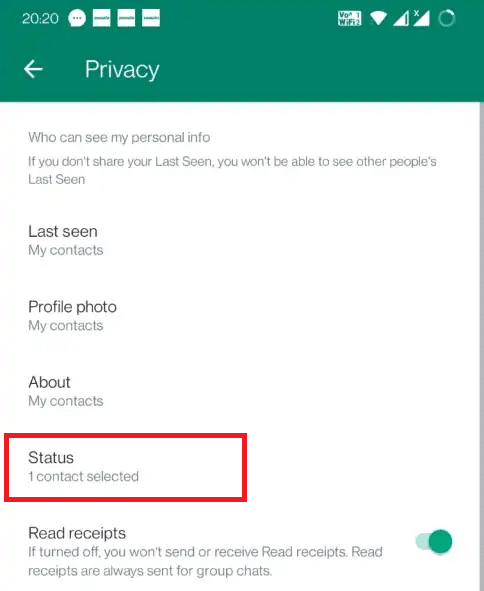
Step 5: At this point, choose who can view your Status by selecting Only Share With.
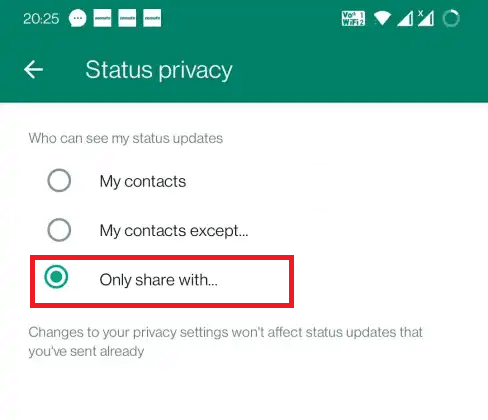
Step 6: Choose your preferred contacts and tap Done to implement the action.
FAQS
Unlike other apps, the WhatsApp status feature does not share your content and account details with any other app.
Yes, it is possible. To share your Status with other apps, do this:
Step 1: Launch WhatsApp and select Status.
Step 2: On your Android or iPhone device, normally create a status update.
Step 3: Here, you can share an old or new status update. Go to My Status and tap Share to share a new status update. To share a previous status update, tap on My Status on your iPhone. On Android, tap on More and then My Status.
Step 4: Tap on More or the Three dots Icon and then tap on Share.
Step 5: On the pop-up window that appears, choose the app you want to share your WhatsApp status update.
Conclusion
If you underused the WhatsApp status feature, you know you can include or exclude specific people from viewing your status update.
In this article, we have also shown you how to adjust the last-seen online WhatsApp status feature for your privacy concerns. Leave us a comment if we missed something or if you would like us to look into something else.
