Have you ever wondered if Facebook can reveal who has been viewing your videos? With the growing popularity of video content on social media, it’s not surprising that users are curious about who is watching their videos. After all, Facebook provides extensive analytics for other types of content, so why not for videos?
Facebook has become a prominent platform for sharing and consuming video content. Whether it’s a funny cat video or an informative tutorial, videos attract significant engagement and attention. However, unlike other social media platforms, such as Instagram and TikTok, Facebook does not offer a built-in feature that lets you see who has viewed your videos.
While the absence of this feature may disappoint some users, the truth is that Facebook needs to provide a direct way to determine who has viewed your videos. However, a few workarounds and methods can give you some insight into the reach and engagement of your videos. In this article, we will explore the topic further and discuss whether it is possible to know who has viewed your Facebook videos.
Can You See Who Viewed Your Facebook Reels?

Sadly, Facebook does not allow you to view who has viewed your Reels. Viewer identities are kept confidential, but analytics like total views, comments, shares, and likes are visible. User anonymity is Facebook’s top priority for all video content, including Reels.
On the other hand, you can notice those interactions if those viewers interact with your Reel by sharing, liking, commenting, and so on. If someone is one of your friends, you may also check who has viewed each Facebook Story individually.
In the same manner, streaming live allows you to see who is viewing in real-time. But only if people actively participate will the direct audience for Facebook stories and recorded live streams be accessible.
How Can You See Who Viewed Your Video?
Facebook does not let you see the identities of your specific viewers, but there are a few methods you can use to find out. Now let’s check out:
1. Video Metrics
Every video’s total data, including views, comments, shares, favorites, and more, is visible. You will, therefore, be able to gauge the number of users who have interacted with your videos, even if you won’t be able to view specific individuals. You can assist yourself with the following steps:
Step 1: Click on the video post you wish to evaluate on your Facebook
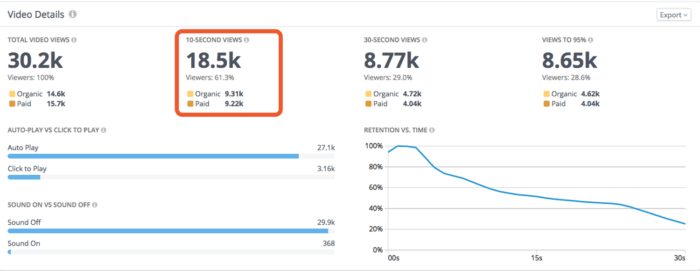
Step 2: The total number of likes and comments will be displayed on the left. You can check who has liked or commented on your video by hovering over the likes To grasp the entire reach and engagement of the video, closely examine these indicators.
Bonus Step: Visit Facebook Business Manager, log in with your page, and view comprehensive engagement on your video. To see every piece of information on Facebook, click Insights > Content. You may view the detailed analytics by clicking on the video.
2. Facebook Stories
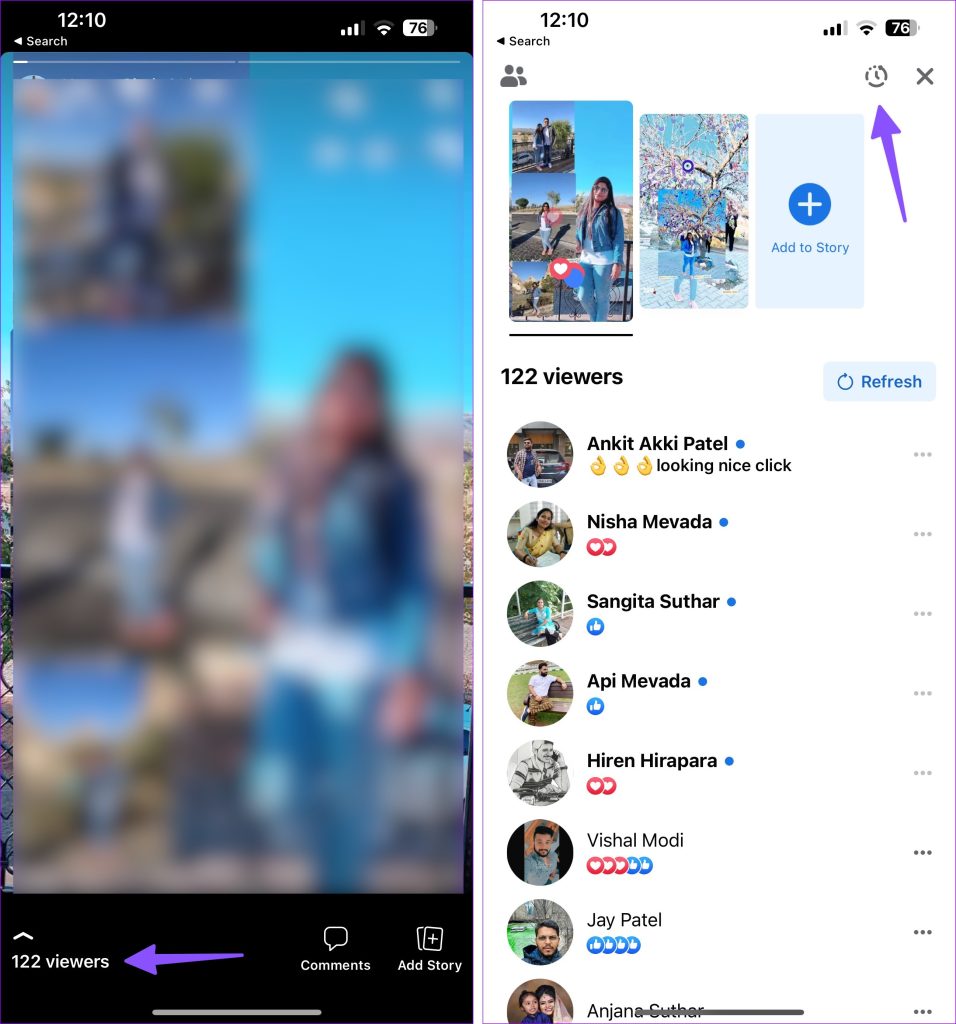
You can share updates with your friends and family on Facebook stories. These articles appear for a full day, after which they vanish. Please see who has viewed your Facebook story. Yes, that is the response! Within a day of the tale being uploaded, you can check who has viewed your story.
To find out who has seen your Facebook stories, take the actions listed below:
Step 1: Visit Facebook.com and click on the story whose viewers you wish to see.
Step 2: To access the audience selector menu, swipe The Facebook profiles that have viewed your video are listed below. Individual viewers’ names and profile photos can be viewed by scrolling through the list.
Note: Occasionally, you can see “Other viewers” in place of your friends’ names. When someone outside of your social group views your tale, this occurs. Facebook labels them as other viewers rather than by name.
3. Facebook Live
You can see a list of viewers in real-time when you are live streaming. You may know each
viewer’s name and profile photo in real-time video. You can use the following instructions to see the profiles:
Step 1: Click the “Live button” or plus icon in the upper right corner of Facebook to begin a live video.
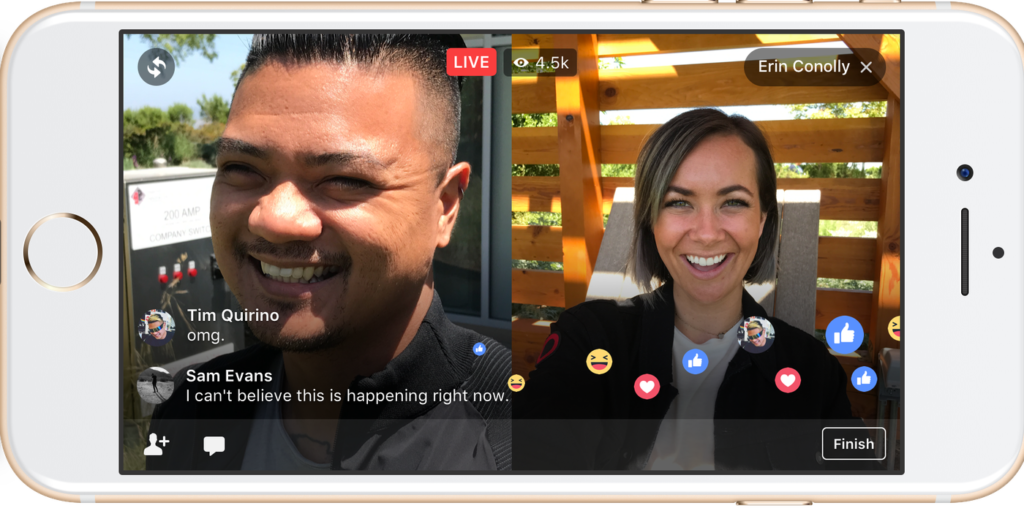
Step 2: While your video is playing, keep an eye on the small eye indicator in the upper middle. You will be able to observe in real-time how many people are watching your video overall based on how engaged they are.
Important information: You won’t be able to see the viewers after the live video has ended. You can still view metrics, such as likes and comments, though.
FAQs
Q. How Much Time Is Considered As A Single Facebook View?
When you upload a video to Facebook, it only receives one view if someone watches it for three seconds. A Facebook video on a laptop needs to fill the screen to be seen, but on a mobile device, only half of the screen is required.
Q. How to Access the Facebook Page Insights?
Go to the application’s feed function and select pages from the left menu in order to view the Facebook page insights. From the menu on the left, select insights. Proceed on to your page after that.
Q. What is The Advantage of Using Facebook as a Social Media Platform?
When compared to other social media apps, Facebook is powerful since it is one of the platforms that offer chances to a diverse range of users by combining various media components and facilitating connections with the outside world that are restricted on other platforms.
Q. What is the Best Site to Buy Facebook Views?
Our own experience has shown that the most excellent place to purchase Facebook views is Boost Social Media. They provide premium Facebook views at reasonable costs so that you may make use of their services regardless of your financial situation.
Final Thoughts
In conclusion, the answer is no if you are wondering whether Facebook shows who viewed your video. Facebook does not offer a feature that allows you to see the specific users who viewed your videos. However, they provide valuable insights and analytics that can help you gauge the performance of your videos and shape your content strategy accordingly. Remember, the key to success on Facebook lies in creating engaging and relevant content that resonates with your audience rather than fixating on individual viewers.
